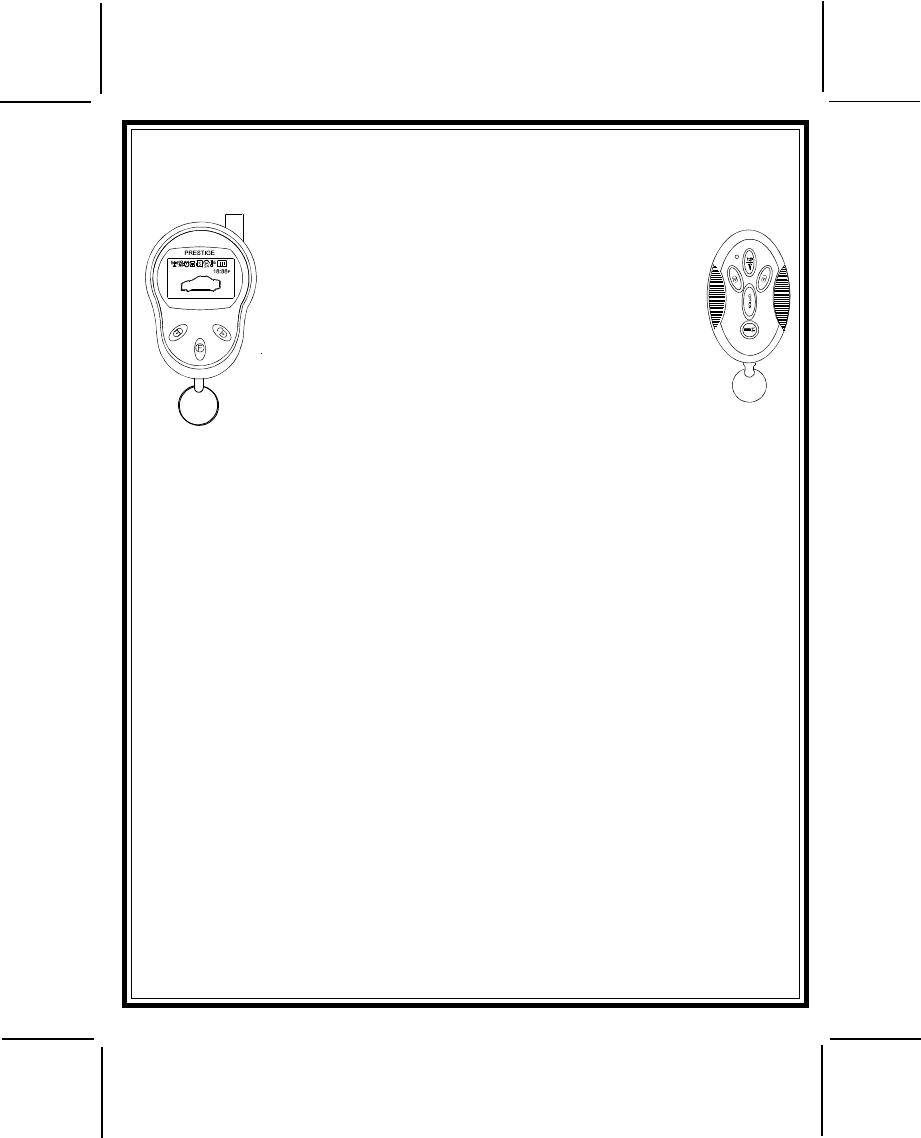
128-7404A
19 of 24
Page 19
NOTE: Your system is shipped with two transmitters, 1 two way, shown on the
left and the one way transmitter, shown right. The one and two way transmitters
are programmed from the factory with separate lock & unlock buttons, the trunk/
key icon button operates remote start and remote trunk release where appli-
cable. The option button and any button combination may be
programmed to operate various options. Consult
your installation center for button programming and
options that may have been added to your vehicle.
Although this is the default programming from the
factory, this can be changed for you to any configura-
tion you prefer. Please refer to the transmitter
program guides included with your kit.
TRANSMITTER FEATURE SELECTIONS:
Your system is packaged with a two way confirm-
ing transmitter shown left which can be set for
Icon mode or text mode to indicate the function
and status of your vehicle.
To change modes, press and hold the "F" button for 5 seconds. This puts
the transmitter into the program mode. The program modes lets you select
by pressing the Trunk/Key Icon button to scroll up, or the Option button to
scroll down. Once you come to the selection of choice, press the "F"
button to select the option, and then use the Trunk/Key, Option buttons to
select up or down, or lock/unlock buttons to select left or right choices that
are displayed on the various screens.
To change between text or icon modes, do the following:
1) Press the "F" button for 5 seconds until the transmitter beeps.
2) Press the Trunk/Key button until Homepage Select Set appears.
3) Press "F" to display the selections of text or icons.
4) Use the Trunk/Key or Option buttons to toggle between text or icon
modes.
5) Use the "F" key to select.
6) Press the "F" button for 5 seconds to exit the program mode.
Other features that are selectable or programmable on your two way
transmitter are:
(a) Set to defaults. This returns the transmitter to the factory settings if select yes.
(b) Alarm Trigger History (Will display the last 4 trigger events)
(c) You can assign a Name for an output channel function
(d) You can personalize the Homepage to display name, or have the digital clock displayed
(e) You can select Icon Mode or Text mode
(f) You can select Language of text from English, Spanish or French
(g) Set the temperature readout to display in "Fahrenheit or Celsius
(Only available on certain remote start units)
(h) Set the melody for the Alarm Clock
(i) You can set the unit to provide a Tone, or Vibrate upon activation


















