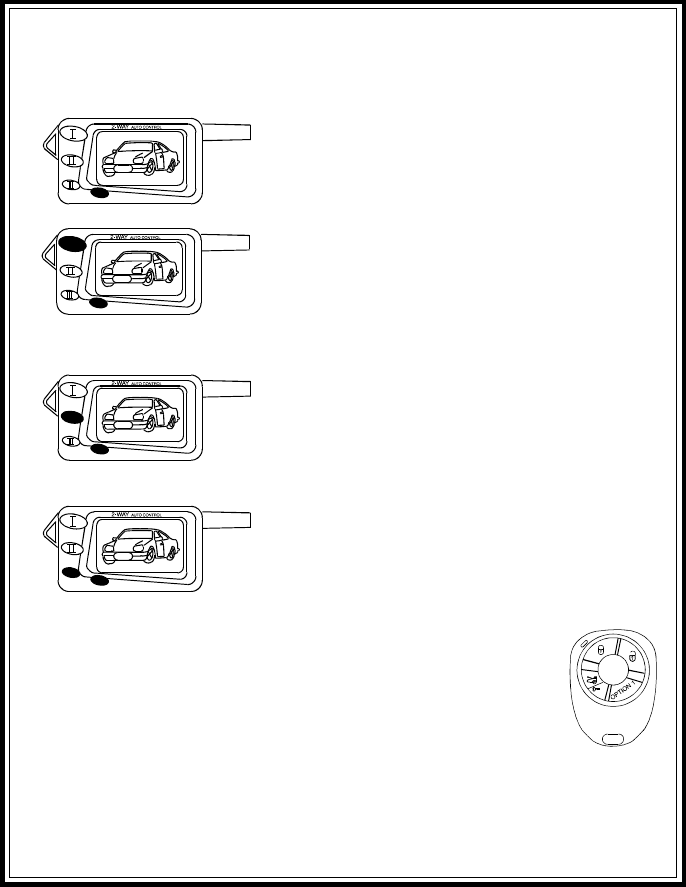
ADDITIONAL REMOTE FEATURES:
The two way remote control unit allows you to access information from the
vehicle, light the display, and toggle the transmitter from the mute to vibrate. To
Access these features, do the following:
Pressing this button for 1 second and releasing
will turn the backlighting of the display on for 3
seconds. If the battery is low, the transmitter will
emit a beep tone.
Pressing these two buttons simultaneously for 1
second will send a update request to the vehicle.
The vehicle will transmit system status which will
then be displayed in the LCD panel. When the
battery is replaced, this button combination
should be used when in range of the vehicle to
insure transmitter is updated.
Pressing these two buttons simultaneously will
allow you to turn the pager mode on and off. This
is for future upgrades which will become
available for the APS-995.
Pressing these two buttons simultaneously will
toggle the transmitter between vibrate mode or
beep mode. Use this function in a noisy environ-
ment where you may not hear the beep tones, or
in a environment where noise cannot be toler-
ated, library, lecture hall, theatre, etc...
NOTE: Your APS-995 is shipped with two transmitters, 1 two way,
shown above, and 1 one way, shown right. The two way unit is
programmed from the factory with button 1 for lock and unlock,
button 2 for trunk release and remote start, and button 3 for
channel 3 option. The one way transmitter is programmed as per
the icons shown on the button pad.
Although this is the default programming from the factory, this can
be changed for you to any configuration you prefer. Please refer to


















