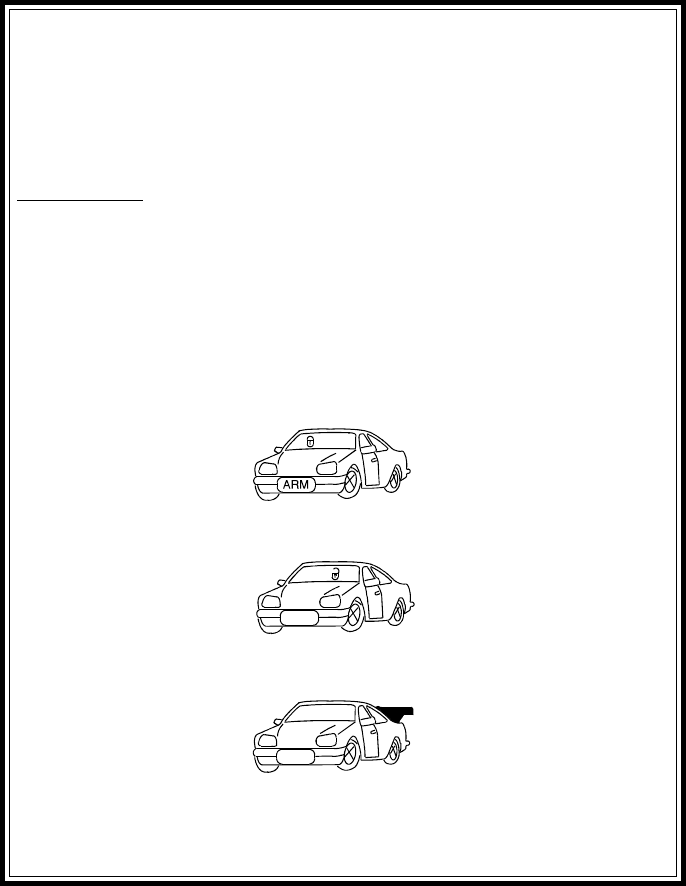
Page 14
This security system has an additional feature that can be connected to a number of
different optional accessories. Some of the more common uses for this channel
are;
o Remote Car Starter
o Remote Window Closure
o Remote Garage Door Interface
To remotely operate the device indicated, momentarily press, or press and hold the
appropriate transmitter button(s) as indicated above.
System Status:
The LCD based remote control, Model # 3BCR, supplied with your system indicated
the status of your vehicle's system whenever the "Red" button is operated based on
the last completed function of the system. If the Red button along with button #1 is
operated together, the transmitter will send a status request signal to the vehicle and
the vehicle will send a update to the transmitter. Also when this transmitter is used
to operate a function of the remote start, or security system, the LCD will indicate the
function operation completed by lighting a icon on the LCD display screen. The
specific Icons indicate the following:
When Disarmed, Press the Arm/Lock button to Lock and Arm the System. The Lock
Icon will flash in the vehicles windshield on the LCD Screen, and the word ARM will
display in the front bumper area.
When Armed, Press the Disarm/Unlock button to Unlock and Disarm the System.
The Unlock Icon will flash in the vehicles windshield on the LCD Screen.
When the Trunk Release Button Has Been Operated the trunk open icon will
flash on the LED Screen.


















