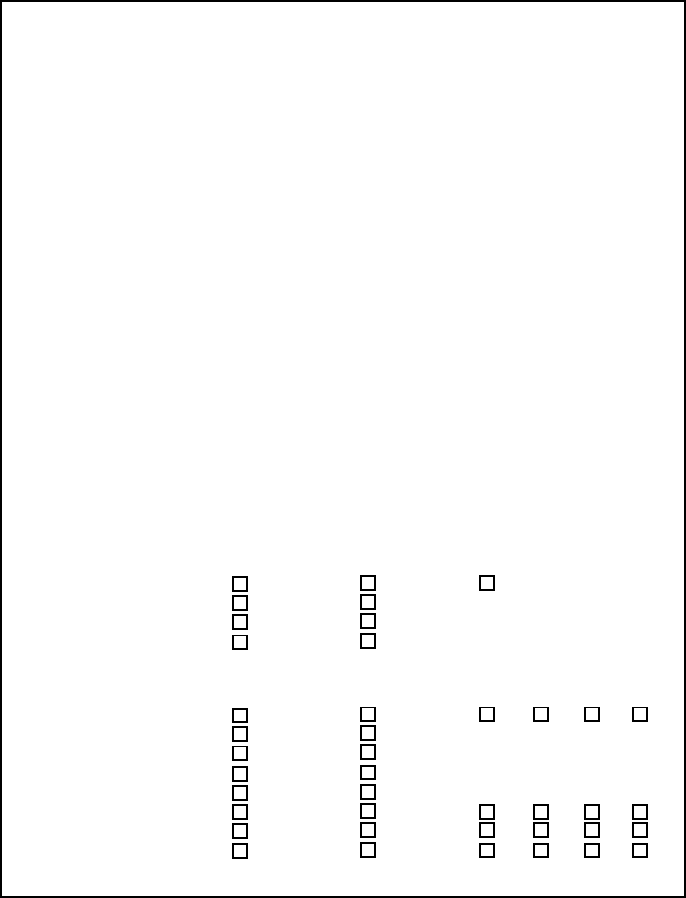
Page 7
ADDITIONAL REMOTE FUNCTION CHANNEL2
The system has an additional feature, ( Channel 2) ,that can be connected to a number of
different optional accessories. Some of the more common uses for this channel are:
Remote Trunk Release
Remote Window Close
Remote Garage Door Interface
To operate the accessory associated with channel 2, press and hold the channel 2 button(s)
of your keychain transmitter for four seconds.
NOTE: The feature that has been added to channel 2 will always beoperated using the same
transmitter button that controls the remote start unit. There is no way to move the channel 2
function to a different channel.
ADDITIONAL REMOTE FUNCTION CHANNEL3
The system has an additional feature, ( Channel 3) ,that can be connected to a number of
different optional accessories. Some of the more common uses for this channel are:
Remote Trunk Release
Remote Window Close
Remote Garage Door Interface
To operate the accessory associated with channel 3, press and release the channel 3
button(s) of your keychain transmitter. Note: The channel 3 output will remain active for as
long as the transmitter button(s) are held. Certain accessories may take advantage of the
extended output capability of this channel. Check with your installation center for operation
of the accessory that may be connected to channel 3.
FEATUREAND FUNCTION SETTINGS
To Be Completed By Installing Technician
Settings
Remote Start Function 1 Sec 3.5 Sec 1 Sec L/Dbl. UL
Door Lock Time Pulse Steady
Run Time 10 Min. 15 Min.
Remote Activation Chirp On Off
Transmitter Button(s)
Remote Alarm Function
Arm/Disarm Channel 1 N.A. 1 2 3 4
Auto Door Lock On Off
Auto Door Unlock On Off
Passive Lock On Off
Passive Arm On Off
Remote Trunk Release Channel 2 Channel 3 1 2 3 4
Remote Window Close Channel 2 Channel 3 1 2 3 4
Remote Garage Interface Channel 2 Channel 3 1 2 3 4










