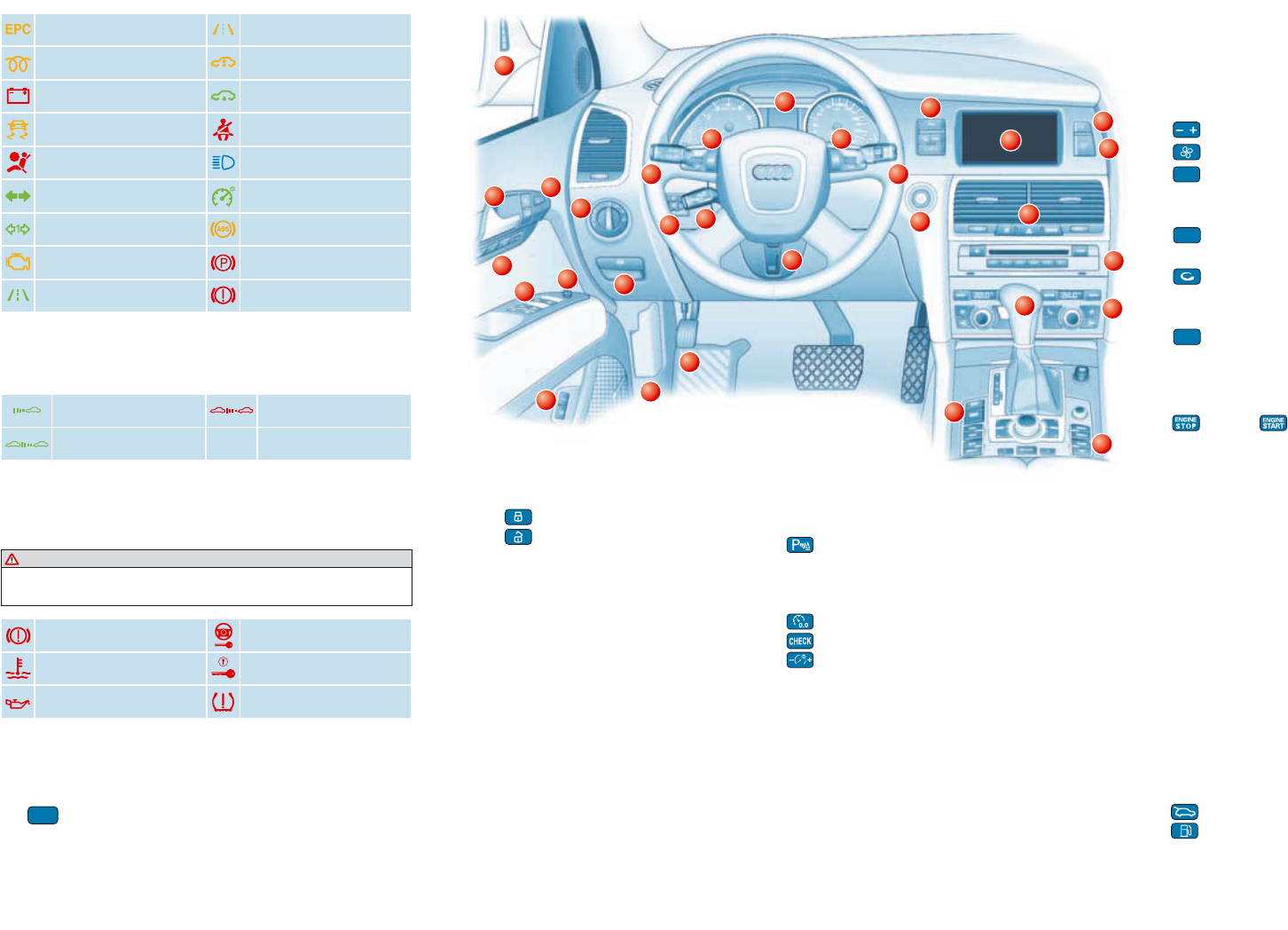
Page 5
1
2
3
4
5
6
7
8 8
9 11
12
13
14
15
16
17
18
19
20
21
22
23
24
25
26
27
28
29
10
Instruments and controls
1
Warning and indicator lamps
5
Instruments and controls · Instruments · Power-operated towing bracket · Loading mode · Filling the tank
Audi Q7 Kurzanleitung englisch 5.07 281.562.790.20
Warning symbols and auto-check control
Any faults which may occur are indicated by red or yellow symbols in
the instrument cluster display.
1)
Should one of these warning lamps light up when driving, please contact a specialist
workshop without delay.
WARNING!
If one of the red symbols lights up while you are driving, stop the car,
switch off the engine and refer to the Owner’s Manual.
Engine management
1)
or
lane assist (inactive)
Glow plug system
1)
adaptive air suspension
Alternator
1)
adaptive air suspension
Electronic Stability Program
(ESP)
Seat belt warning lamp
Airbag system
1)
Main beam headlights
Turn signals, hazard
warning lights
Cruise control system
Trailer turn signals Anti-lock brake system
1)
Emission control system
1)
Parking brake
lane assist (active) Fault in brake system
Fault in brake system Steering defective
Fault in cooling system Ignition lock defective
Engine oil pressure too low Tyre pressure too low
,
Further information for these items is given on the following pages.
The yellow symbols are always accompanied by driver messages in
the display, so they are not explained in this quick reference guide.
The messages are displayed for about 5 seconds.
Note:
If required, you can call up a message again by briefly pressing
the button.
CHECK
1.....Memory buttons for seat adjustment
2.....Door handle and central locking
switch
Lock
Unlock
3.....Button for side assist
To activate/deactivate the function for
monitoring the ”blind spot”.
4.....Light switch
,
5.....side assist warning lamp
6.....Headlight range control
7.....Control lever for cruise control
system or adaptive cruise control
8.....Controls on multi-function steering
wheel
,
9.....Turn signal and main beam lever
with button for lane assist
,
10...Instruments and warning/indicator
lamps
,
11...Control lever for windscreen
wipers/washer and on-board computer
,
12...Controls for:
parking system plus/advanced
The parking aid is activated automatically when reverse
gear is engaged. Press this switch to activate the system
when moving forwards.
Trip recorder reset button
function
Instrument lighting
13...MMI display
14...On/off switch for MMI display
15...Release button for glove box
16...Ignition lock
17...Switch for ESP
(Electronic Stabilisation Program),
hazard warning lights and warning lamp indicating
PASSENGER AIRBAG OFF
18...CD player or CD changer
19...Switch for deluxe automatic air
conditioner
Left switches – left side of vehicle
Right switches – right side of vehicle
Temperature selection
Blower speed
Automatic mode (Set the desired
temperature and press the
button)
SETUP (to call up additional
settings on the MMI screen)
Air recirculation (circulates and
filters the air in the interior of
the vehicle)
ECON mode (activates/
deactivates air cooling)
20...MMI control console (Multi Media
Interface)
21... button / button
,
22...Selector lever for automatic
gearbox
,
or gear lever for manual gearbox
Press the clutch pedal all the way
down to start the engine on a vehicle
with manual gearbox.
23...Lever for steering column adjust-
ment/controls for electric steering
column adjustment
24...Pedal for parking brake
Press the pedal down firmly to apply
the brake. Pull the release catch (26)
to release the parking brake again.
25...Bonnet release lever
26...Parking brake release catch
27...Adjuster for exterior mirrors
,
28...Electric windows
,
29...Unlock switches for:
Tailgate
Tank flap
SETUP
AUTO
ECON
Indicator lamps for adaptive cruise control
No vehicle in front
Driver intervention
prompt
Vehicle in front
Warning and indicator lamps










