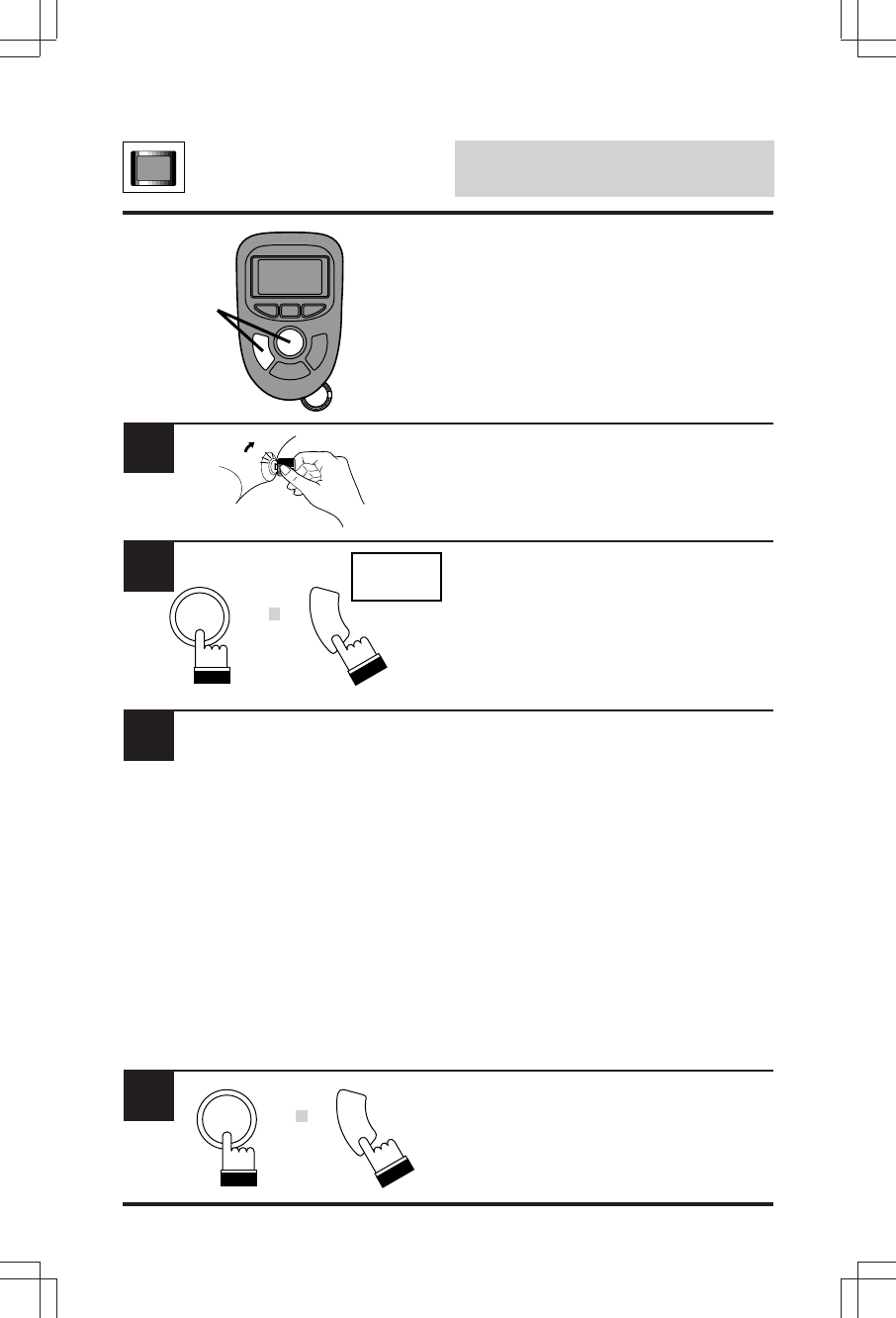
168
Using the CVA-1000
(sold separately)
English
Audio Control
When connected to the CVA-1000, the SEA-
8081 has the capability of controlling radio
and CD functions from the remote control
transmitter. The "Audio Control Mode" of the
SEA-8081 security system is explained in this
section.
1 Enter the vehicle.
Turn the ignition switch to the ON
position.
2 Turn on the power of the CVA-1000.
Press and release the TX/PANIC and EXT1/
VALET buttons simultaneously.
Note: “AUDIO CONT. MODE ON” will be
scrolled 3 times on the display of the
remote control transmitter.
Use the following remote control buttons to
control CD or radio features on the CVA-
1000.
TX/PANIC button:
• Radio mode: BAND Select
• CD mode: DISC Select (UP)
EXT1/VALET button:
• Radio mode: SEEK (DOWN)
• CD mode: DISC Select (DOWN)
EXT2/EXT3 button:
• Radio mode: SEEK (STOP)
• CD mode: TRACK Select (DOWN)
EXT SELECT button:
• Radio mode: SEEK (UP)
• CD mode: TRACK Select (UP)
Press and release the TX/PANIC and EXT1/
VALET buttons simultaneously to deactivate.
2.$
1
ACC
OFF
ON
RUN
2
AUDIO
TX
PANIC
E
X
T
1
/
V
A
L
E
T
and/et/y
(SEA-8481)
3
4
TX
PANIC
E
X
T
1
/
V
A
L
E
T
and/et/y
(SEA-8481)


















