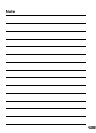14
Main unit
DVD-ROM compartment
door
a Keep the door closed except when
changing the DVD-ROM.
aBefore inserting or removing the DVD-
ROM, always turn the ignition key to
ACC or ON. You cannot remove or
insert the DVD-ROM with the ignition
key turned OFF.
aDo not insert any DVD Video discs or
map DVD-ROM.
Tips
Removing the DVD-ROM
Press the door in gently
then slide it downwards.
The DVD-ROM is automati-
cally ejected part way.
If the DVD-ROM is not removed, it is
automatically drawn back into the
player after a while.
Inserting the DVD-ROM
Press the door in gently
then slide it downwards.
If a DVD-ROM is already in the main
unit, the DVD-ROM is automatically
ejected part way.
Insert the DVD-ROM with
the label side facing up.
As you partially insert the DVD-
ROM into the unit, it is automatically
pulled into the navigation system.
Close the door.
Be sure to close the door to prevent
dust from getting inside.
11
Caution Never close the door while the
DVD-ROM is being unloaded.
Doing so could scratch the DVD-
ROM or damage the player.
2
Do not touch the surface of
the disc directly with your
fingers.
Tips
3
aThe DVD-ROM is a delicate device. Avoid dropping or scratching
it.
aKeep the DVD-ROM away from dust and moisture.
Tips
Before Using This System