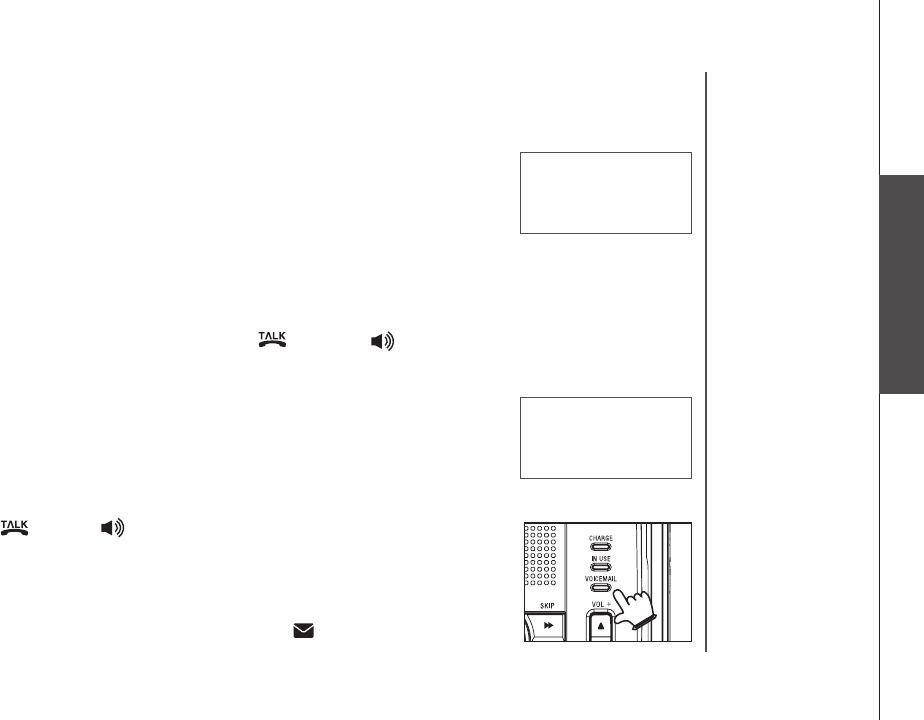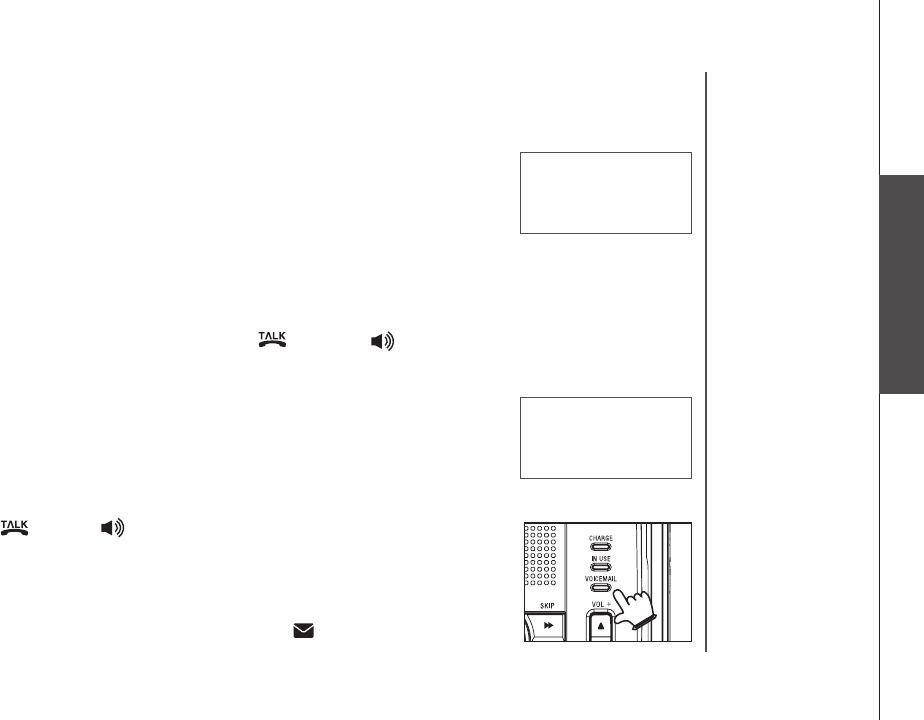
www.vtechphones.com
17
Basic operation
Basic operation
Toggle between external and intercom call
When on an external call and you wish to intercom another handset without
dropping the external call:
• Press INT. The screen will display TRANSFER TO:
• Press the handset number you wish to reach. The screen will display
CALLING HANDSET X.
• Press INT on the originating handset to toggle between the external call
(outside) and intercom call.
Find handset
This feature allows the telephone base to page all the handsets.
• Press FIND HANDSET on telephone base, all the handset(s) will ring
and the screens display PAGING.
• To stop paging, press FIND HANDSET again on the telephone base,
/FLASH, /SPEAKER or any dialpad keys (0-9, #, *) on the
handset.
Answer an incoming call during an intercom call
• During an intercom call, there will be an alert tone signaling an incoming
call.
• To answer the incoming call, press /FLASH or /SPEAKER on
the handset, and the intercom call will end automatically.
• To terminate the intercom call without answering the incoming call, press
OFF/CLEAR on the handset.
OUTSIDE
** PAGING **
Voicemail
If you subscribe to voicemail service and you have a new voicemail
message, the VOICEMAIL indicator on the telephone base will ash and
the handset will display NEW VOICE MAIL . Please contact your local
telephone company for more information about voicemail service.