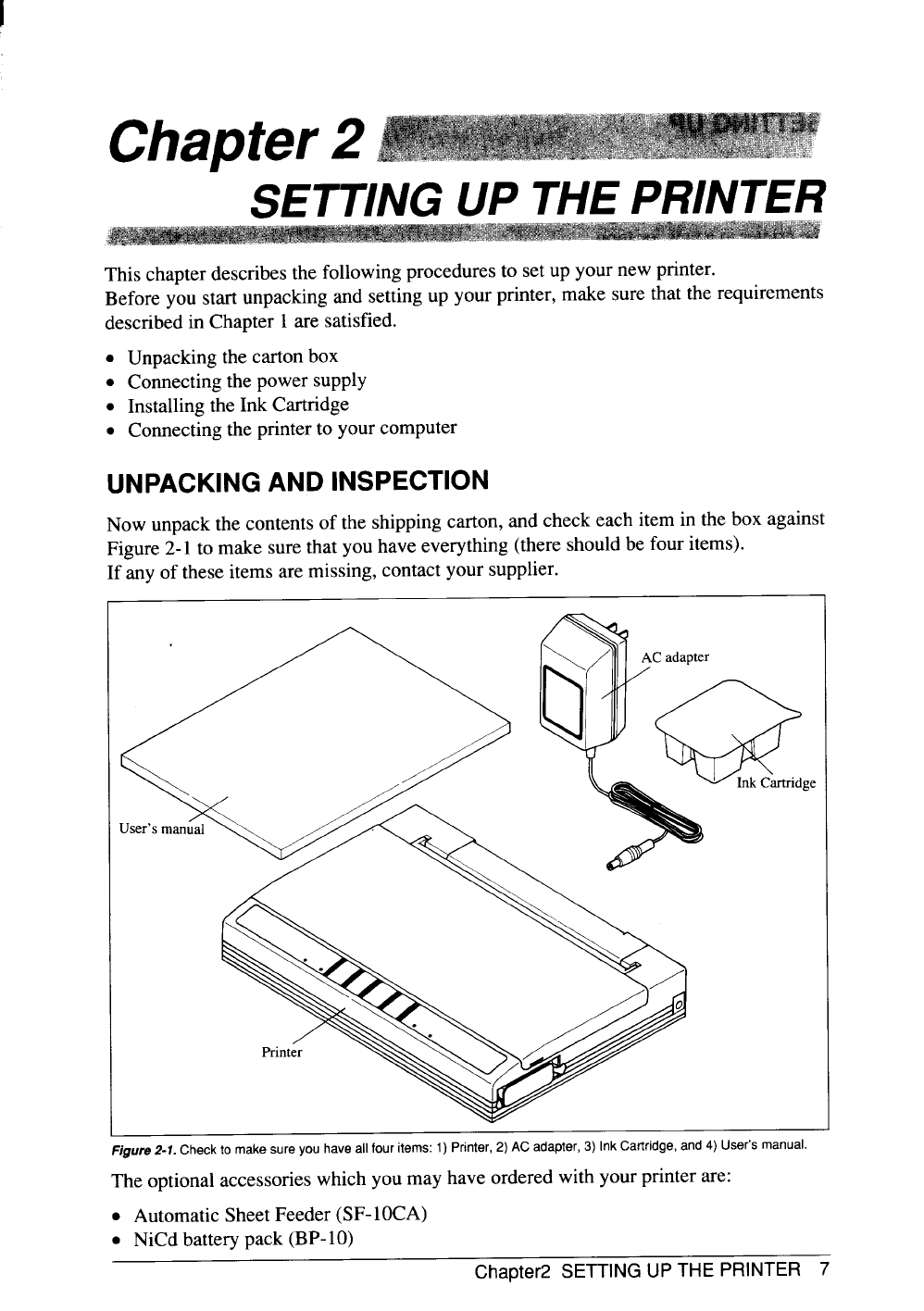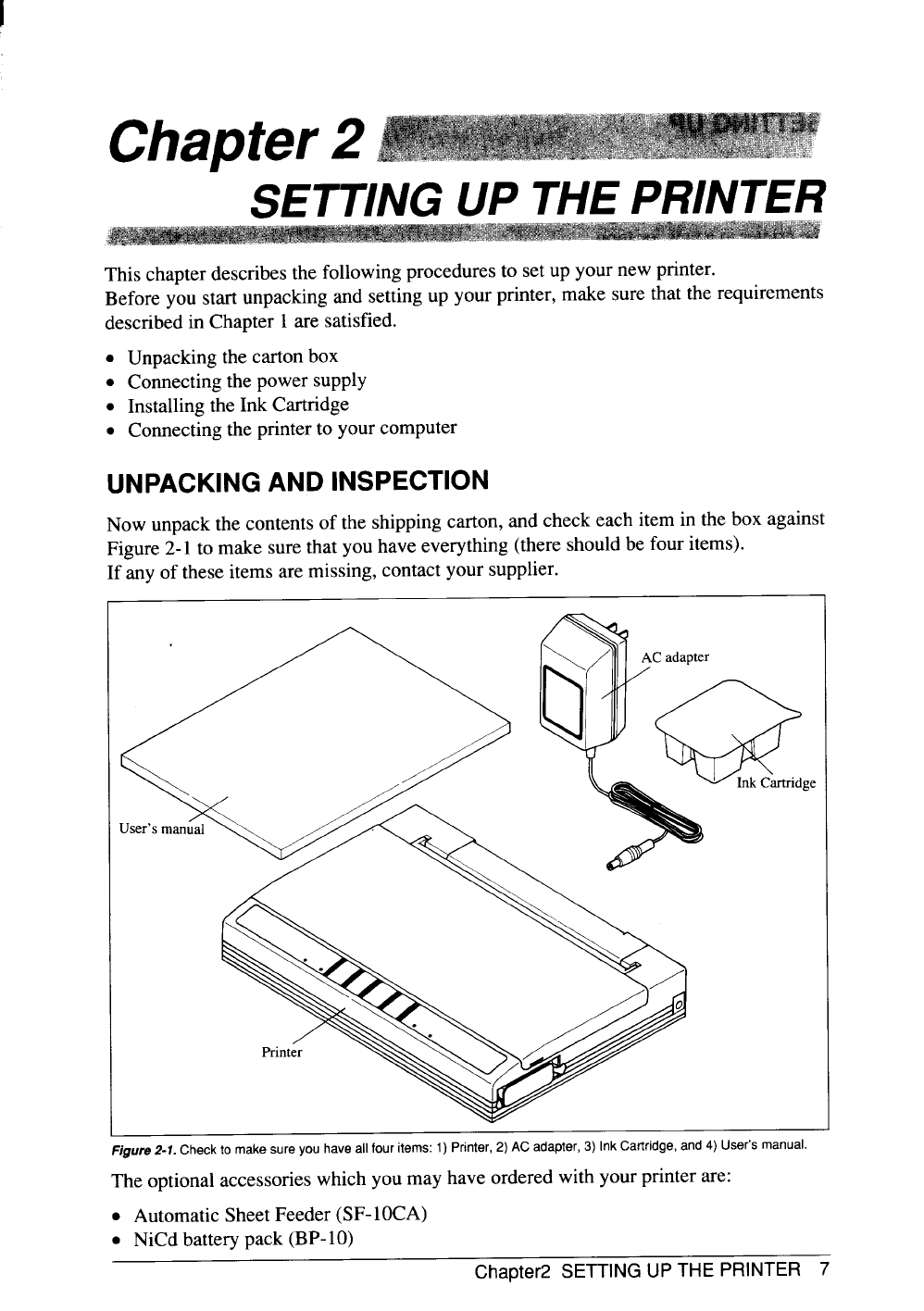
S T P
This chapter describes the following procedures to setup your new printer.
Before you start unpacking and setting up your printer, make sure that the requirements
described in Chapter 1 are satisfied.
. Unpacking the carton box
● Connecting the power supply
. Installing the Ink Cartridge
. Comecting the printer to your computer
UNPACKING AND INSPECTION
Now unpack the contents of the shipping carton, and check each item in the box against
Figure 2-1 to make sure that you have everything (there should be four items).
If any of these items are missing, contact your supplier.
>
/
F 2 C m s h f i P a C U m
The optional accessories which you may have ordered with your printer are:
● Automatic Sheet Feeder (SF-1OCA)
● NiCd battery pack (BP-1O)
Chapter2 SETTING UP THE PRINTER 7