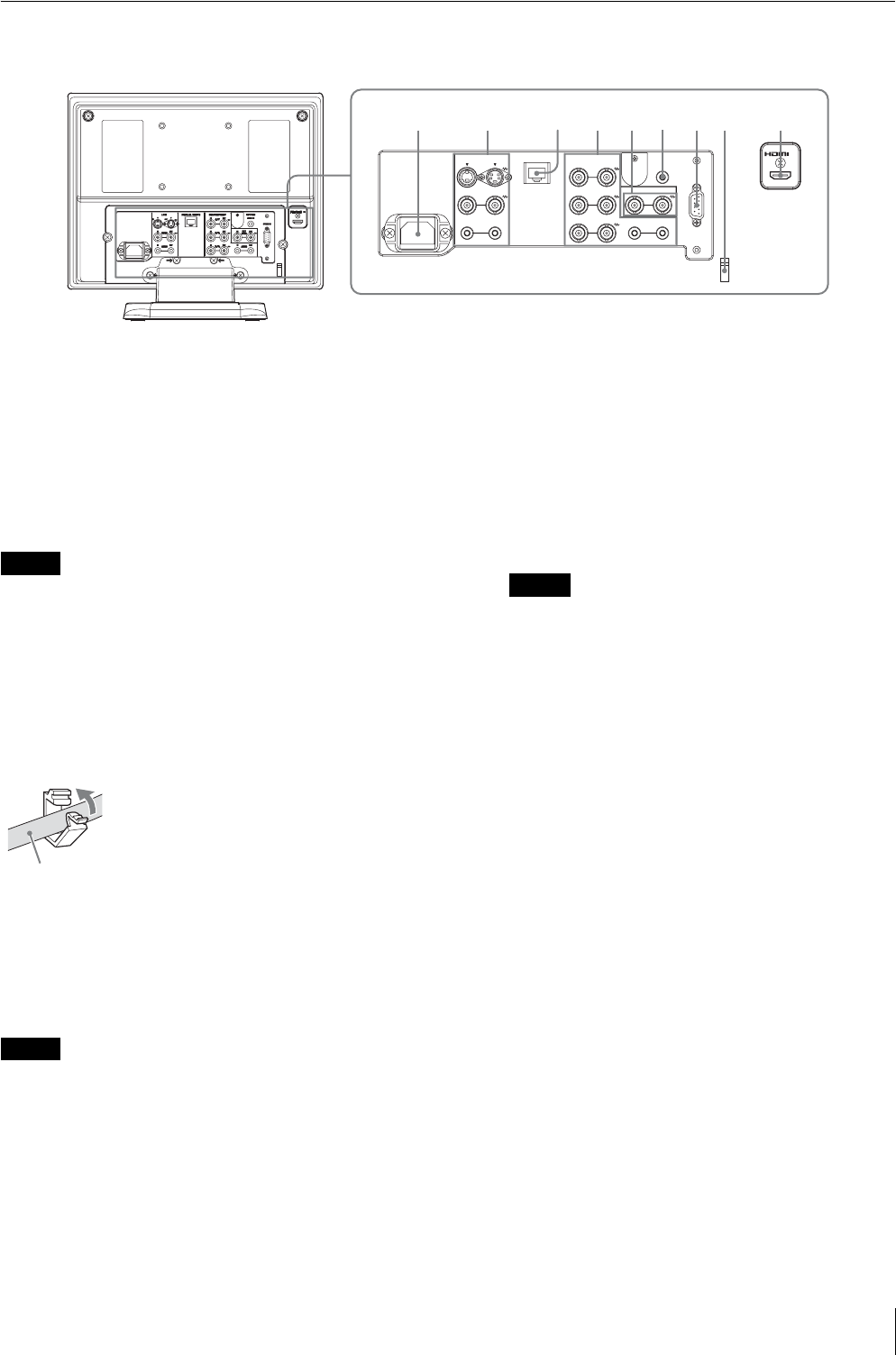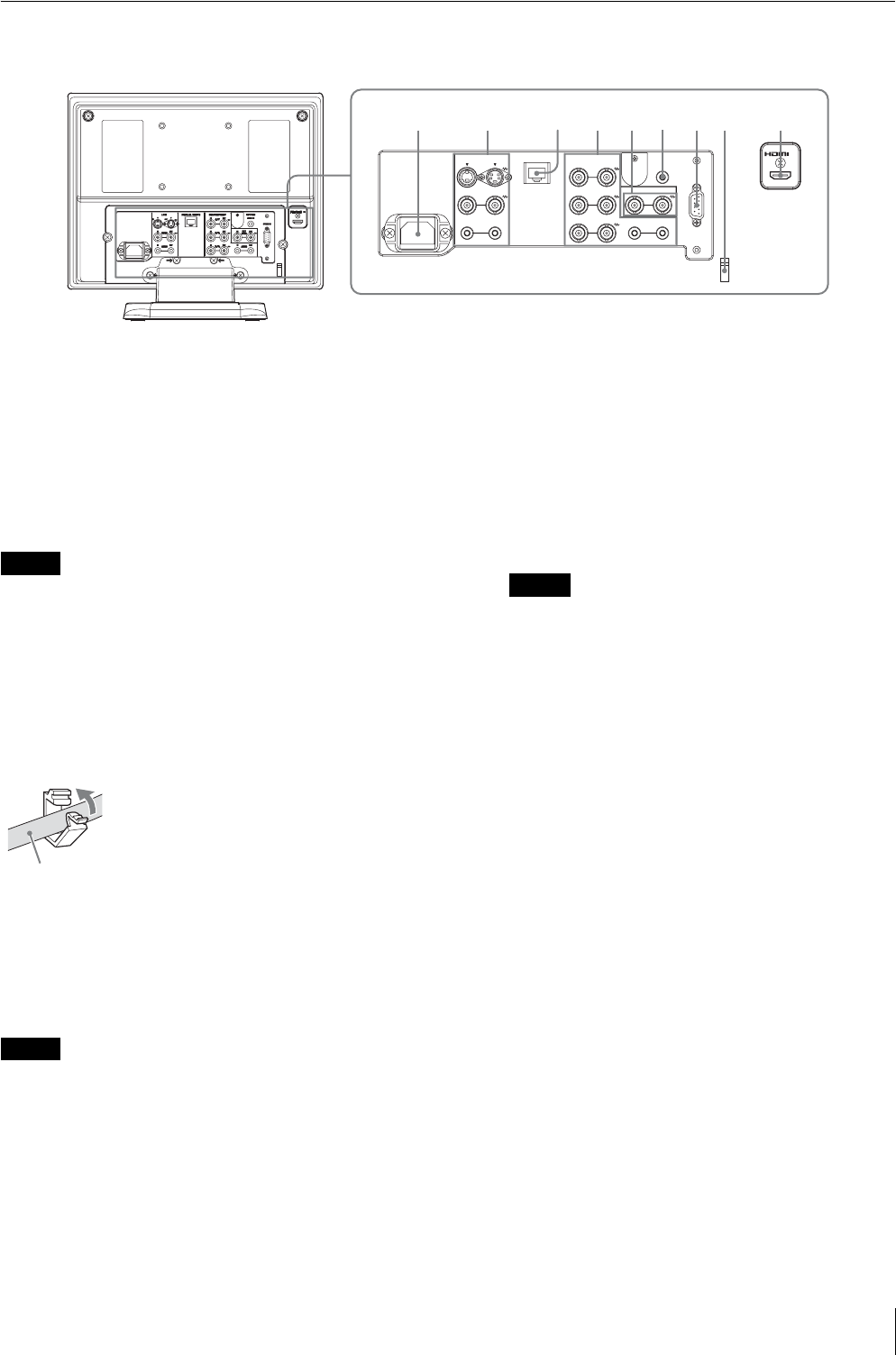
Location and Function of Parts and Controls
11
Rear Panel
a HDMI IN connector
HDMI (High-Definition Multimedia Interface) is an
interface that supports both video and audio on a single
digital connection, allowing you to enjoy high quality
digital picture and sound. The HDMI specification
supports HDCP (High-bandwidth Digital Content
Protection), a copy protection technology that
incorporates coding technology for digital video signals.
Notes
• Use HDMI compliant cable (optional) with HDMI
logo.
• Color noise may appear on the edge of the screen
depending on the connected device. This is not a
malfunction.
b HDMI cable holder
Secures the HDMI cable (Ø7 mm or less).
c OPTION IN connector (D-sub 9-pin, female)
Inputs SD-SDI signals when optional Sony BKM-320D
is connected. Inputs HD/SD-SDI signals when optional
Sony BKM-341HS is connected.
Press the SDI button to select the signal.
Note
Do not connect the equipment other than BKM-320D or
BKM-341HS. It causes damage to the unit or the
equipment.
d OPTION AUDIO IN connector (phono jack)
Inputs an audio signal if the BKM-320D or BKM-
341HS is connected to the OPTION IN connector.
Press the SDI button to monitor the audio signal.
e EXT SYNC IN/OUT (external sync) connectors
(BNC)
Press the EXT SYNC button to use the sync signal
through this connector.
IN connector
When this unit operates on an external sync signal,
connect the reference signal from a sync generator
to this connector.
Note
When inputting a video signal with the jitters, etc.
the picture may be disturbed. We recommend using
the TBC (time base corrector).
OUT connector
Loop-through output of the IN connector. Connect
to the external sync input of video equipment to be
synchronized with this unit.
When the cable is connected to this connector, the
75-ohms termination of the input is automatically
released, and the signal input to the IN connector is
output from this connector.
f RGB/COMPONENT connectors
Analog RGB signal or component (Y/P
B/PR) signal
input connectors and their loop-through output
connectors.
Press the RGB/COMPONENT button to monitor the
signal input through these connectors.
G/Y, B/P
B, R/PR IN/OUT (BNC)
These are the input/output connectors for an analog
RGB and a component (Y/P
B/PR) signal. Unless an
external sync signal is input, the monitor is
synchronized with the sync signal contained in the
G/Y signal.
AUDIO IN/OUT (phono jack)
When using an analog RGB or a component signal
as a video signal, use these jacks for the input/
LINE
PARALLEL REMOTE
RGB/COMPONENT
VIDEO
IN OUT
IN OUT
IN OUT
G/Y
IN OUT
B/P
B
IN OUT
EXT
SYNC
IN OUT
R/P
R
IN OUT
AUDIO
AUDIO
IN
IN
OUT
OPTION
AUDIO IN
OPTION IN
432 156789
Close
Cable