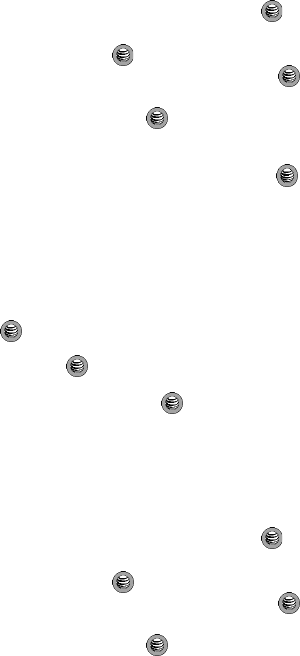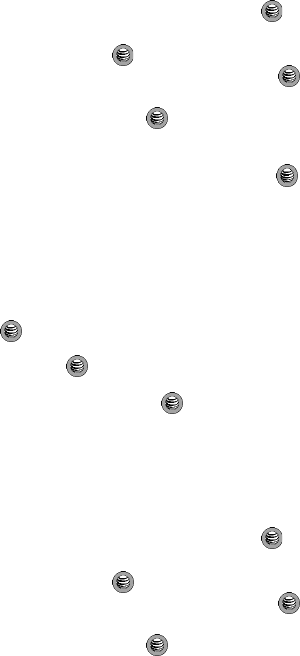
118
Anniversary
1. When the Idle screen displays, press the Menu soft key.
2. Select My Stuff and press the Select soft key or the key.
3. Using the Up or Down Navigation key, highlight Applications and press
the Select soft key or the key.
4. Highlight Calendar and press the Select soft key or the key.
5. Press the Options soft key. Highlight Create, select Anniversary, and
press the Select soft key or the key to use the following options:
•Occasion: enter a title for this occasion (up to 100 characters).
•Date: enter a date for this anniversary to begin.
•Alarm: allows you to set an alarm for this event. Press the key to select
this option. Once selected, all remaining alarm settings are enabled.
- before: allows you to the number of units of time (day, week) before your
anniversary, you wish the alarm to sound.
- Alarm Time: allows you to enter a time for the alarm to begin notifying you of
the occasion.
- AM/PM: use the Right Navigation key to select AM or PM for the start time of
the scheduled event.
- Alarm Tone: allows you to choose an alarm tone. Once highlighted, press the
key to select this audio file.
• Repeat Every Year: allows you to set whether this entry is repeated on a yearly
basis. Press the key to select this option. Once selected, all remaining
alarm settings are enabled.
6. When you have finished, press the key to save this new anniversary
entry.
Miscellaneous
This event category groups together all other events, such as holidays and private
entries.
1. When the Idle screen displays, press the Menu soft key.
2. Select My Stuff and press the Select soft key or the key.
3. Using the Up or Down Navigation key, highlight Applications and press
the Select soft key or the key.
4. Highlight Calendar and press the Select soft key or the key.
5. Press the Options soft key. Highlight Create, select Miscellaneous, and
press the Select soft key or the key to use the following options:
•Subject: enter a title for this event (up to 15 characters).