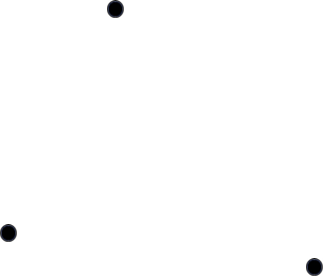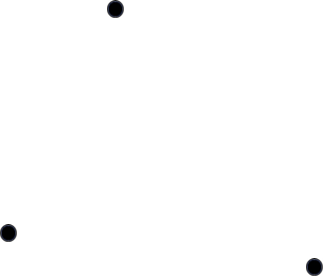
Settings
114
Set Time & Date
Use this menu (Menu 9.3) to configure the settings for the time and date
display.
♦Time Zone Updating: allows you to choose Automatic, Manual Only, or
Prompt First for time zone updates.
If Manual Only is selected, the following options are enabled:
•Home Zone: allows you to set your time zone for the handset.
•Time: allows you to enter the current time using your keypad.
•AM/PM: selects AM or PM setting when operating in 12 hour time
format.
•Date: allows you to enter the current date using your keypad.
♦Time Format: allows you to change the time format to 12 hours or 24
hours. Use the Left and Right navigation key to select a Time Format.
♦Date Format: allows you to select the date format you wish to use when
the date is displayed. Use the Left and Right navigation key to select
MM/DD/YYYY, DD/MM/YYYY or YYYY/MM/DD.
Press the Save soft key or the key to save your settings.
Set Phone
Use this menu (Menu 9.4) to configure various operational settings for your
phone.
To change your phone’s settings:
1. From the Idle screen, press the Menu soft key to access Menu mode.
2. Use the navigation keys to highlight Settings and press the Select soft
key or the key.
3. Highlight Set Phone and press the Select soft key or the key.