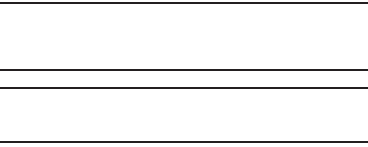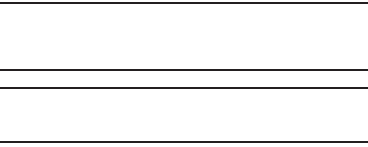
Connections 60
Turn Bluetooth Off
ᮣ
From the
Wireless & network settings
menu, touch
Bluetooth. The associated check box changes color from
green to the background color.
Pair with a New Device
1. From the
Wireless & network settings
menu, touch
Bluetooth settings. The following options are available:
• Bluetooth
— Turns the phone’s Bluetooth technology interface On/
Off.
• Device name
— View or change your phone’s Bluetooth device
name.
•Discoverable
— Make your phone visible to other scanning and
un-paired Bluetooth devices.
• Scan for devices
— Make your phone scan for other discoverable
and un-paired Bluetooth devices.
• Bluetooth devices
— List of Bluetooth devices already paired with
your phone or discovered by your phone when scanning.
2. To pair your phone with a new Bluetooth device:
•
Place the other Bluetooth device in discoverable mode. (See the
device user manual for more information.)
•
From the
Bluetooth settings
menu, touch
Scan for devices
.
Your phone searches for available Bluetooth devices. Named listings for
available devices appear in the display.
•
Touch the device listing you want to pair with your phone. You are
prompted to enter the passkey or PIN for the selected device.
•
Enter the device passkey or PIN and touch
OK
. (See the device user
manual for more information.) Pop-up messages appear to inform
you that pairing with the device and connecting to it are complete.
Note:
If you are pairing and connecting to another phone or to a personal
computer, both devices prompt for a passkey or PIN. To successfully
pair and connect your phone with the other device, the same passkey
or PIN must be entered on both devices.
Note:
Pairing between two Bluetooth devices is a one-time process. Once
paired, the devices will recognize each other and reconnect without
your having to re-enter a passkey or PIN.
Reconnecting to a Paired Bluetooth Device
To reconnect to a paired Bluetooth headset or handsfree device:
ᮣ
In the
Bluetooth settings
menu, touch the listing for the
preferred device. The device status changes to indicate the
connection is complete.
To reconnect to another phone or to a personal computer:
ᮣ
Select a Bluetooth communication function [such as
Share
➔
Bluetooth
for a Contact (see “Sending a Contacts Entry”
on page 39)].