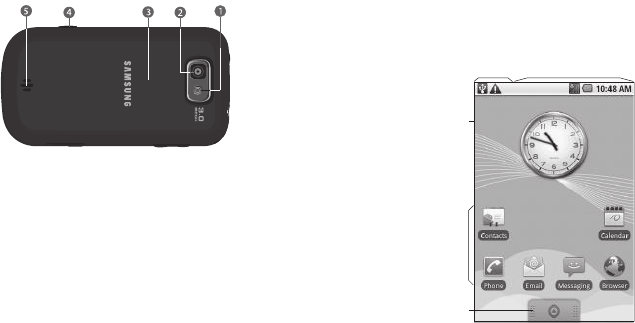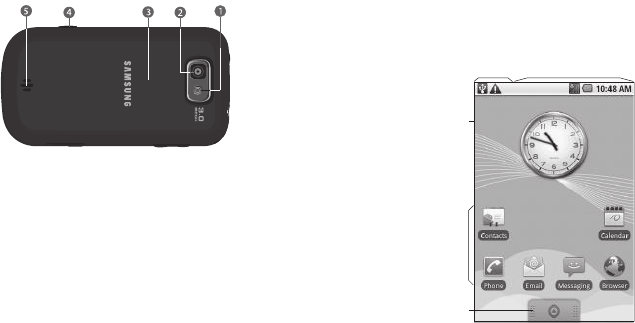
13
Closed Rear View of Your Phone
Features
1.
Flash
— Lets
you take
photos in low
light
conditions.
2. Camera Lens
— The lens of
your built-in
camera.
3. Battery Cover — Lets you access your phone’s battery
slot.
4.
Camera Key
— Launches the Camera-Camcorder feature
of your phone and takes pictures or records videos. (For
more information, refer to “Camera–Camcorder” on
page 45.)
5. Speaker Grill — Lets you hear ringing and alert tones,
alarm tones, and the other parties to calls.
Understanding the Display Screen
Portrait Mode
With the QWERTY keypad closed and with the phone in its upright
position, the display defaults to Portrait mode.
1. This portion of the top
line of your phone’s
display contains icons
that indicate conditions
with notifications.
2. This is the Clock Widget
that shows you the
current time.
3. The center portion of the
display shows Shortcuts
and Widgets and
information such as call
progress information,
messages, and photos.
4. This is the Apps tab. Touch it to open the Apps menu.
5. This portion of the top line of your phone’s display contains
icons that indicate network status, battery power, signal
strength, connection type, and more.
2
3
1 5
4