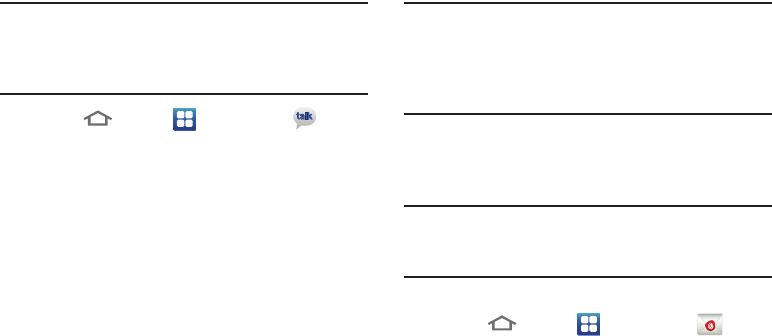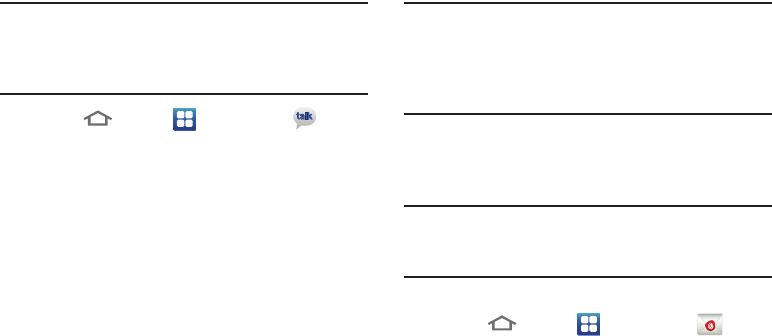
Messaging 71
Google Talk
Chat with other Google Talk users.
Tip:
Talk requires that you have a Google account. Use the
Gmail application to set up your Google account on your
phone. (For more information, refer to “Gmail” on page
108.)
1. Touch
Home
➔
Applications
➔
Talk
.
2. If you have already set up your Google account, you are
automatically logged in. If you do not have a Google
account, you can touch
Create
to create a new Google
account.
3. Use the application’s controls to chat with other Google
Talk users.
Email
Send and receive email using popular email services.
Note:
Only some paid “Plus” accounts include POP access to
allow this program to connect. If you are not able to sign
in with your correct email address and password, you
may not have a paid “Plus” account. Please launch
metroWEB to access your account.
Configuring Email Accounts
You can configure Email for most accounts in just a few
steps.
Tip:
For better management of Microsoft Exchange ActiveSync
email accounts, configure them using the
Accounts and
sync
setting. (See “Accounts and sync” on page 140.)
Configuring the first email account
1. Touch
Home
➔
Applications
➔
Email
.
2. Touch
Email address
to enter your email address, then
touch
Password
or touch
Next
to enter your password.