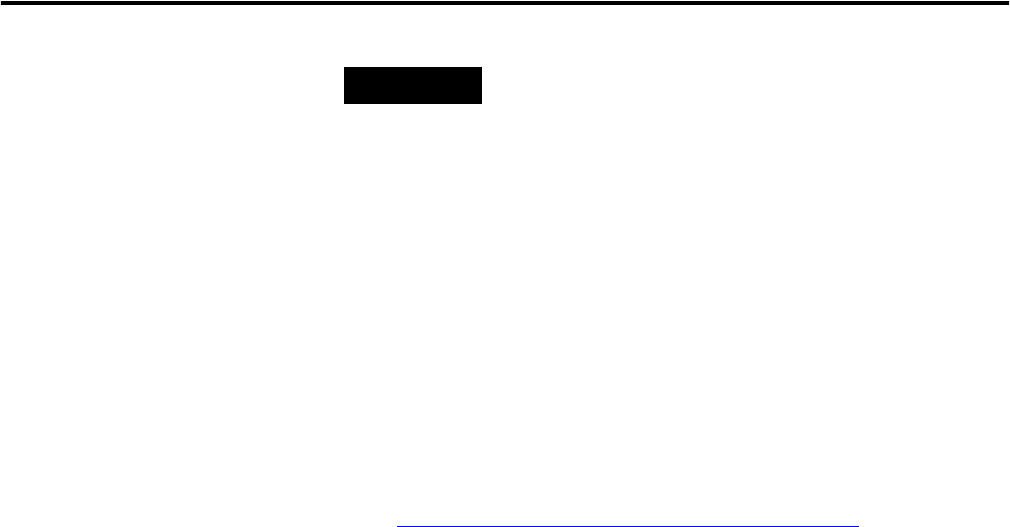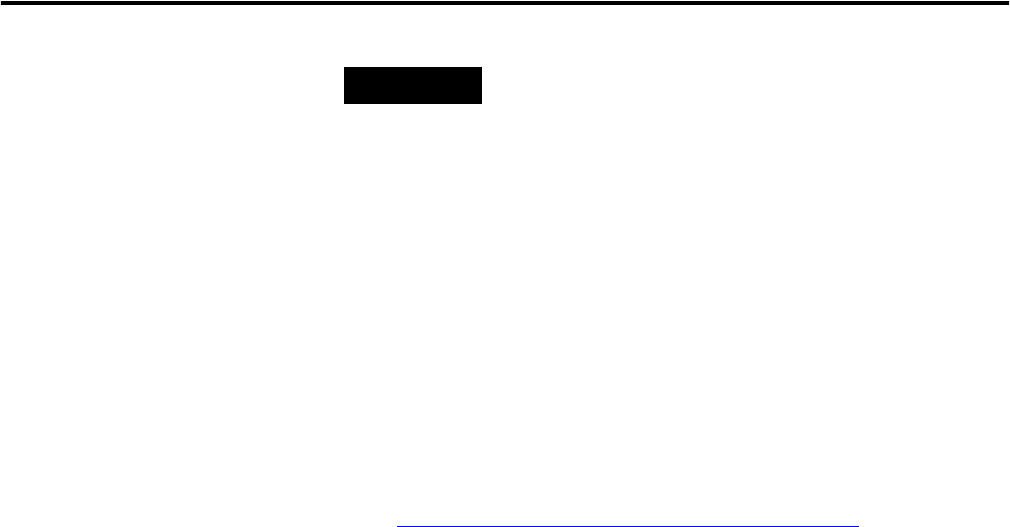
52 Publication 1783-UM002C-EN-P - April 2009
Chapter 2
1. Click Submit to save the information that you entered and to finish the
basic configuration.
• Once you click Submit, the switch initializes its configuration for
typical industrial EtherNet/IP applications.
The switch then re-directs you to the Device Manager web interface
logon pages. From here, you can continue to launch the Device
Manager web interface for further configuration, or exit.
• If you click Cancel, the fields are cleared, and you can start over.
2. Turn off DC power at the source, disconnect all cables to the switch,
and install the switch in your network.
Refer to
Configure and Manage the Switch on page 53 for information
about configuring and managing the switch.
3. After you complete Express Setup, refresh the personal computer IP
address.
• For a dynamically-assigned IP address, disconnect the personal
computer from the switch, and reconnect the personal computer to
the network. The network DHCP server assigns a new IP address to
the personal computer.
• For a statically-assigned IP address, change it to the previously
configured IP address.
TIP
For more information about the optional settings, from the
toolbar, click Help.