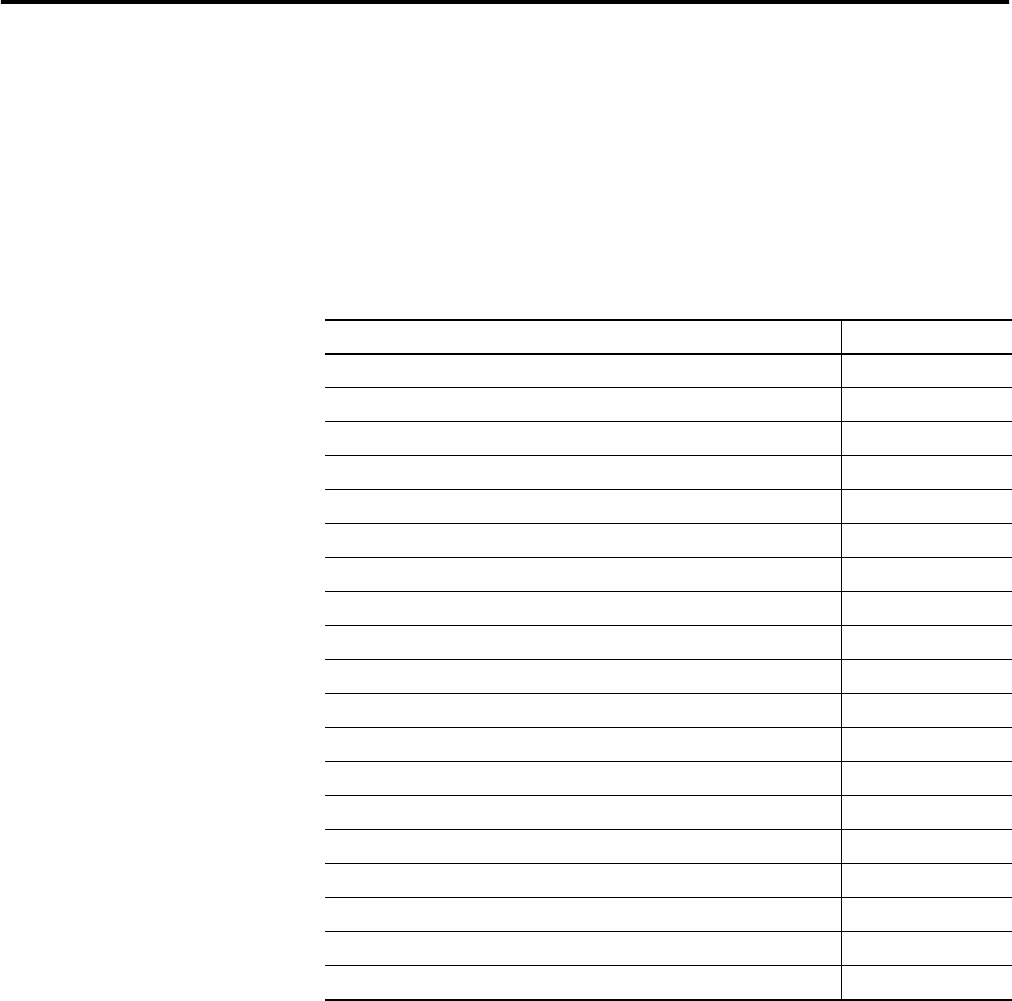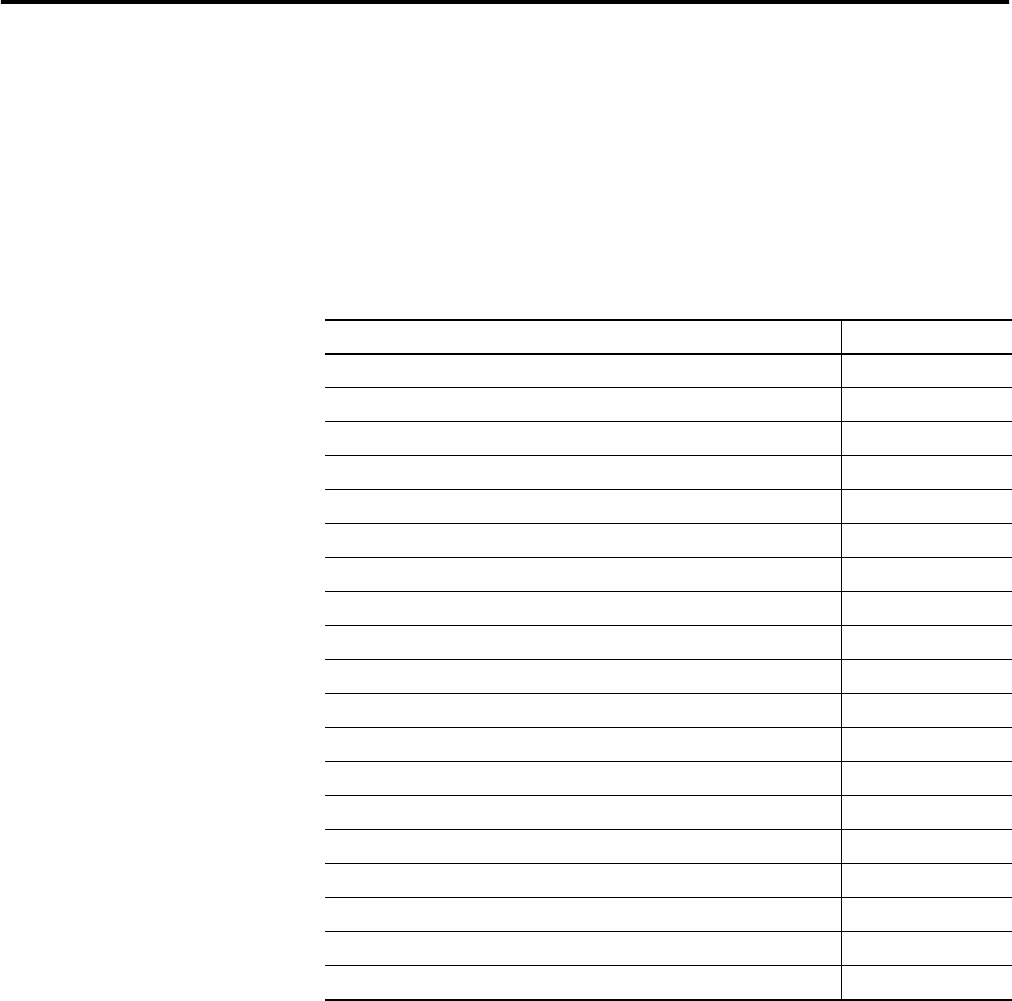
21Publication 1783-UM002C-EN-P - April 2009 21
Chapter
2
Install the Switch
This chapter describes how to install your switch, interpret the power-on
self-test (POST), and connect the switch to other devices.
Read these topics, and perform the procedures in this order.
Topic Page
Installation Guidelines 24
Before You Begin 24
Verify Package Contents 26
Add Modules to the Switch 26
Install the Switch 29
Install or Remove the CompactFlash Card 47
Set Up the Switch Initially with Express Setup 48
Configure and Manage the Switch 53
Reset the Switch to Factory Defaults 58
Connect to the Switch Ports 58
Verify Port Connectivity 61
Verify Switch Operation 62
Connect a Computer or a Terminal to the Console Port 62
Run a Power-on Self-test (POST) 63
Verify POST Results 63
Verify POST Results 63
Disconnect Power 64
Install and Remove SFP Modules 64
Connect to SFP Modules 67