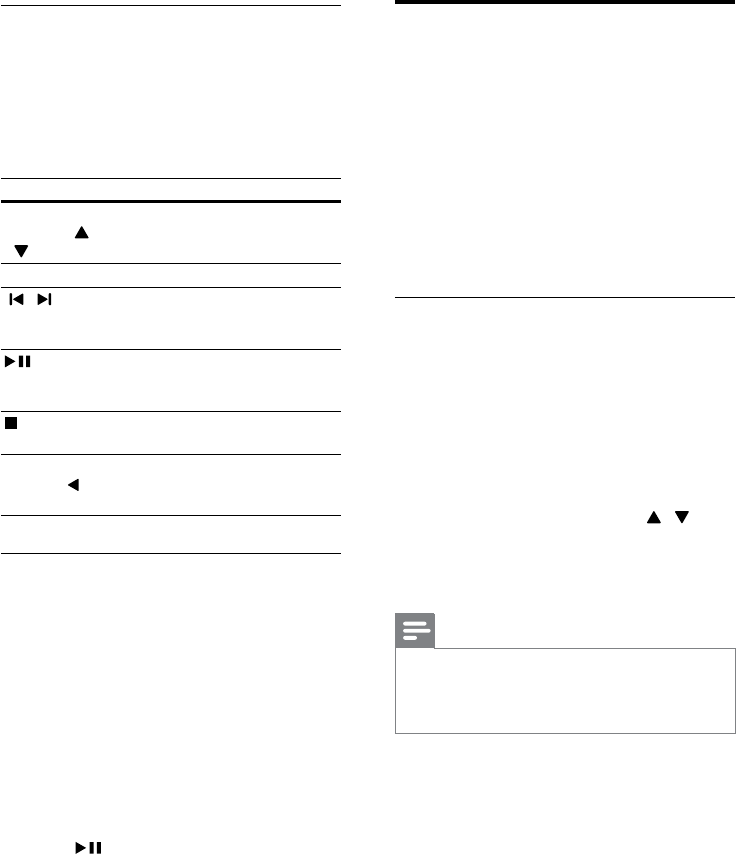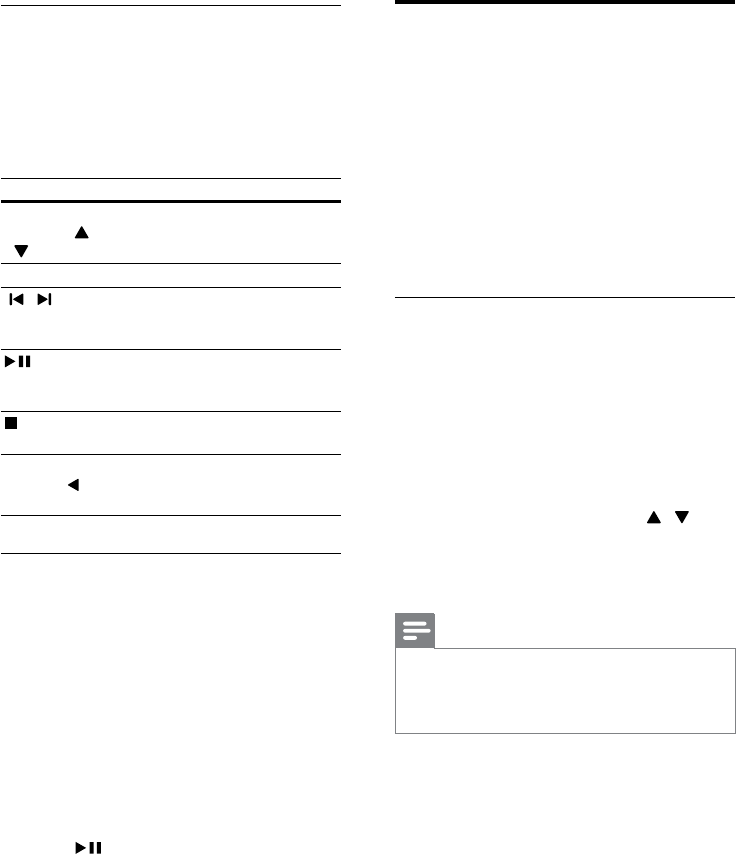
16
EasyLink
The SoundBar supports Philips EasyLink, which
uses the HDMI-CEC (Consumer Electronics
Control) protocol. EasyLink-compliant devices that
are connected through HDMI can be controlled
by a single remote control.
Philips does not guarantee 100% interoperability
with all HDMI-CEC devices.
What you need
• HDMI-CEC compliant devices.
• An HDMI connection between the
connected devices.
Switch on
1 Switch on the HDMI-CEC operations on
the TV and other connected devices. For
information, see the manual of the TV or
other devices.
2 Press SETUP repeatedly to select
EASYLINK on the display panel (see ‘Setup
menu options and settings’ on page 18).
3 Press OK.
4 Press the Navigation buttons ( / ) to
select ON.
5 Press OK to conrm.
» The EasyLink is on.
Note
•
To disable EasyLink, select OFF.
• When EasyLink is switched off, the following
options are not available: SYS STBY, AUD
CTRL, and TV AUDIO.
Play music
1 Dock your iPod or iPhone (see ‘Dock your
iPod or iPhone’ on page 15).
2 Press DOCK for iPod.
» IPOD appears on the display panel.
3 Press the play buttons to control play.
Button Action
Navigation
buttons (
/
)
Navigate up and down the
menus.
OK Conrm an entry or selection.
/
(Previous/
Next)
Skip to the previous or next
track or le. Press and hold to
search backwards or forwards.
(Play/
Pause)
Start, pause, or resume play.
Press and hold to switch off the
iPod or iPhone.
(Stop)/EXIT
Stop play for iPod or iPhone, or
exit the SoundBar setup menu.
Navigation
button (
)
Return to the previous menu on
the iPod or iPhone, or return to
the previous SoundBar menu.
Play video and slideshows
1 On iPod, enable the TV ON setting. On
iPhone, select the TV Out option.
2 Dock your iPod or iPhone (see ‘Dock your
iPod or iPhone’ on page 15).
3 Press DOCK for iPod.
4 Switch the TV to the AV/VIDEO source
(corresponding to the yellow composite
cable).
» The TV screen goes blank.
5 Browse on the iPod or iPhone screen to
select videos or photos.
6 Press (Play/Pause) on the SoundBar
remote control to play the videos or
photos.
» The picture is displayed on the TV.
EN