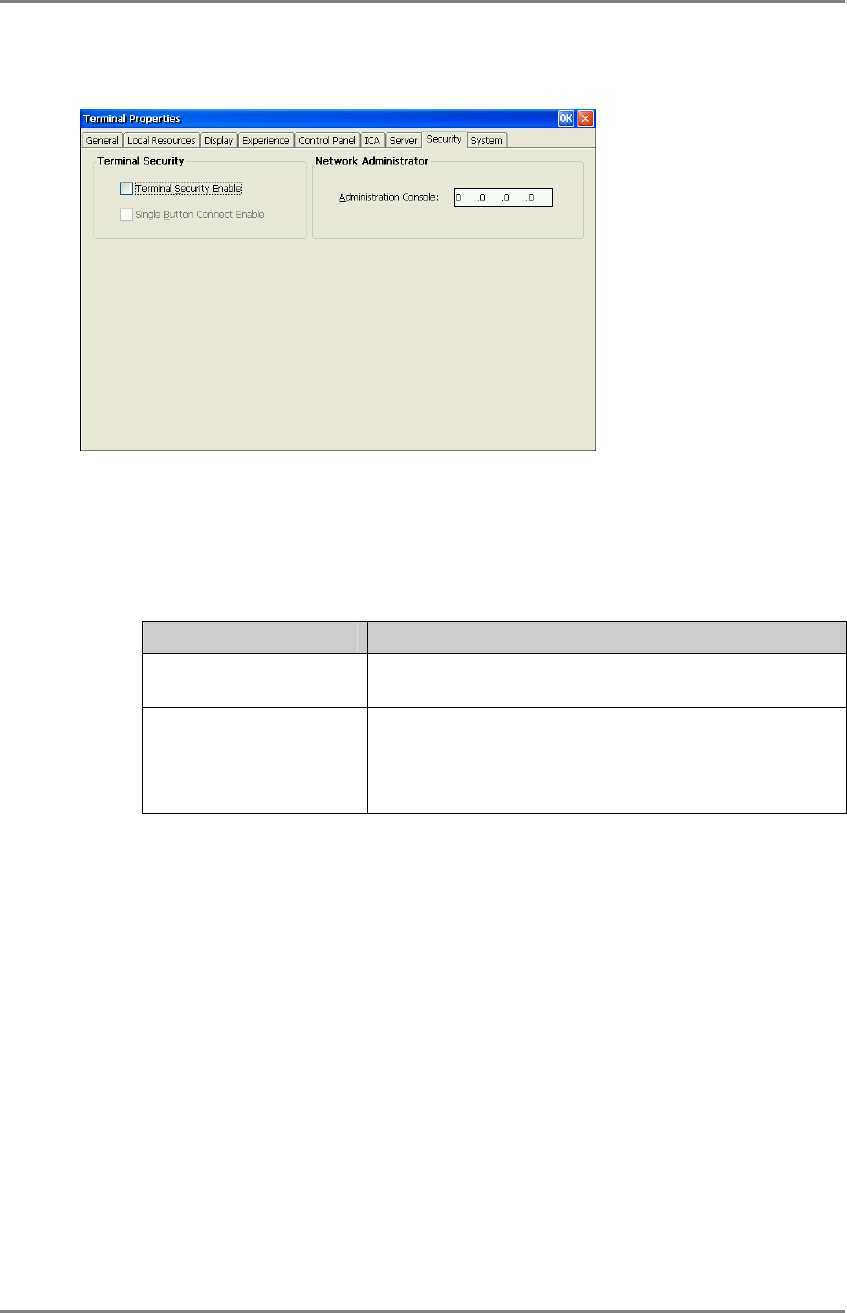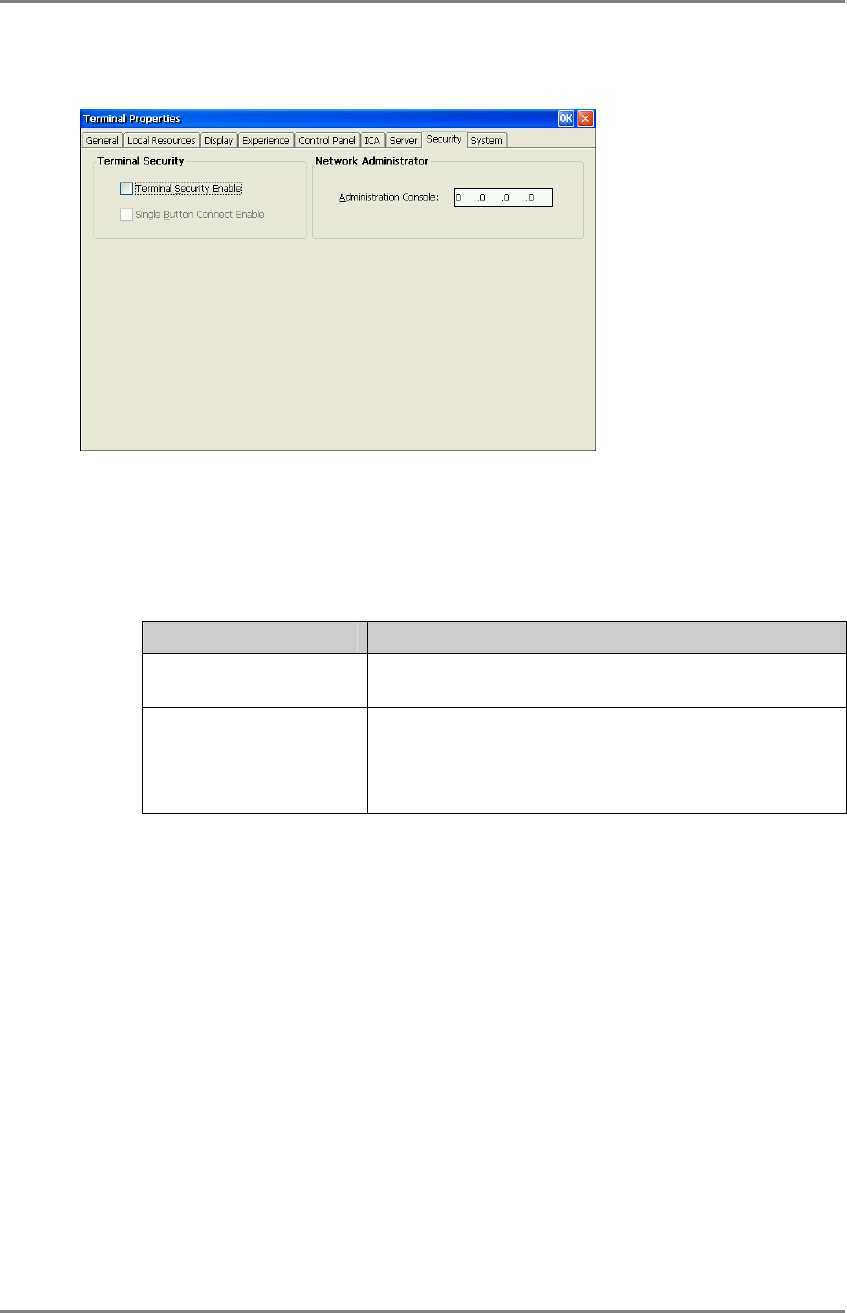
6-8. Security
Security Settings
[Terminal Security Enable]
...................................This enables settings on network information of the
WTS invisible to prevent from undesirable change.
• Security items
Dialog box Tab
Terminal Connection
Manager
[Configure]
Terminal Properties
“Terminal Name” and “Reset” in the [General],
[Local Resources], [Experience],
[Control Panel (except Mouse and Keyboard)],
[ICA], [Server], [Security], “Update” in the [System]
Canceling Settings
(1) Display “Terminal Connection Manager”.
(2) Press [Shift] and [F2] keys at the same time.
(3) “Enter Security Password” dialog box is displayed. Enter the password set in
the [Password] of the [Control Panel].
(4) All settings in the “Terminal Properties” will be active, remove the Terminal
Security Enable check mark on [Security] tab.
46 6. USING THE TERMINAL PROPERTIES