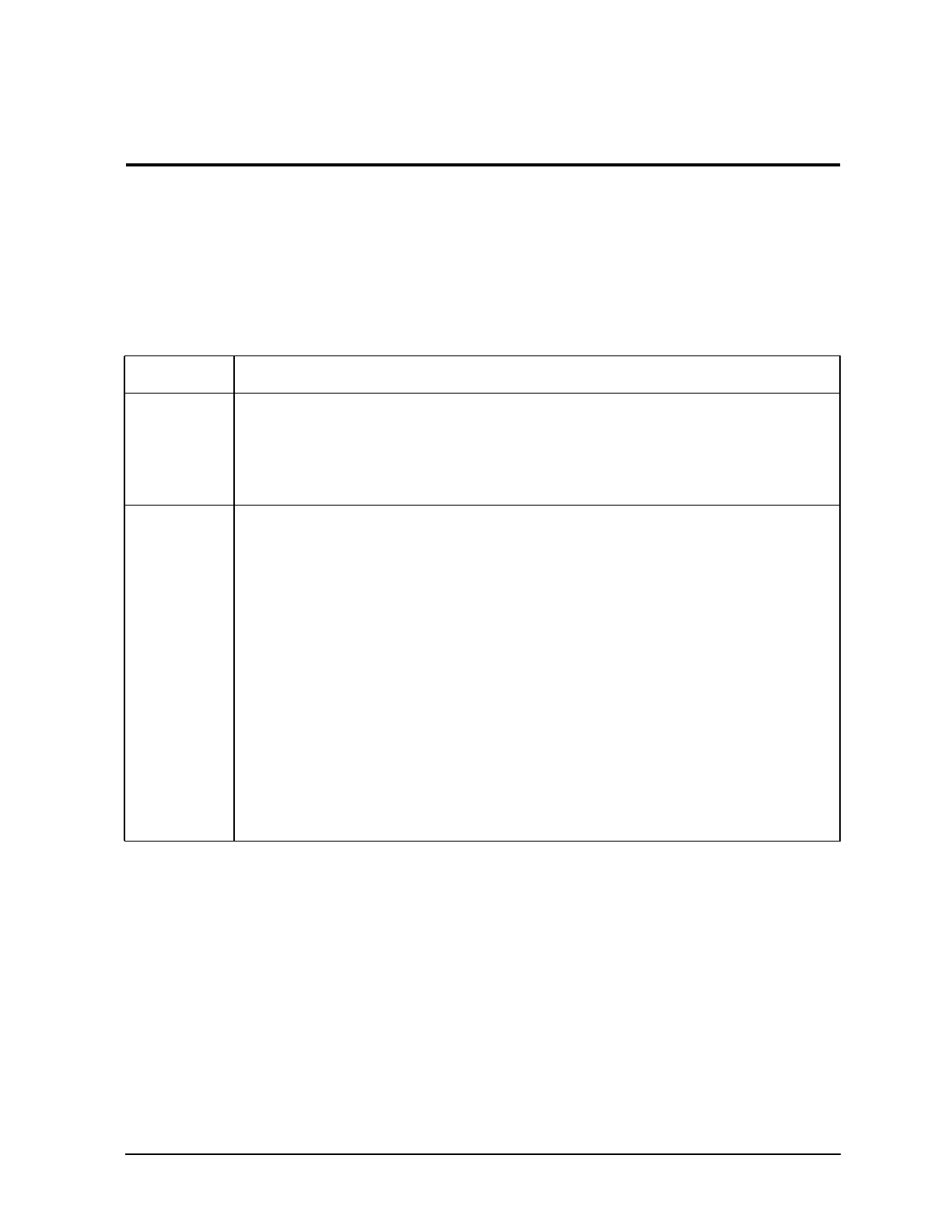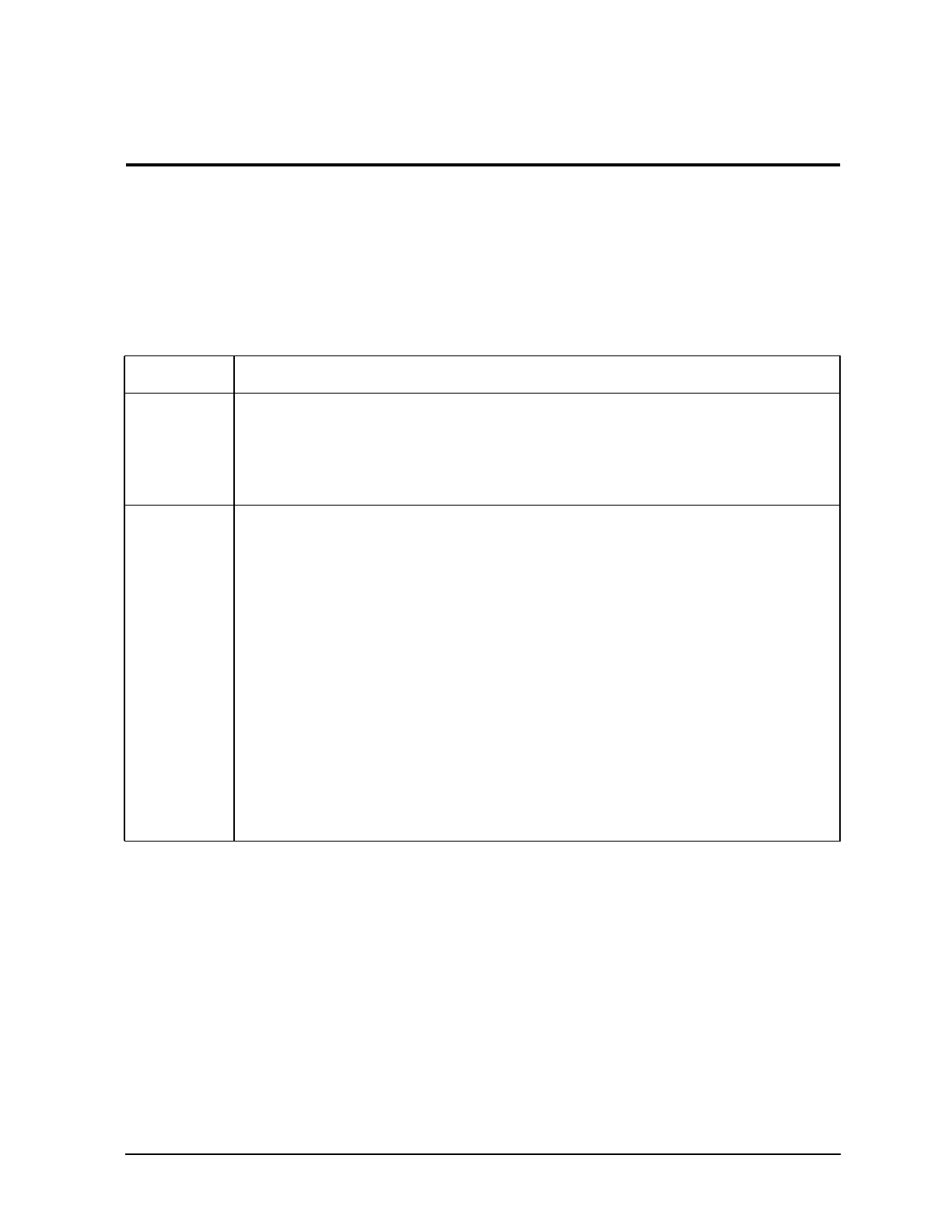
Appendix F 763
Wildcard Characters
F Wildcard Characters
In some commands, you may substitute wildcard characters for certain parameters, or
parts of parameters, in the list. The wildcard characters count toward the eight character
limit for user, group, account, and file names. These wildcard characters are defined in
Table F-1.
Table F-1 Table F-1. Wildcard Character Definitions
The LISTFILE, SHOWVAR, DELETEVAR, STORE, and RESTORE commands provide for a
range or set of characters. Refer to chapter 2 of this manual for additional information on
these commands.
Character Function
@ Specifies zero or more characters. When used by itself, @ denotes all possible
members of the set.
# Specifies one numeric character.
? Specifies one character.
These characters can be used as follows:
n@ Represents all items starting with the character "n".
@n Represents all items ending with the character "n".
n@x Represents all items starting with the character "n" and ending with the
character "x".
n#_# Represents all items starting with the character "n" followed by as many as seven
digits, where each digit is represented by a single number sign (#).
=?n@ Represents all items whose second character is "n".
=n? Represents all two-character items starting with the character "n".
?n Represents all two-character items ending with the character "n".
[ ] A range of characters (only with the LISTFILE, SHOWVAR, DELETEVAR, STORE,
and RESTORE commands).