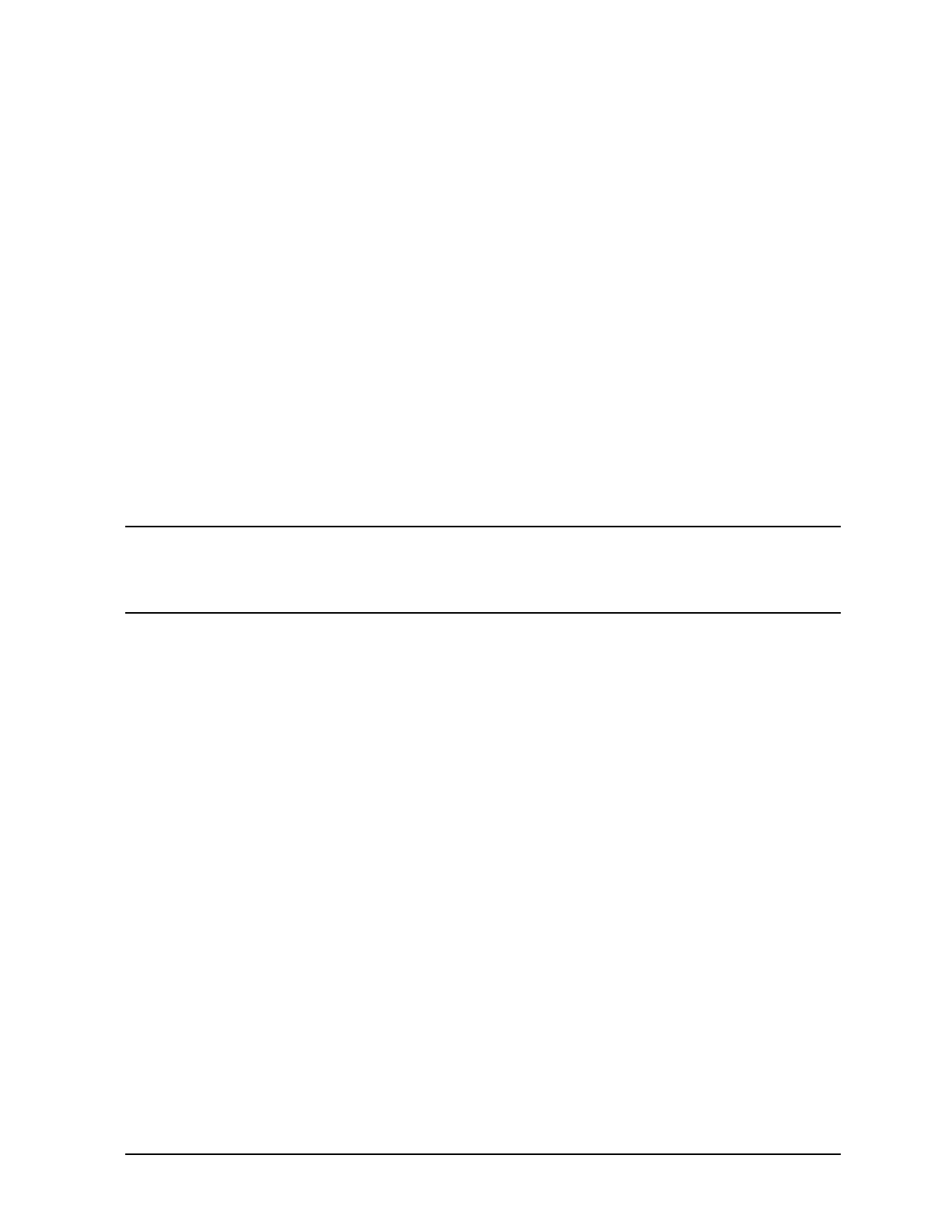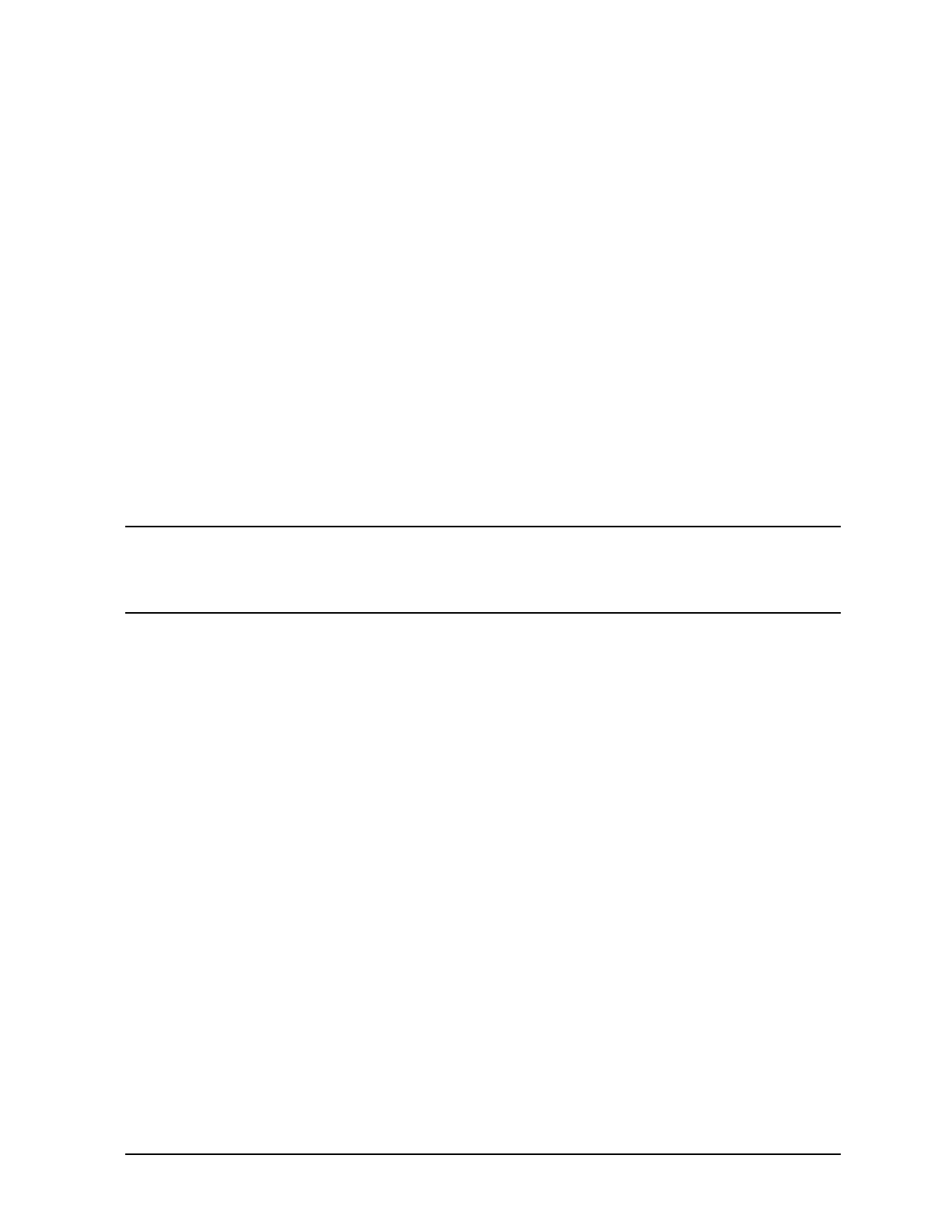
Chapter 6 481
Command Definitions P-R
REPORT
If you specify the ONVS= parameter, REPORT displays file space counts for the specified
volume set(s) only. If you specify a non-system volume, all other volume names are also
displayed, but their file space counts are displayed as zero even though they may not be
zero. You should always specify ONVS= when @.@ is the groupset parameter.
If data for the MPE/iX system volume set is requested (either with or without the ONVS=
parameter), file space counts are displayed for all volume sets (both system and non-system).
However, the account total display reflects only file space in the MPE/iX system volume set.
If you specify volume-related commands or parameters for a volume set that is not
currently mounted, or for an account that does not exist, MPE/iX returns an error
message.
MPE/iX uses a naming convention for volume sets that differs from the MPE V/E naming
convention for private volumes. As a convenience to established Hewlett-Packard users,
MPE/iX does, however, accept the naming convention that was used for MPE V/E private
volumes. Refer to the VSRESERVE or VSRELEASE commands in this chapter.
For information on migrating files from MPE V/E private volumes to MPE XL mountable
volume sets, please refer to the chapter on DIRMIG in the Migration Process Guide
(30367-60003).
NOTE The REPORT does not produce the same output as DISCFREE because REPORT
does not account for disk space taken up by objects such as directory files and
label tables. To determine how much space is taken up by other objects, issue
the FSCHECK TOTALEXTENTS command.
Use
This command may be issued from a session, job, program, or in BREAK. Pressing Break
aborts the execution of this command. Account manager (AM) capability is required to
issue the command for an entire account, or system manager (SM) capability to issue the
command for the entire system.
Example
To obtain the display of account information for the group, SOPRM, enter:
REPORT SOPRM
ACCOUNT FILESPACE-SECTORS CPU-SECONDS CONNECT-MINUTES
/GROUP COUNT LIMIT COUNT LIMIT COUNT LIMIT
SOPRM 13599 ** 30144 ** 17258 **
/GLOSSARY 1068 ** 542 ** 656 **
/PUB 182 ** 123 ** 1155 **
/SECT1 180 ** 85 ** 429 **
/SECT10 11779 ** 25271 ** 9716 **
/SECT2 390 ** 4123 ** 5302 **
Related Information
Commands VSCLOSE, VSOPEN, VSRELEASE, VSRESERVE, VSRESERVESYS, VSTORE,
VSUSER, RESETACCT, DISKUSE, DISCFREE Utility, LISTFILE
Manuals Volume Management Reference Manual