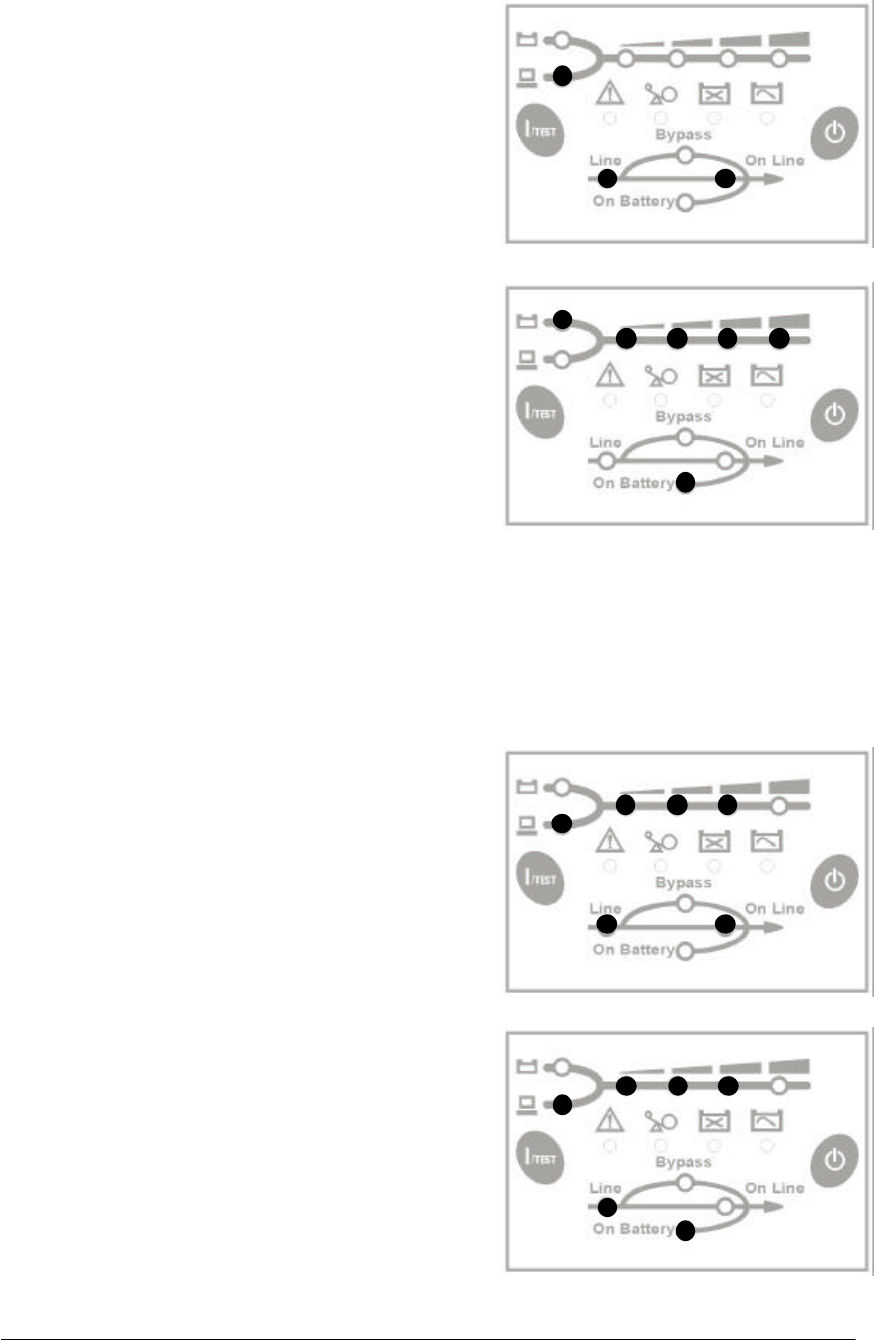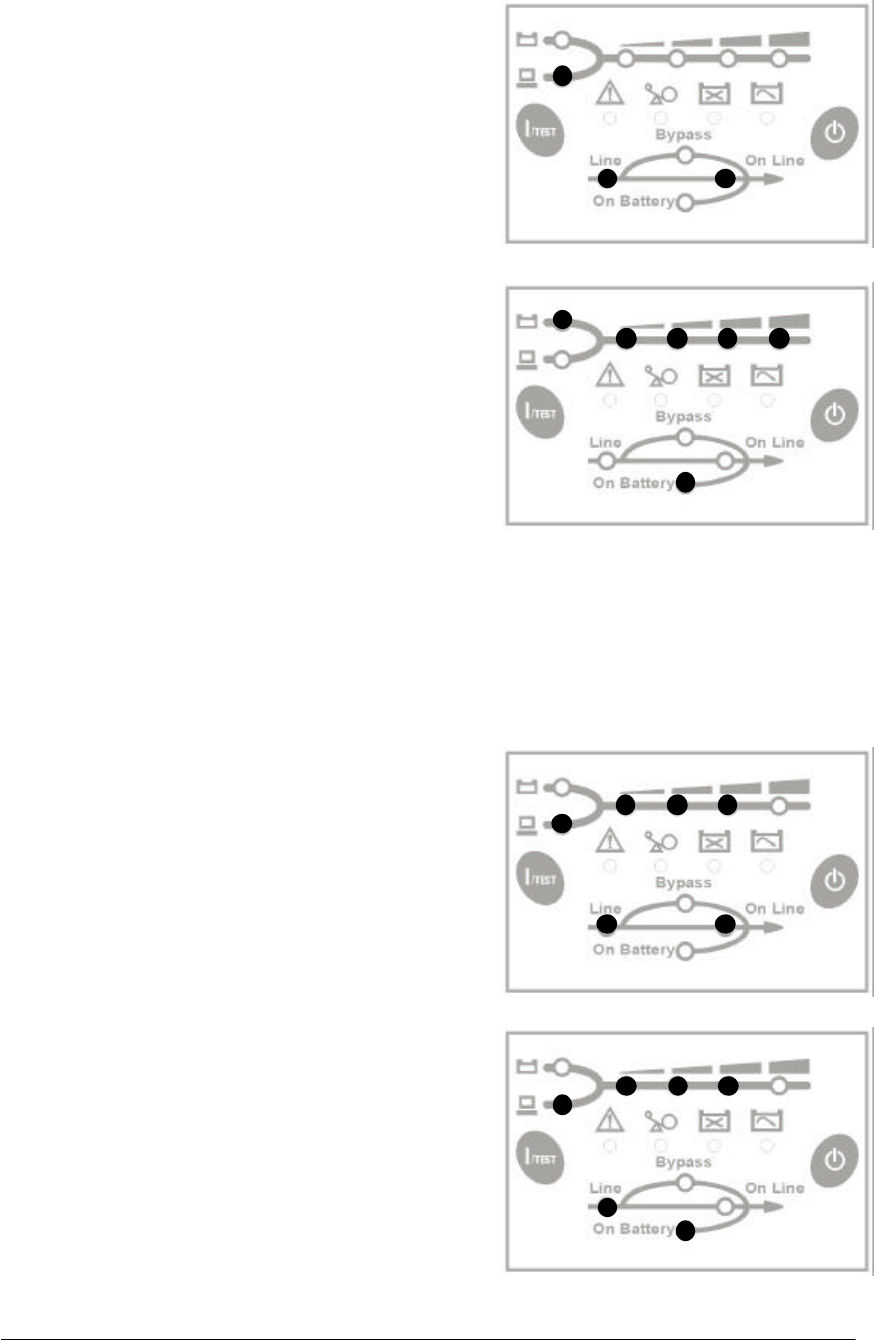
OPM_GTU_TWR_1K0_3K0_XUS_V015 11 DE GT Series: User manual rev date 8-11-04
Digital Energy
3.2 Start-up
3.2.1 Start-up, utility power available
1 Push the ‘I/TEST’-button (1) and hold
for 3 seconds until a short beep is
heard. The bypass LED will shortly light
up. When the LED ‘On Line’ lights up,
the UPS is running in ‘ON LINE’ mode.
2 The equipment connected to the UPS
can now be switched on.
3.2.2 Start-up, utility power not available
(cold start or battery start)
1 Push the ‘I/TEST’-button (1) and hold
for 3 seconds until a short beep is
heard. The battery LED and LED ‘On
Battery’ will light up. The UPS operates
in ‘ON BATTERY’ mode”: it discharges
the batteries.
3.3 Use: Normal Operation
3.3.1 Normal operation conditions:
• the utility power supply is present and within allowable tolerances,
•
the load does not exceed the nominal rating of the UPS and
• the operating temperature is below alarm level
• the UPS is on,
3.3.2 Normal operation indications:
• LEDs ‘Line’, ‘On Line’ and the Load LED
are on
• One or more LEDs on the level bar are on
• the buzze r is silent
3.3.3 UPS self-test
Press the ‘I/TEST’-button (1) when the
UPS is in ‘ON LINE’ mode. The UPS will
shift to ‘ON BATTERY’ mode and
automatically perform a self-test for about
10 seconds (as in fig. 3.5). The self-test
function will check the condition of the
battery. After self-test is finished and test is
O.K, the UPS will return to ‘ON LINE’
mode.
Fig. 3.2 On Line mode
Fig. 3.3 On Battery mode
Fig. 3.4 Normal operation