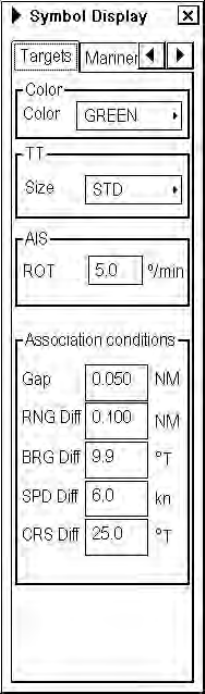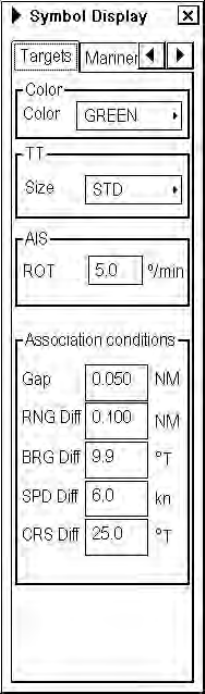
5. AIS Operation
5-14
5.10.2 AIS symbol color, outlines, ROT
You can select the size and color of the AIS symbol as follows:
You can specify the number of AIS targets to show as follows:
1. In the radar or chart radar mode, use the trackball to select the Symb DISP box at the right side of the screen
then push the left button. For the ECDIS mode, show Symbol Display/Info in the guidance area, push the left
button then click Chart Display on the menu.
2. Open the Targets page.
Targets page
3. Select the color for AIS targets with Color, from among green, blue, cyan, magenta and white.
4. You can set the limit for the ROT to display the curved speed vector.
5. Open the General page.
6. You turn the outlines (symbol minimum size is limited; width is more than 7.5 mm) of the AIS symbol on or off
as appropriate.
7. Click the Close window button (X) to close the menu.