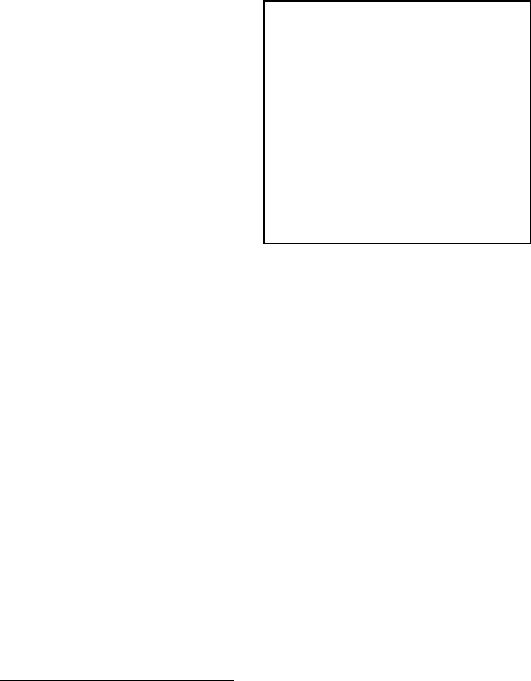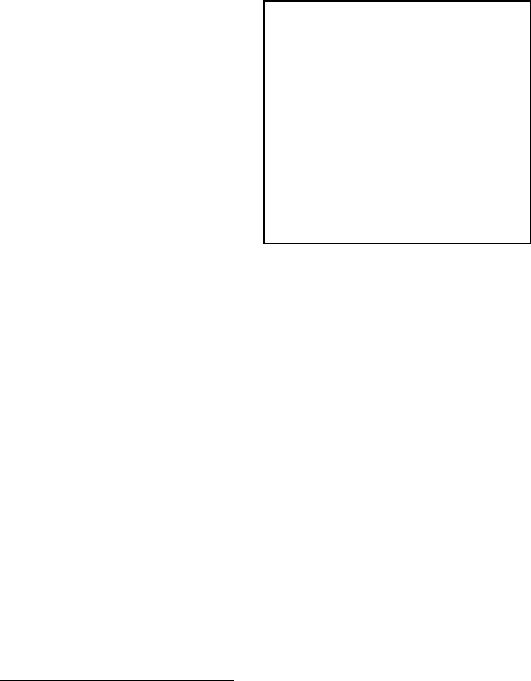
1. RADAR OPERATION
1-22
[SPEED MENU]
1 SHIP SPEED
LOG(BT)/LOG(WT)/
GPS/MANUAL/REF
2 MANUAL SPEED
0.0kn
3 SET DRIFT
OFF/ON
1.13 Entering Own Ship's Speed
The TT and azimuth stabilized presentation modes require own ship speed input
and compass signal. The speed can be entered from a log (STW) or GPS (SOG)
or manually on the menu. Note that FURUNO GPS Navigator GP-90 provides
COG and SOG.
1.13.1 Automatic speed input by log or GPS navigator
1. Right-click the SPD box at the top right corner of the screen.
SPEED menu
2. Select 1 SHIP SPEED.
3. Select the appropriate source for automatic speed input then push the left
button.
LOG (BT): Log, speed over ground (SOG). Note that a log cannot
produce BT (Bottom Tracking) speed in deep waters without
set and drift entry.
LOG (WT): Log, speed thru water (STW)
GPS: Speed input by GPS navigator
MANUAL: Manually input speed
REF: Echo-referenced speed input
4. Push the right button to close the menu.
Notes on speed input
• IMO Resolution A.823(19) for TT recommends that a speed log to be
interfaced with a TT should be capable of providing through-the-water speed
(forward speed).
• Be sure not to select a LOG option when a speed log is not connected. If the
log signal is not provided, the ship speed readout at the top of the screen will
be blank. In the event of a log error, enter speed manually.
• The SPD is shown as "*.* kn" and the label "LOG" (in red) appears and the
alarm buzzer sounds if no log signal is present for 30 s.
• With the serial speed inputs and SOG selection, if the type of data is changed
from SOG to STW the label "LOG" (in red) appears and the alarm buzzer
sounds.