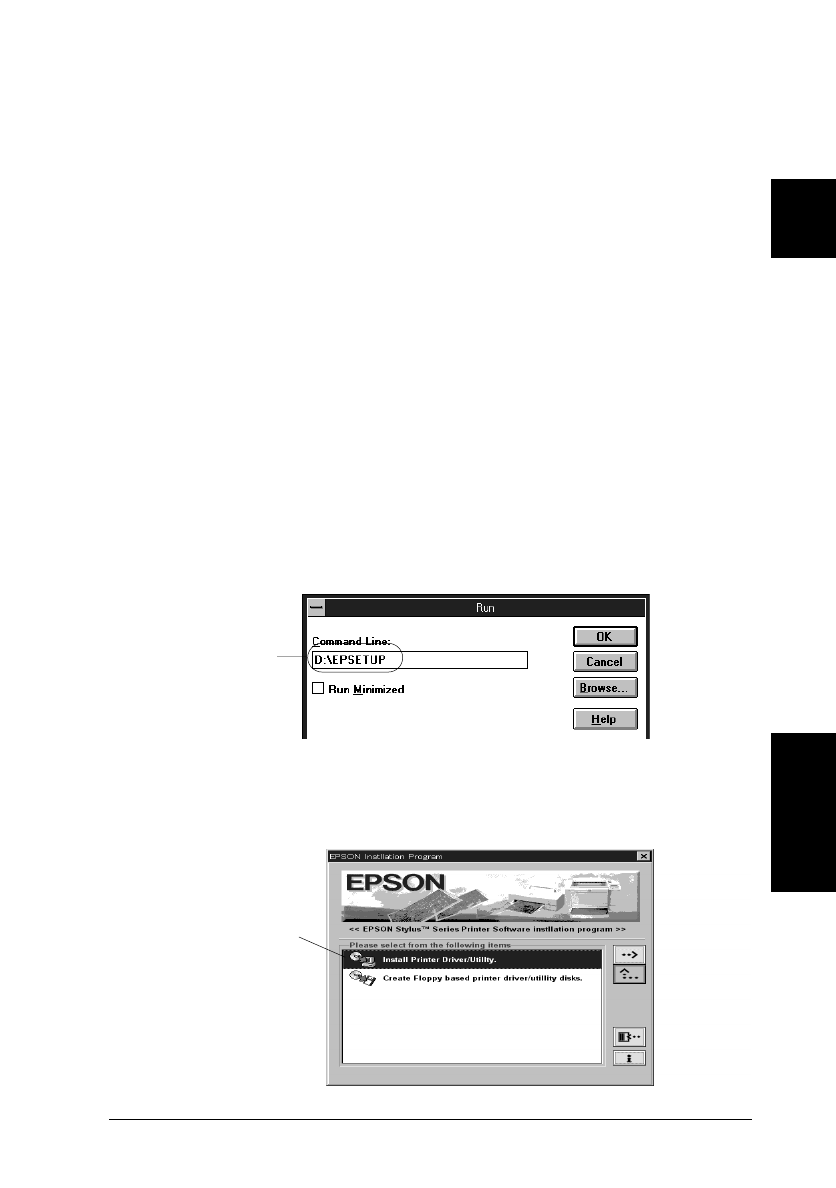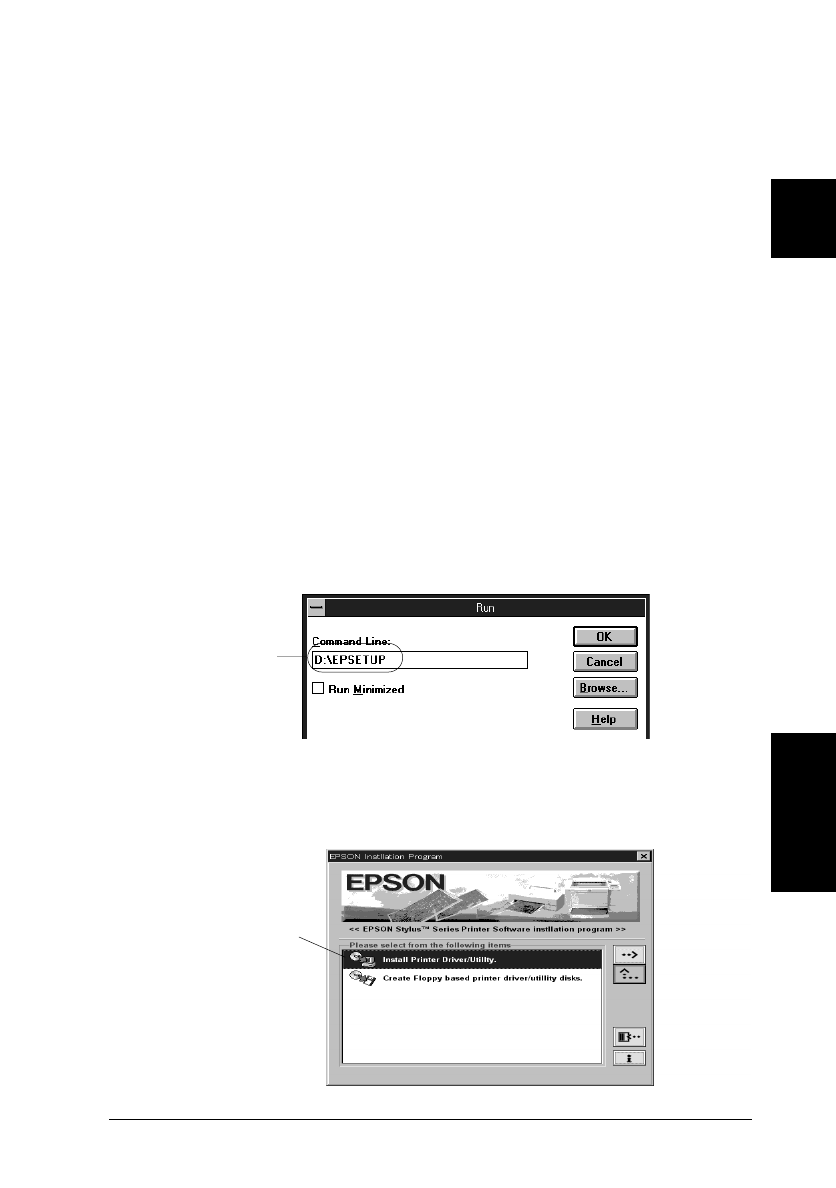
Installing in Windows 3.1
Follow these steps to install the software using Windows 3.1:
1. Make sure Windows 3.1 is running and the Program Manager
window is open.
2. Insert the Printer Software CD shipped with your printer in
the CD-ROM drive. (If you use the floppy disk version,
insert it in a floppy disk drive).
3. Select
Run
in the File menu. You see the Run dialog box. In
the Command Line box, type
D:\EPSETUP
and click
OK.
(If
the CD-ROM drive has a drive letter other than "D",
substitute the appropriate letter).
If you are using the floppy disk version, type
A:\SETUP
and
click
OK
. (If the floppy disk drive has a drive letter other
than "A", substitute the appropriate letter).
4. If the dialog box below appears, double-click
Install Printer
Driver/Utility
.
Type here to
run
3101a
Double-click here
to install
cdinst
Windows
2
R
Easter10 Ref. Guide
Rev.C
A5 size Chapter 2
1-07-98 DR, pass 3
Getting Started
2-19