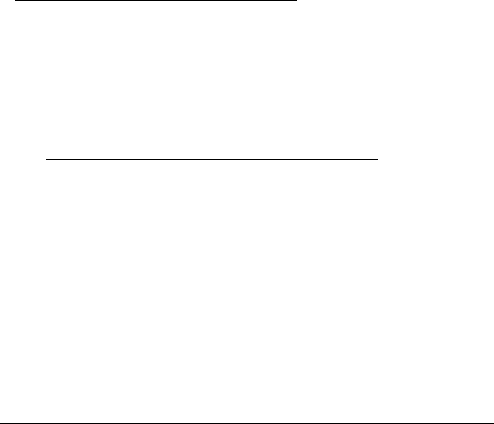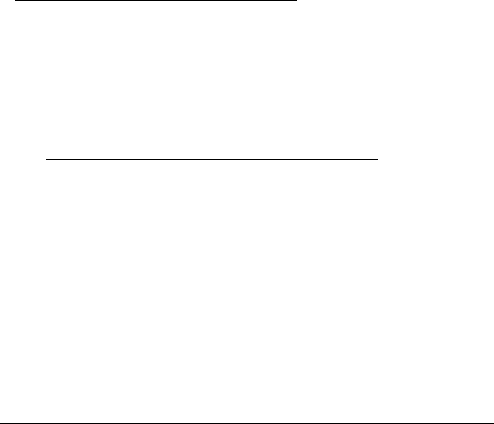
CI-ControlWave Express - Installation Forward
CI-ControlWave Express
ControlWave Express
Remote Terminal Unit
INSTALLATION FORWARD
NOTE for all ControlWave Express Installers:
READ THIS SECTION FIRST!
This manual has been designed for the following audience:
• Customer Site Engineers, who must plan for the installation and implementation of the
ControlWave Express.
• Instructors who must become familiar with and teach Field Engineers/Technicians on
the installation, operation and repair of ControlWave Express.
• Field Engineers/Technicians who must install and service the ControlWave Express.
Installation of the ControlWave Express is provided in two formats as follows:
Section 2 - Installation & Operation
provides a detailed overview of the installation and
operation of the ControlWave Express. Section 2 provides all the information required for
instructors who are training individuals unfamiliar with the ControlWave Express. It is
also intended to support anyone who needs to learn how to install and operate the Control-
Wave Express for the first time.
Appendix C - Hardware Installation Guide
is intended for individuals who are already
familiar with the ControlWave Express but need the configuration information in a
concise format. Field Engineers/Technicians who have previously installed one or more
ControlWave Express will find the necessary installation information logically sequenced
for their convenience.
NOTE:
A Windows driven diagnostic tool referred to as WINDIAG is provided on the
OpenBSI Software CDROM. WINDIAG is documented in instruction manual
D4041A – Window Diagnostics for Bristol Controllers
. Bristol’s WINDIAG program
provides menu driven diagnostics that have been designed to assist a technician
or Process Engineer in troubleshooting the various ControlWave Express
circuits. A brief overview is provided in Section 3.5 of this manual. For more
detailed descriptions of ControlWave Express Windows Diagnostics than those
provided herein, see Document D4041A – Chapters 1 and 7C.
Click here to return to Table of Contents