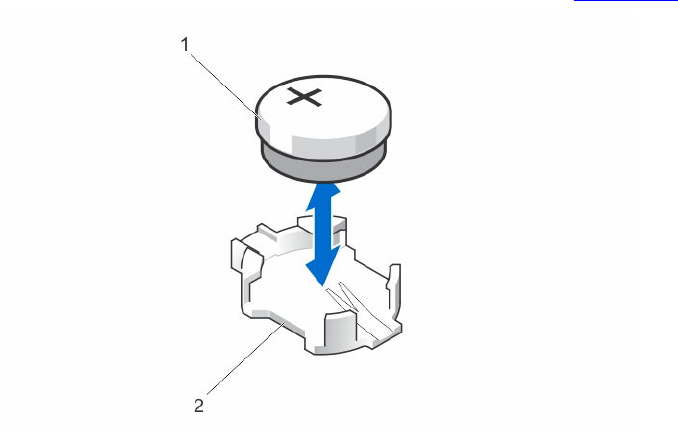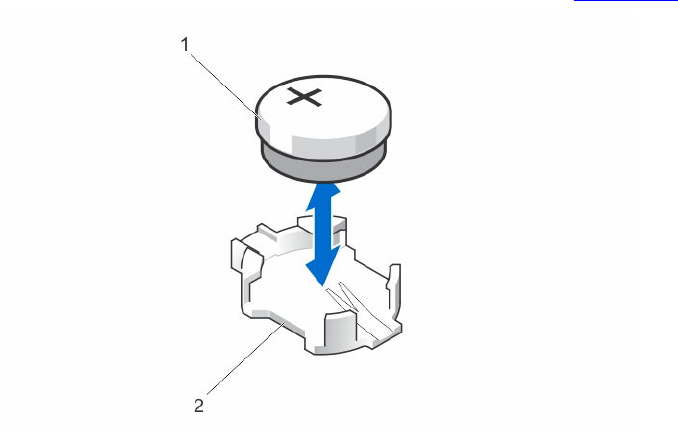
3. Remove the cable cover.
4. Remove the cooling shroud.
5. Locate the battery socket.
6. To remove the battery, hold the battery by the edges and lift it out of the securing tabs of the
connector.
7. To install a new system battery, hold the battery with the "+" facing up and slide it under the securing
tabs of the connector.
8. Press the battery straight down into the connector until it snaps into place.
9. Install the cooling shroud.
10. Install the cable cover.
11. Install the sled in the enclosure.
12. Turn on the sled.
13. Enter the System Setup to confirm that the battery is operating properly.
14. Enter the correct time and date in the System Setup Time and Date fields.
15. Exit the System Setup.
16. Repeat steps 14 to 16 for each node.
17. To test the newly installed battery, remove the sled for at least an hour.
18. After an hour, reinstall the sled.
19. Enter the System Setup and if the time and date are still incorrect, see Getting Help.
Figure 28. Replacing the system battery
1. positive side of battery connector 2. negative side of battery connector
53