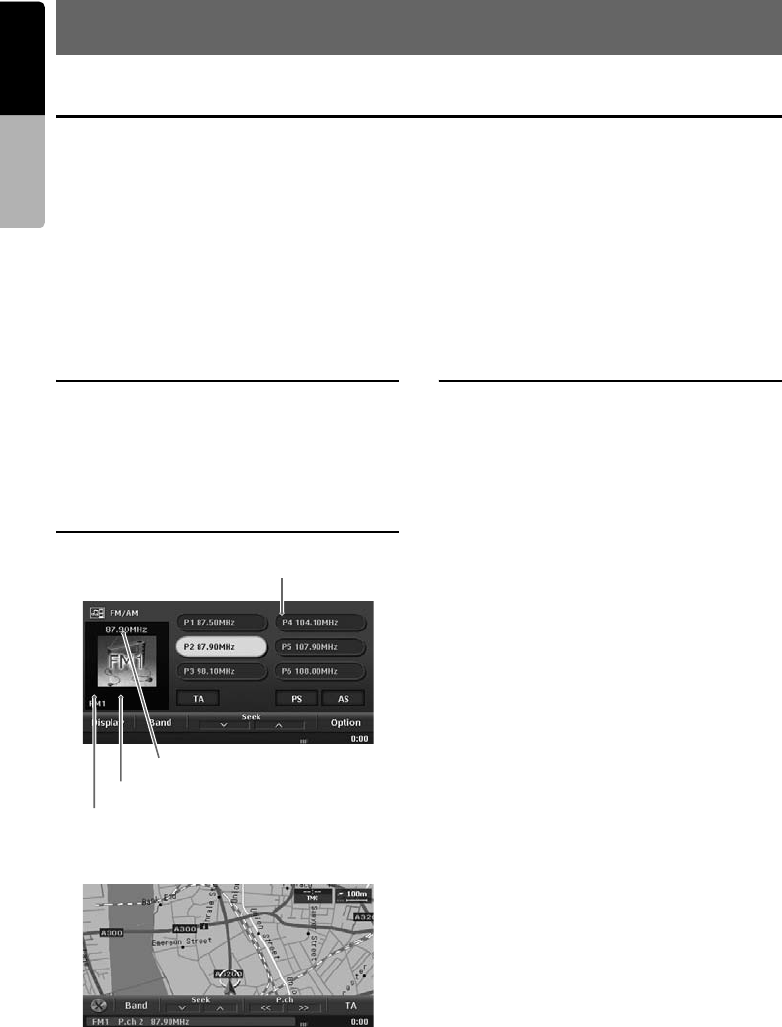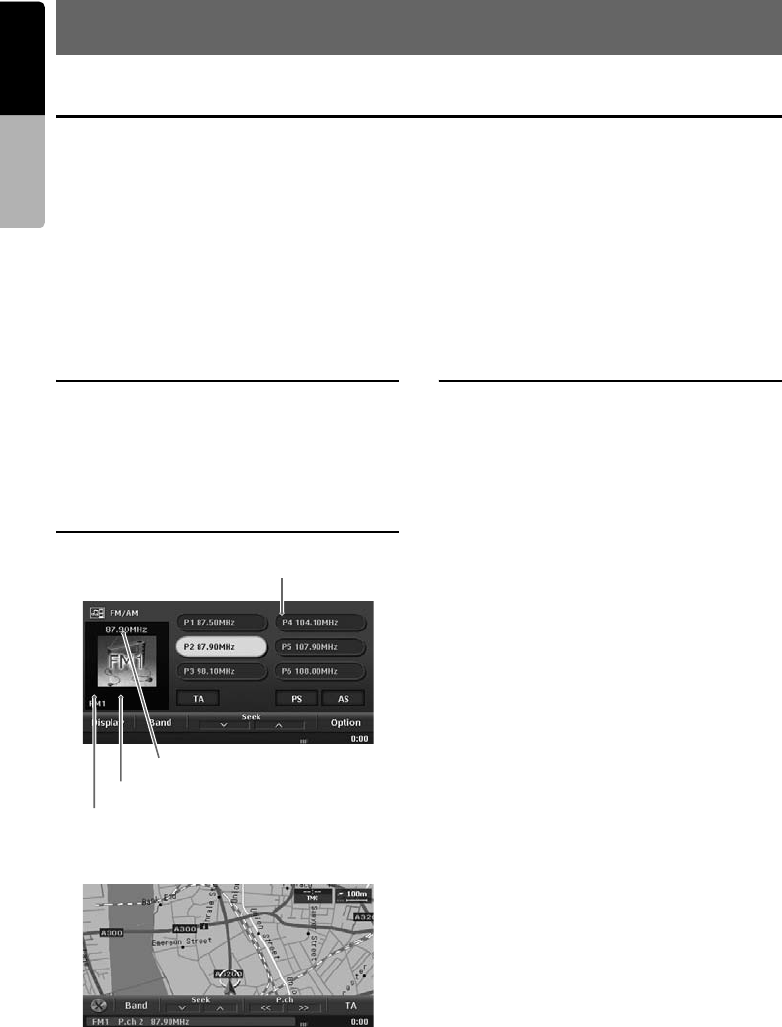
20
MAX983HD
English
Owner’s manual
3. Operations of Basic Features
Radio Operations
In addition to the ordinal tuner functions, this unit has a built-in RDS decoder system that supports
broadcast stations transmitting RDS data.
Using this system, the following functions are available:
• TA (Traffic Announcement) function
• AF (Alternative Frequency) function
• REG (Regional Programme) function
• PTY (Programme Type) function
Note:
• When you store a station without broadcasting RDS data to the preset memory, store the station after
receiving more than 10 seconds. If you store such a station within 10 seconds, it will be stored as an RDS
station, and the RDS tracking function will work when tuning in.
Selecting the Tuner mode
1. Press the [SRC] (Source) button to display the
Source menu screen.
2. Touch the [FM/AM] key to select the Tuner
mode.
The Tuner mode screen is displayed.
Tuner mode screen
● AV Shortcut menu on the Map screen
Radio operations
Listening to the radio
1. Touch the [Band] key to select the radio band.
Each time touching this key, the radio
reception band changes in the following
order:
FM1 ➜ FM2 ➜ AS ➜ AM (MW/LW) ➜
FM1 ...
2. Touch the desired Preset key on the Preset
key pane to tune in the preset station.
• The “AS” is a special FM band used by the
Auto Store function.
• Press the [R] or [F] (Search) button to
tune in the previous or next preset station.
• From the AV Shortcut menu, touch [P.ch]
keys to tune in the previous or next preset
station.
Seek tuning
There are 2 types of seek tuning: DX Seek and
LO Seek.
The DX Seek can tune in to receivable broadcast
stations, and the LO Seek can tune in to only
broadcast stations with a good reception
condition.
1. Select the desired band by touching the
[Band] key.
2. Tune in to a station.
•If “TA” is displayed on the screen, TP
stations are automatically sought.
Frequency
Preset key pane
Information pane
Band