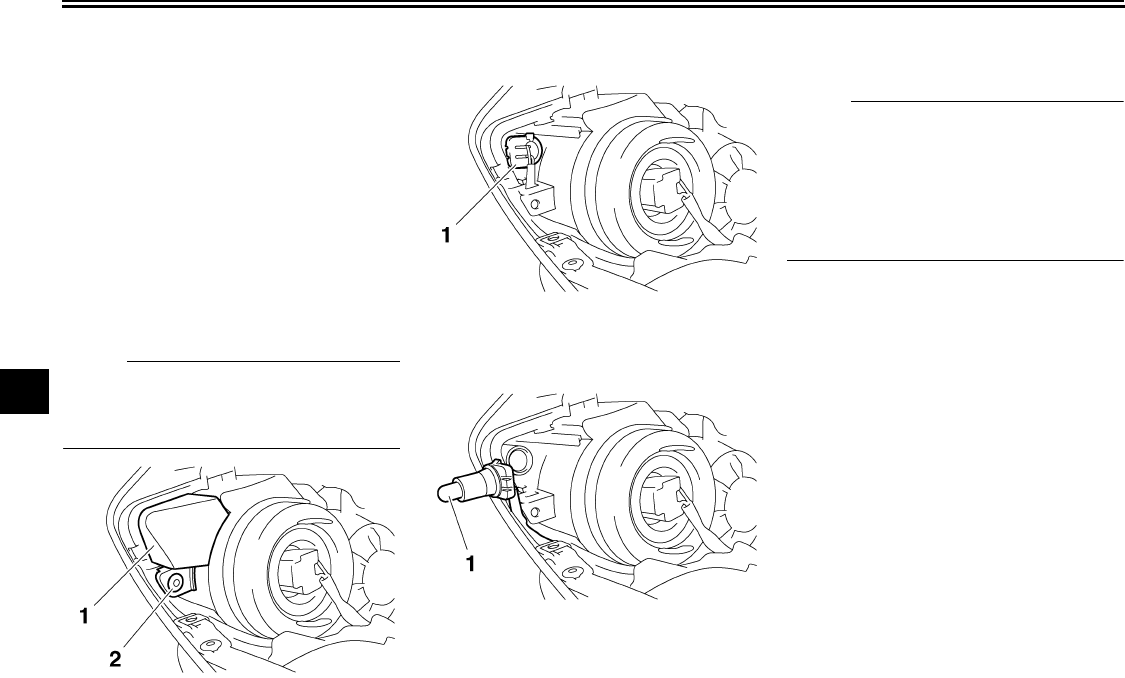
PERIODIC MAINTENANCE AND MINOR REPAIR
6-42
6
EAU33910
Replacing an auxiliary light
bulb
This model is equipped with two auxil-
iary lights. If an auxiliary light bulb burns
out, replace it as follows.
1. Remove panel C (if replacing the
left auxiliary light bulb) or panel D
(if replacing the right auxiliary light
bulb). (See page 6-9.)
2. Remove the auxiliary light bulb
cover by removing the quick fas-
tener.
N
O
TE:
Remove the quick fastener by pushing
the center pin in with a screwdriver,
then pulling the fastener out.
3. Remove the socket (together with
the bulb) by pulling it out.
4. Remove the defective bulb by pull-
ing it out.
5. Insert a new bulb into the socket.
6. Install the socket (together with the
bulb) by pushing it in.
7. Install the auxiliary light bulb cover
by installing the quick fastener.
NOTE:
To install the quick fastener, push the
center pin out so that it will protrude
from the fastener head, insert the fas-
tener into the auxiliary light bulb cover,
and then push the protruding pin in until
it is flush with the fastener head.
8. Install the panel.
1. Auxiliary light bulb cover
2. Quick fastener
1. Auxiliary light bulb socket
1. Auxiliary light bulb
U4C811E0.book Page 42 Thursday, June 7, 2007 2:38 PM


















