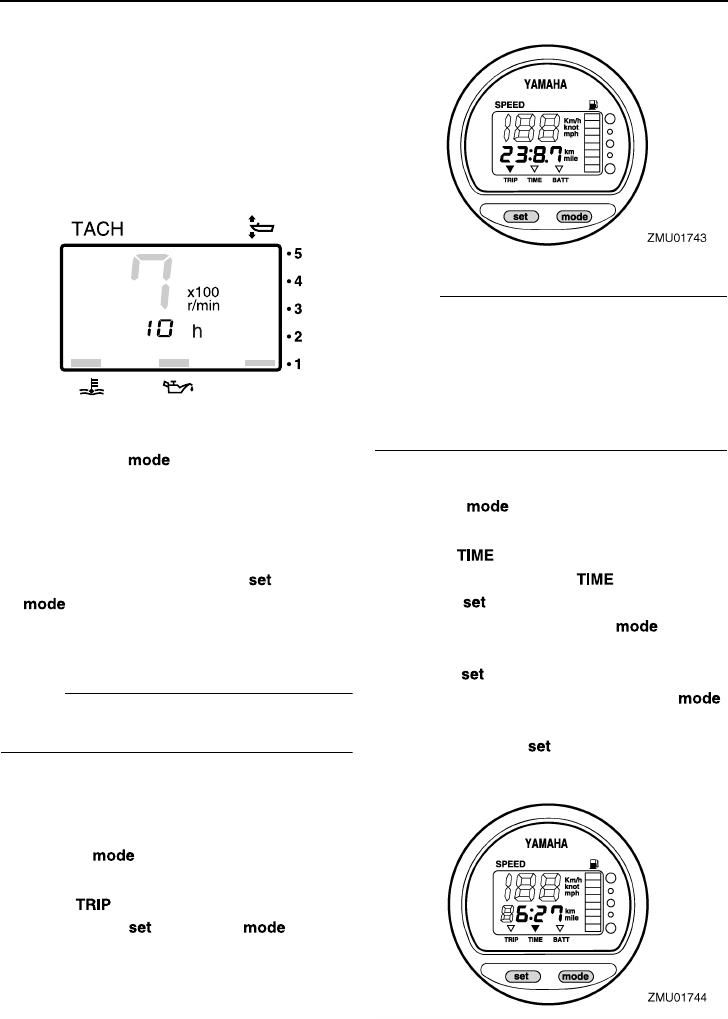
Basic components
20
EMU26650
Hour meter (digital type)
This meter shows the number of hours the en-
gine has been run. It can be set to show the
total number of hours or the number of hours
for the current trip. The display can also be
turned on and off.
● Changing the display format
Pressing the “” (mode) button chang-
es the display format in the following pat-
tern:
Total hours→Trip hours→Display off
● Resetting the trip hours
Simultaneously pressing the “” (set) and
“” (mode) buttons for more than 1 sec-
ond while the trip hours are displayed re-
sets the trip counter to 0 (zero).
NOTE:
The total number of hours the engine has
been run cannot be reset.
EMU26690
Trip meter
This gauge displays the distance the boat has
traveled since the gauge was last reset.
Press the “” (mode) button repeatedly
until the indicator on the face of the gauge
points to “” (trip). To reset the trip meter to
zero, press the “” (set) and “” (mode)
buttons at the same time.
NOTE:
● The trip distance is shown in kilometers or
miles depending upon the unit of measure-
ment selected for the speedometer.
● The trip distance is kept in memory by bat-
tery power. The stored data will be lost if the
battery is disconnected.
EMU26700
Clock
Press the “” (mode) button repeatedly
until the indicator on the face of the gauge
points to “” (time). To set the clock, be
sure the gauge is in the “” (time) mode.
Press the “” (set) button; the hour display
will begin blinking. Press the “” (mode)
button until the desired hour is displayed.
Press the “” (set) button again, the minute
display will begin blinking. Press the “”
(mode) button until the desired minute is dis-
played. Press the “” (set) button again to
start the clock.
ZMU01741
U69J14E0.book Page 20 Friday, March 12, 2004 10:20 AM





















