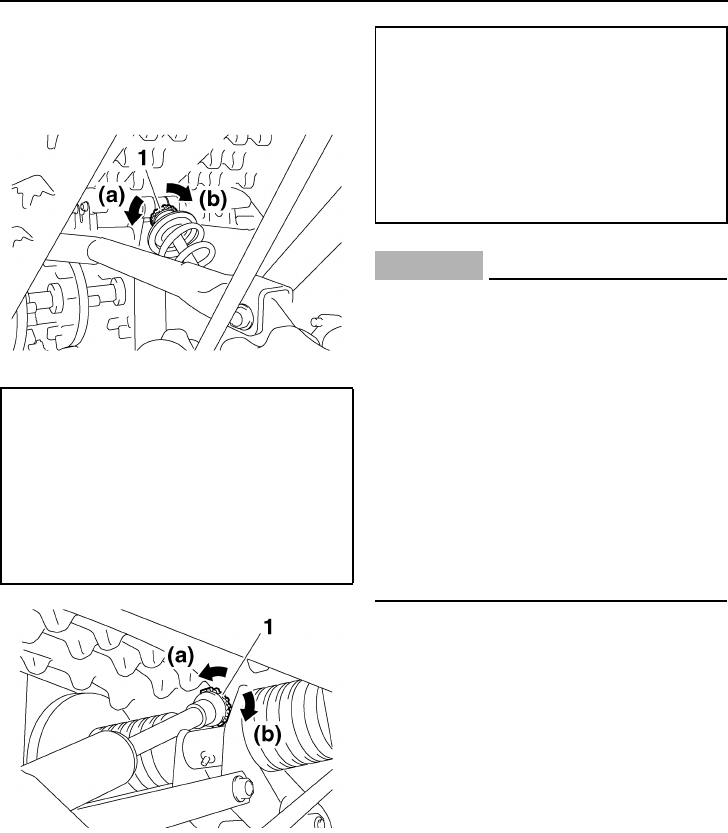
Control functions
27
To increase the rebound damping force, turn
the adjusting dial in direction (a). To decrease
the rebound damping force, turn the adjusting
dial in direction (b).
CAUTION:
ECS00790
● Do not continue to turn the adjusting
screw or dial in direction (a) after it
stops. The shock absorber can be dam-
aged and damping force adjustments
cannot be made.
● Do not turn the adjusting screw or dial in
direction (b) beyond the adjustable
range. Even if the adjusting screw or dial
is continually turned beyond the adjust-
able range, there will be no change in the
damping force.
● Be sure to stop the adjusting screw or
dial at a position where there is a click.
ESU13010
Adjusting the control rods (FX10MT /
FX10MTR / FX10MTRA)
The weight transfer can be adjusted by turn-
ing the control rod adjusting nut.
1. Loosen the locknut while holding the con-
trol rod adjusting nut.
2. Turn the control rod adjusting nut in direc-
tion (a) to increase weight transfer or di-
rection (b) to decrease weight transfer.
1. Rebound damping force adjusting dial
Rebound damping force setting (center):
Minimum (soft):
20 click(s) in direction (b)*
Standard:
11 click(s) in direction (b)*
Maximum (hard):
3 click(s) in direction (b)*
* With the adjusting dial fully turned
lightly in direction (a)
1. Rebound damping force adjusting dial
Rebound damping force setting (rear):
Minimum (soft):
20 click(s) in direction (b)*
Standard:
11 click(s) in direction (b)*
Maximum (hard):
3 click(s) in direction (b)*
* With the adjusting dial fully turned
lightly in direction (a)
U8GL10E0.book Page 27 Friday, May 18, 2007 3:17 PM


















