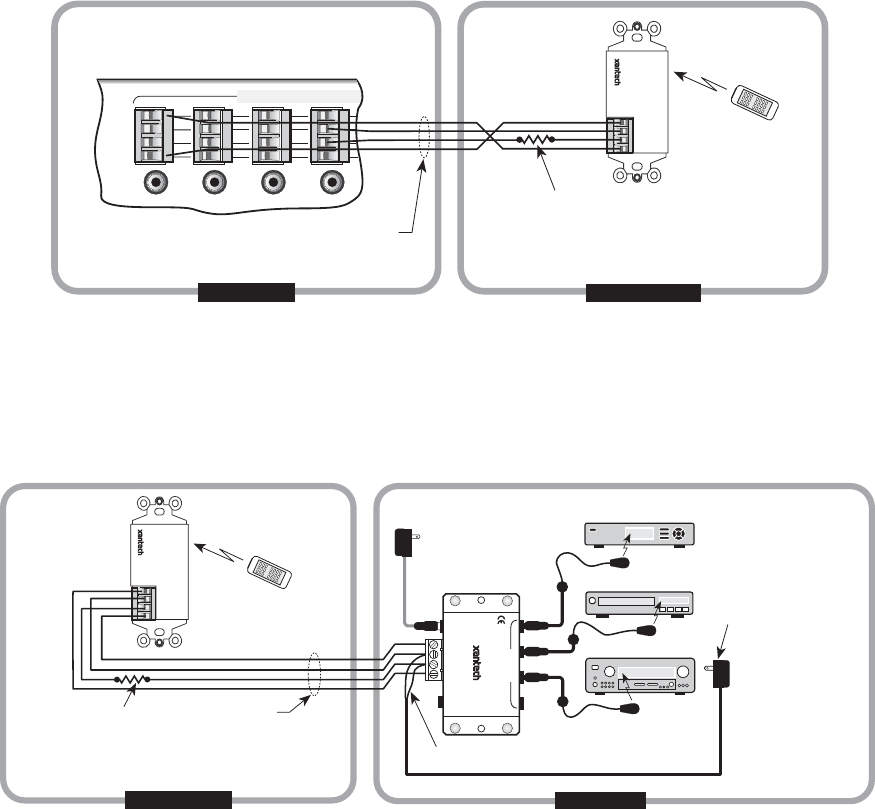
Page 4 Model 780-95
© 2003 Xantech Corporation
USING THE STATUS LED INDICATOR
The 780-95 Plasma Friendly IR Receiver includes a Status LED located just below the Talkback LED (See Fig. 1). This permits the
system to have a visible power ON/OFF indicator in the remote room.
When used with any of Xantech’s Whole-house Audio Video Entertainment systems such as the MRC-88, MRC-44 (MRC44CB1
required) or the ZPR68-10 Pre-Amp as part of the normal 4-wire hookup, connect the terminal marked STATUS on the 780-95 Plasma
Friendly IR Receiver to the appropriate Zones STATUS (or CO) connection on the MRC or ZPR system controller. See Figure 5 below.
This will give visual ON/OFF status of the associated zone on the AV System Controller.
ZONE CONTROL - IR INPUTS
+12V
GND
STATUS
IR IN
IR OUT
GND
STATUS
+12V
Hand Held
Remote
GND
IR OUT
+12V
780-95
Plasma-Friendly
J-Box
IR Receiver
(rear view)
4-Conductor
Inter-room Cable
(unshielded OK)
MAIN ROOM
REMOTE ROOM
STATUS
V
G
ST
S
Add resistor in series
with Status line to
adjust brightness, if required.
(See Note*).
780-95
IR RECEIVER
ZPR68-10
Zone Control - IR Inputs section
®
Figure 5 – Interfacing STATUS connection of 780-95 with Zone STATUS line on ZPR68-10
In Single Zone systems, the Status LED could show the ON/OFF status of an AV Receiver. To achieve this, simply plug a 12vDC
adapter, such as the Xantech 786-00 Power Supply, into the switched AC Outlet of the AV Receiver. The 12v ‘+’ and ‘-’ leads are then
connected between the STATUS (‘+’ lead) and GND (‘-’ lead) terminals of the 780-95. The Connecting Block makes a convenient tie-
line for extending leads of the Power Supply to the actual terminals of the 780-95 as shown in Figure 6.
IR OUT
GND
STATUS
+12V
283M
Blink-IR
Mouse Emitter
To 120 VAC
(unswitched)
781RG
Power Supply
283M
Emitter
283M
Emitter
Hand Held
Remote
VCR
GND
IR OUT
+12V
780-95
Plasma-Friendly
J-Box
IR Receiver
(rear view)
4-Conductor
Inter-room Cable
(unshielded OK)
STATUS
Positive Side ("+")
786-00
Power Supply
(12V at 10 mA)
Activates STATUS
LED on 780-90 when
AV Receiver is
powered ON
Plug into
Switched AC Outlet
on A/V Receiver
(see text)
Add resistor in series
with Status line to
adjust brightness, if desired.
(See Note*).
REMOTE ROOM
MAIN ROOM
+
789-44
Connecting Block
780-95
IR RECEIVER
®
12VDC
+12 VDC
GND
STATUS
IR IN
EMITTERS
IR
RCVR
789-44
CONNECTING BLOCK
®
Satellite Receiver
A/V
Receiver
Figure 6 – Interfacing STATUS connection of 780-95 to Switched Outlet of AV Receiver
XANTECH CORPORATION
13100 Telfair, Sylmar CA 91342
Phone 818.362.0353 • fax 818.362.9506
Part No. 08905035 Rev A 09-14-2004






