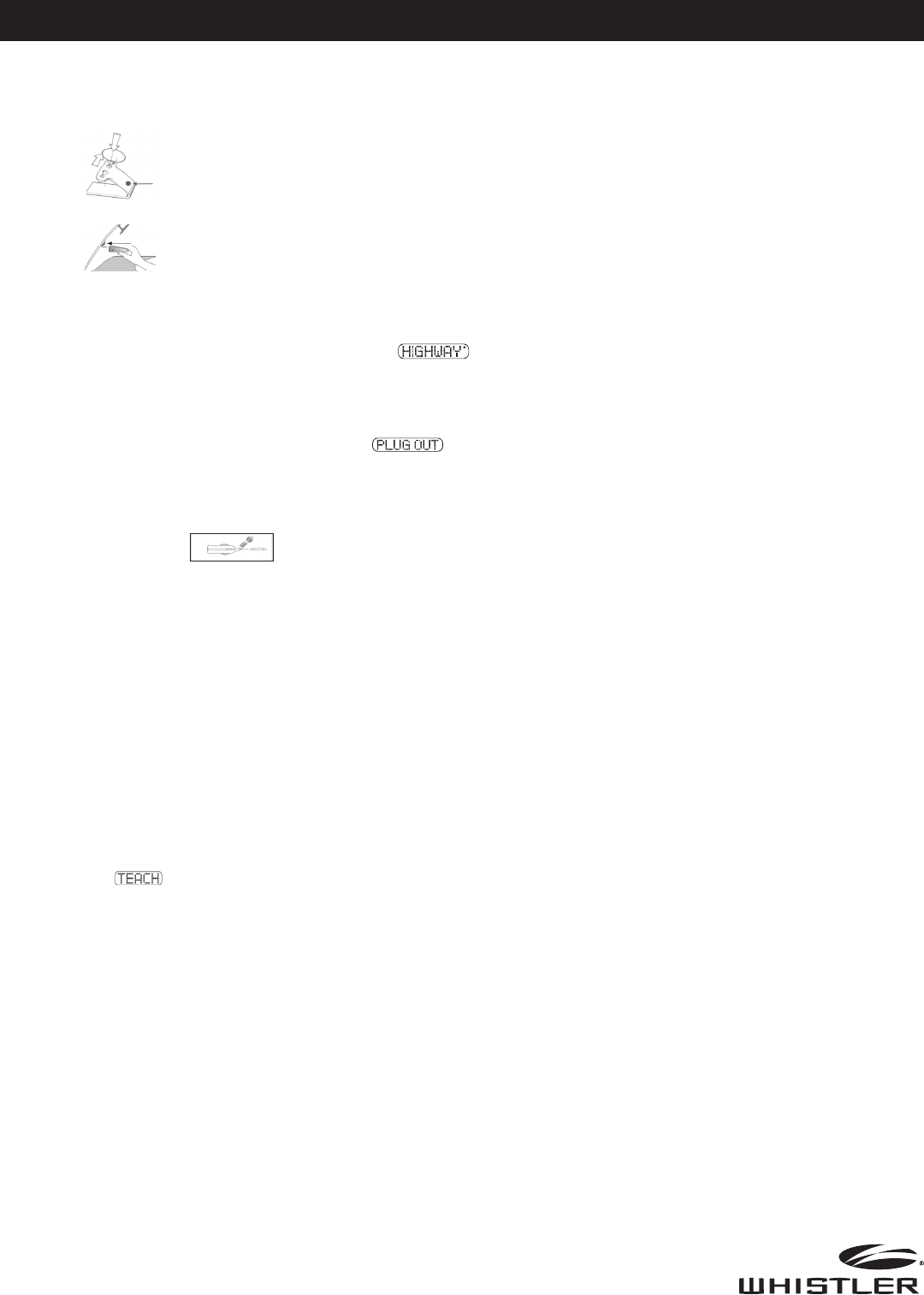
XTR-445 Owner’s Manual
INSTALLATION
5
Windshield Mounting
• Install the two suction cups and rubber bumper
onto the bracket by fitting them into their holes.
• Press the suction cups onto the windshield at the
location you have chosen.
• Slide the detector onto the bracket until it locks
into place.
• If necessary, the unit may be leveled by bending
the windshield bracket.
• Press the bracket release button and remove the
detector before bending.
Power Cord Connection
• Plug the small end of the power cord into the
unit’s power jack.
• Plug the large end into the vehicle’s cigarette
lighter socket.
Note: Cord fits tightly into detector. When installing
the cord, expect some resistance.
Fuse Replacement
The lighter socket plug is equipped with a
replaceable 2 amp 3AG fuse located behind the
silver tip. To replace the fuse, carefully unscrew
the tip of the plug.
Important: Unscrew slowly. The tip contains a spring
which may fly out when disassembling. Insert the new
fuse with the spring and screw on the tip. With use, screw
cap on plug may loosen. Retighten occasionally.
Unscrew the tip of the lighter socket plug
carefully when replacing the 2 amp fuse.
Windshield
Mounting
Rubber Bumper
Unit Must Be Level
OPERATION
Battery Life
The unit can provide approximately 15 hours of
laser/radar detection. There are settings that can
maximize battery life.
1) Display intensity set to Dim
2) Auto Quiet engaged
3) Auto Shut Off set to 1 hour
4) Use a lower volume setting
5) Use Mute whenever possible
Important: The detector’s display will flash and
three fast beeps will sound when the batteries
have approximately one hour of battery life left.
This is a reminder to recharge your batteries.
Battery Charging
Power Cord - Plug your included power cord
into the detector and into the lighter socket to
slowly charge the rechargeable batteries. This
will also provide power to the detector. The
display will show an
asterisk, i.e., when the unit is
charging the batteries. The asterisk will flash
during charging and go out when charging is
complete.
When the power cable is removed from the
detector or the vehicle’s lighter socket is
switched off, the unit will alarm and
display then turn off.
Note: The unit will continue to charge when powered off
until it senses a full charge.
Important: As with all battery operated devices,
remove the batteries when this unit will not be used
for an extended period of time. Damage caused by
leaky or improperly charged batteries are not covered
under warranty. Check with the battery manufacturer
about their specific product warranty and disposal
recommendations.
OPERATION
Power On and Self-Test
Each time your Whistler detector is turned on,
an automatic self-test sequence confirms that
the speaker and visual display is functional along
with many of the saved settings.
Setting Saver
Setting Saver saves your personalized settings
when the detector is turned off or you lose power.
Feature Engaged Confirmation
Each time a button is pressed one beep confirms
feature “on”, two beeps confirm feature “off”.
Audio Level Adjustment
•Press and hold the “Quiet/VOL” button and the
volume level will increase then proceed to
decrease the volume. Continuing to hold this
button will repeat the sequence. As audio level
is adjusted, beeps are provided and the display
indicates volume level.
Auto Quiet Mode
Auto Quiet reduces the selected audio level to
level (1) approximately 5 seconds after a radar or
safety radar signal is detected. The alert for any
new signal within 20 seconds will resume at level
(1). Auto Quiet does not affect VG-2 or laser alerts.
•PressQuiet/VOL(beforeasignalisdetected)
to engage Auto Quiet.
•PressQuiet(whentheunitisnotalarming)to
cancel Auto Quiet mode.
7
OPERATION
Quiet Mode
Quiet cancels audio during an alert and any
new alert within 20 seconds. After 20 seconds,
approximately 2 beeps are provided on any new
alert and unit then remains quiet.
•PressQuiettocanceltheaudio.
•To restore the standard audio alert pattern, press Quiet
a second time during an alert or tun the unit off, then on.
Teach/Tutorial Mode
Provides simulated alerts for each type of signal.
•Press City and Quiet/VOL simultaneously and release.
•DisplayShows:
•PressPower/BLtoexit.
City/City 1/City 2 Mode
Whistler’s Three Stage City Mode is designed
to reduce the annoyance of automatic door
openers, intrusion alarms and other devices which
share frequencies with police radar. Generally, X
band is used for these devices.
•PressCitybuttontocancelHighwayMode
and engage City Mode.
•PressCitybuttonagaintoenterCity1Mode
•PressCitybuttonagaintoenterCity2Mode
•PressCitybuttonafourthtimetocancelCity2
Mode and return the unit to Highway Mode.
In City Mode, weak speed/safety radar signals
give an initial alarm of two beeps, and then
remains quiet unless the signal becomes very
strong. When the signal strength increases, two
additional beeps are provided. City 1 and City 2
Modes operate the same as Highway Mode, but
in City 1 Mode, X band requires a stronger signal
to alert. In City 2 Mode, X-band is not detected.
Caution: Some towns/small cities may still be
using X band radar. City Modes do not change
the audio alert for laser or VG-2.
8
OPERATION
Highway Mode
Highway mode provides full audio warnings any
time radar (X, K, Ka, Safety Warning System) or
laser signals are detected, and is recommended for
open road driving.
For more information on City and Highway modes, please visit
our FAQ page on our website: www.whistlergroup.com
Dim/Dark Mode
Dim/Dark Mode reduces the illumination of the
display
• PressandreleasethePwr/Darkbuttonto
reduce illumination to a dim setting.
• PressandreleasethePwr/Darkbuttona
second time to engage Dark Mode. The
display illumination is further reduced.
Dim or Dark can be engaged during an alert. In
Dark Mode, the display goes dark for as long as
a signal is being detected and 20 seconds after,
then the display returns to the dimmer setting.
• PressandreleasethePwr/Darkbuttona
third time to restore the display to full
illumination.
Alert Periscopes
Whistler’s Alert Periscopes provide an added
attention getting visual alert. The two extra LED’s
flash on and off when the unit alarms to provide a
unique visual alert. This alert can be programmed
through the Option Select Mode to:
1. Flash for all alarms
2. Remain ON
3. Turn LED’s OFF completely
9
OPERATION
10
VG-2 Mode
See Option Select Mode to turn this feature on/
off. When a VG-2 signal is detected, the VG-2
alert is sounded and the display flashes “VG-2”.
After 3 seconds, the audio is canceled and the
display no longer flashes. This cycle is repeated
if the VG-2 signal is detected again.
During the period a VG-2 signal is detected, a
radar signal cannot be detected.
However, because the VG-2 alert has confirmed
that a patrol car is nearby, you are already aware
of the potential for speed monitoring and can
adjust your speed accordingly. Laser detection is
not affected while a VG-2 signal is detected. (See
page 15 for more information)
TFSR - Traffic Flow Signal Rejection
When turned on in option mode, helps
eliminate excessive alerts from erroneous X and
K-band sources. Traffic flow monitoring systems
are getting more common. Many of these
systems generate radar signals to measure
the flow of traffic across multiple lanes. Most
detectors will alert you to it unnecessarily. This
rejection feature examines the incoming signal
and will aid in reducing the alerts to such
sources.
We suggest you turn TFSR on if you are
experiencing excessive X or K band false alerts
every half mile or so along stretches of roadway
that contain these traffic flow sensors.
Note: Enabling this feature disables K Pop
detection (Ka Pop functions normally).







