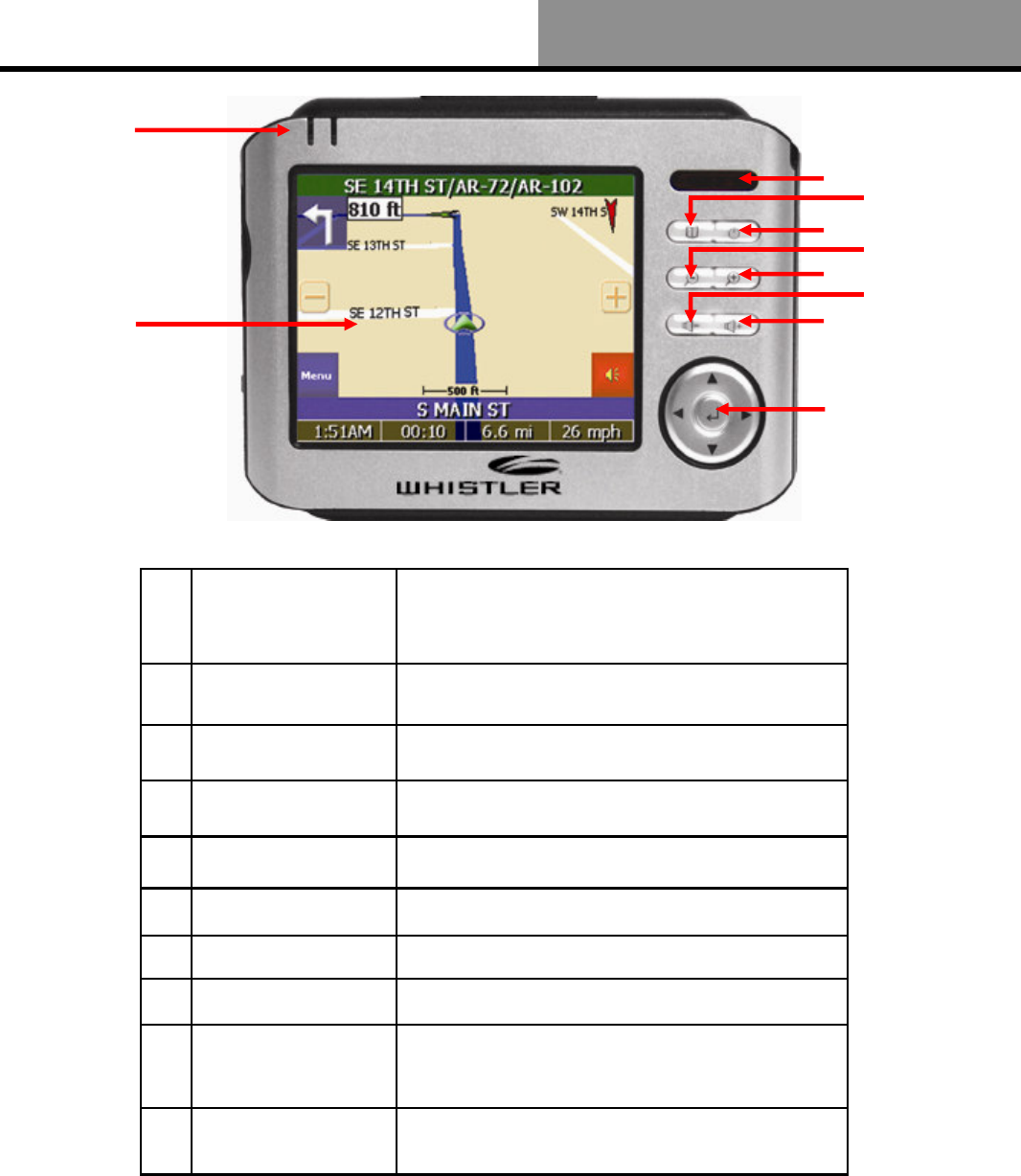
9
Whistler WGPX-635/650
Features
1
1 GPS and Battery
Charge Indicators
Green LED indicates GPS search. Yellow LED
indicates battery charging—turns Red when
battery is low
2 IR Window Window for optional remote control
(Remote included with model WGPX-650)
3 Menu Button
Returns to the Menu window
4 Power Button Switches the power on/off
5 Zoom Out Button Zooms out of the map view
6 Zoom In Button Zooms in on the map view
7 Volume Down Lowers the volume
8 Volume Up Raises the volume
9
Directional Button Press up/down/left/right keys to change page
views or press the center of button to select items
10 Touch Screen
(Anti Glare)
Displays system status. Use stylus to directly input
data or select items on the screen
Front View
Note: The unit has a protective plastic layer over the display screen. Remove this layer before use.
2
3
4
5
6
7
8
9
10


















