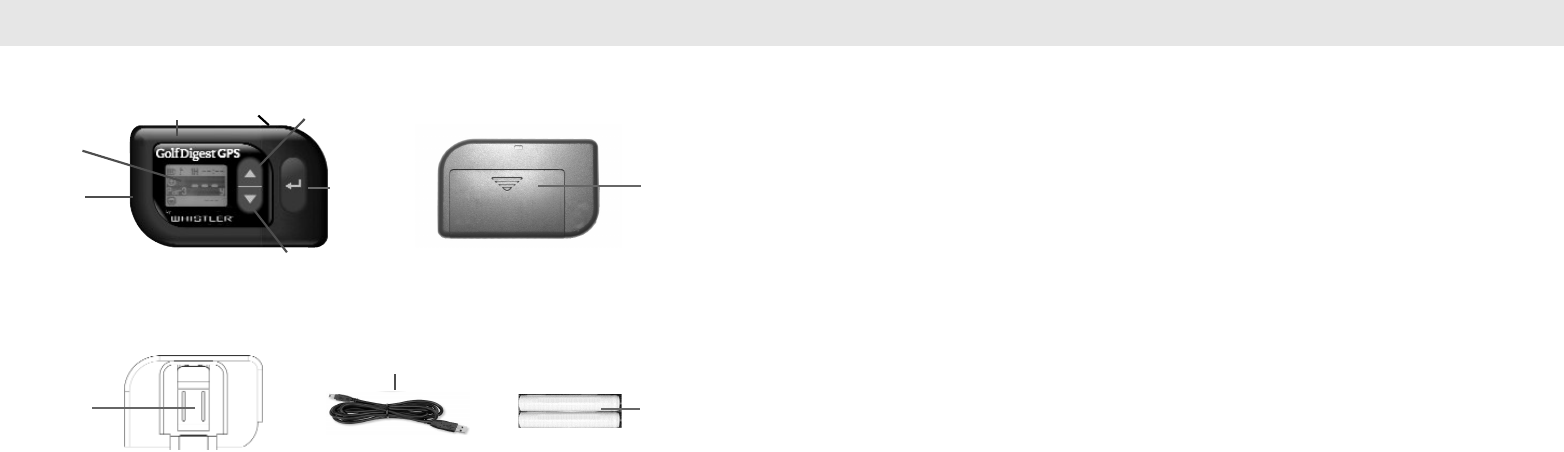
Whistler’s ergonomic and user-friendly design provides a new level of operating
convenience. Special features include:
1. USB Port - For connection to a PC for updates.
2. Backlit LCD Display - Offers easy-to-read display to indicate Green information.
3. GPS Antenna – Compact, high efficiency antenna receives GPS signals.
4. Power/Menu/ESC – Hold for 3 seconds to turn unit on or off. A short press enters the
Menu mode or escapes the current operation.
5. Up Button - Allows scrolling in menu mode.
6. Enter/OK/Mark Button- A short press confirms selection or switches front/back
distance to the fly distance. Hold for 3 seconds to mark a position.
7. Down Button – Allows scrolling in menu mode.
8. Battery Compartment - Compartment for 2 AAA Alkaline batteries.
9. Flip Up Belt Clip - Secures the unit to a belt. Allows the unit to flip up to be viewed
without removing the unit from the belt clip.
10. USB Cable - Connects the unit to a PC to download courses.
11. Batteries - 2 AAA batteries that power the unit.
Features Feature Descriptions
4 5
1
2
3
4
5
6
7
9
8
10
11


















