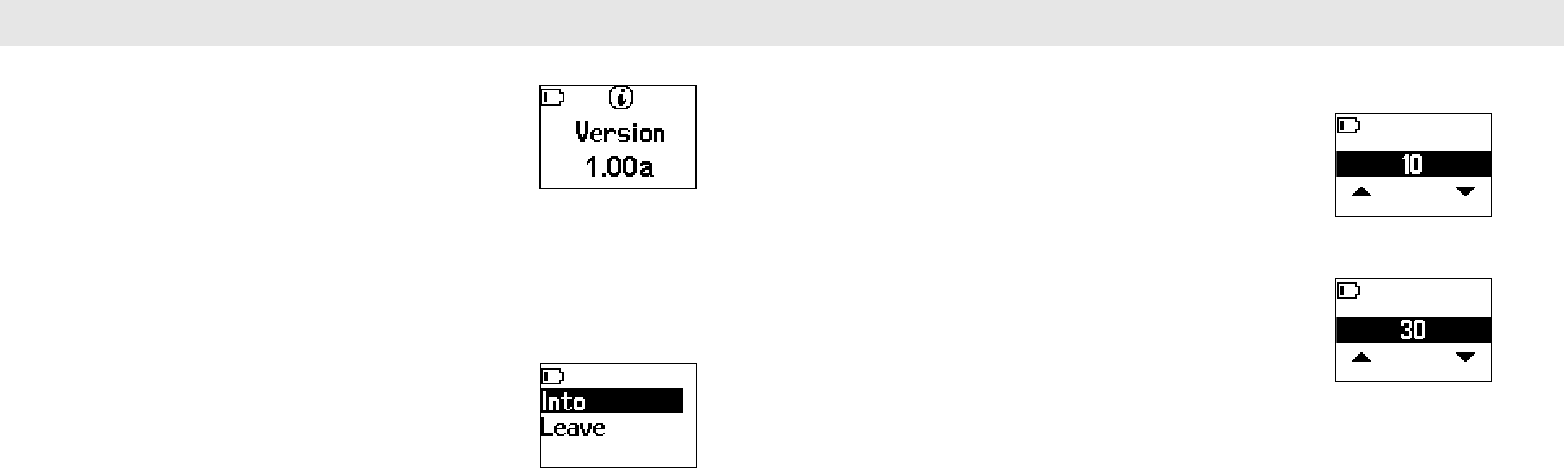
Setting Up Setting Up
Version
This screen displays the unit’s firmware release version. Press the
Menu key to cancel the current operation and return to a
previous screen.
NOTE: Image shown is for reference only.
Green Range
The Auto Hole detection is adjustable to allow for flexibility. There are two settings:
approaching Into the green and Leave the green. These parameters allow the Auto Hole
detection to function. The default setting distances are: Into = 10 yards, Leave = 30 yards.
To modify these settings you can select a different zone for both the Into and Leave
settings in increments of 5 yards.
To change distance:
1. Select field to adjust
2. Press enter to edit.
22
Green Range - continued
Once a range is selected, there are several distance options to choose from.
To set the Into distance:
1. Select the Into option from the Green Range menu
2. Use the Up or Down buttons to scroll the optional distances.
3. Once a distance is selected, press enter to accept.
This selection is defaulted to “10”.
To set the Leave distance:
1. Select the Leave option from the Green Range menu
2. Use the Up or Down buttons to scroll the optional distances.
3. Once a distance is selected, press enter to accept.
This selection is defaulted to “30”.
23


















