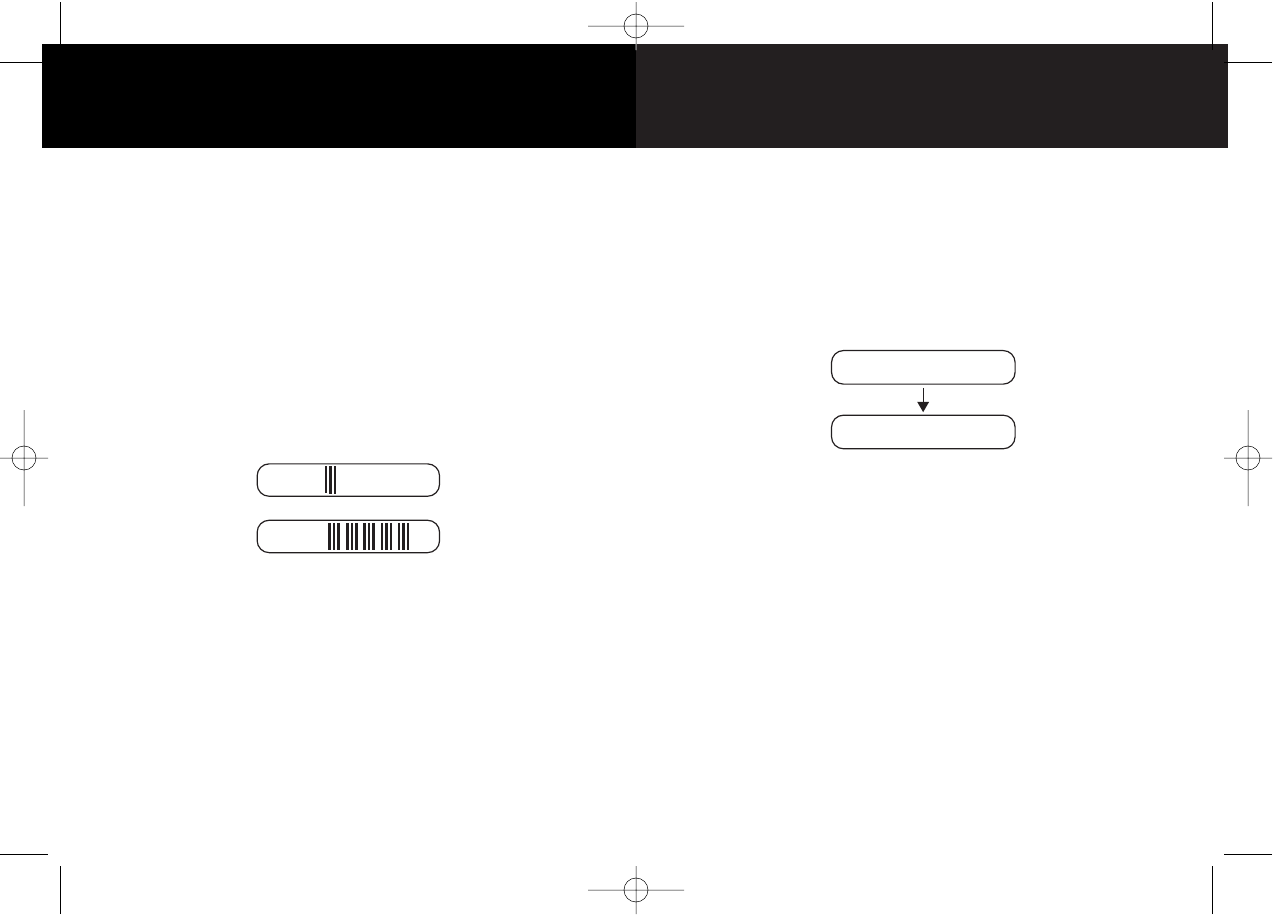
OPERATION
7
OPERATION
Memory/Beep Confirmation
All features selected (except Stay Alert and Quiet) are
retained in memory. Each time a button is pressed one
beep confirms feature “on”, two beeps confirm feature
“off”.
Audio Level Adjustment
The audio levels can be adjusted high to low, or low to
high, in four steps: (1) is no audio level, (4) the highest.
• Press and hold P/V to increase audio level.
• Press and hold P/V to decrease audio level.
As audio level is adjusted, beeps are provided and the dis-
play indicates volume level. Example:
6
Auto Quiet Mode
Auto Quiet reduces the selected audio level to level (1)
approximately 5 seconds after a radar or safety radar sig-
nal is detected. The alert for any new signal within 20 sec-
onds will resume at level (1). Auto Quiet does not affect
VG-2 or laser alerts.
• Press Quiet (before a signal is detected) to engage Auto
Quiet. Display reads:
• Once the Auto Quiet mode is engaged, you may cancel
the audio alarm by pressing Quiet.
• Press Quiet (when the unit is not alarming) to cancel
Auto Quiet mode.
Note: When Auto Quiet engages, it cancels the audio to
the optional Voice Module.
Quiet Mode
Quiet cancels audio during an alert and any new alert with-
in 20 seconds. After 20 seconds, approximately 2 beeps
are provided on any new alert and unit then remains quiet.
• Press Quiet to cancel the audio.
• Press Quiet a second time during an alert to restore the
standard audio alert pattern; or turn the unit off, then on.
AUTO
QUIET
VOL 1
VOL
Lowest Level 1
Highest Level 4
4
3300 10/4/00 9:43 AM Page 9


















