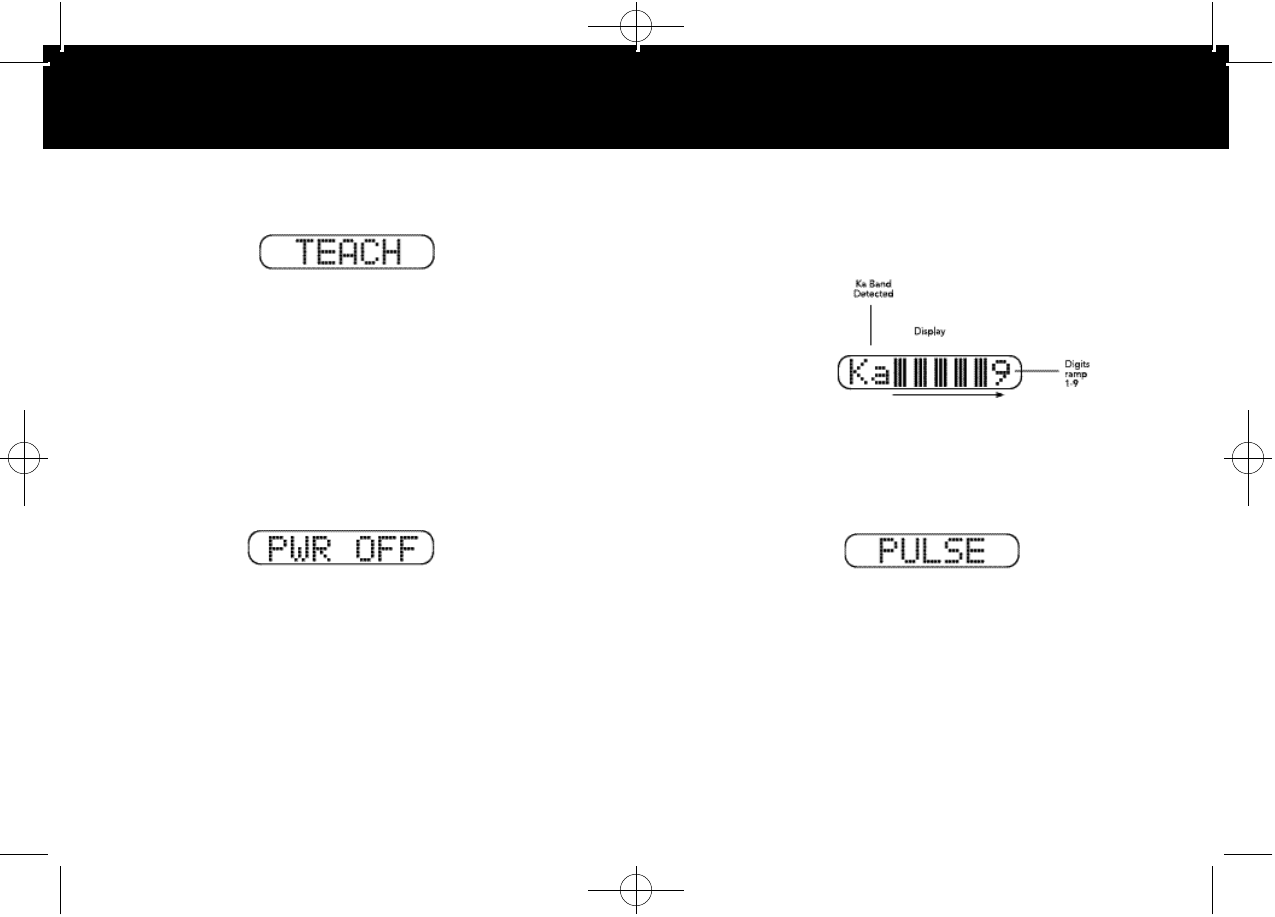
OPERATION
Speed Radar Audio/Visual Alerts
When X, K or Ka is detected the band ID and signal
strength is displayed. The audio alert is continuous and
has a geiger counter-like pattern. The faster the beep the
closer or stronger the radar source. Example:
1 = weak signal, 9 = strong signal
Pulse Protection
®
When a pulse type signal (instant on strong signal) is
detected an urgent 3 second audio warning is sounded
and the display reads:
After 3 seconds standard alert pattern continues.
18
RADAR ALERTS
19
Teach/Tutorial Mode
Provides simulated alerts for each type of signal.
• Press City and Quiet simultaneously and release. Display
reads:
Quiet mode can also be accessed while Teach/Tutorial
mode is engaged.
• Press Power to exit.
Vehicle Battery Saver Mode
The Vehicle Battery Saver Mode automatically shuts off
your detector within 3 hours if you forget to turn it off. The
timer is reset if the detector is turned off, unplugged or
any button is pressed before the 3 hours have expired. The
detector will alert you with an audible and visual warning
before it shuts off. Display reads:
During this warning you can reset the unit by pressing any
button. This will reset the timer.
If the unit has automatically turned itself off, press the
Power button to turn the unit back on. You can manually
engage the Vehicle Battery Saver Mode by pressing and
holding the City button until one beep is heard.
Refer to “Option Select Mode” for instructions for deacti-
vating battery saver mode feature.
1750/1760/1765 manual 3/6/02 2:20 PM Page 21


















