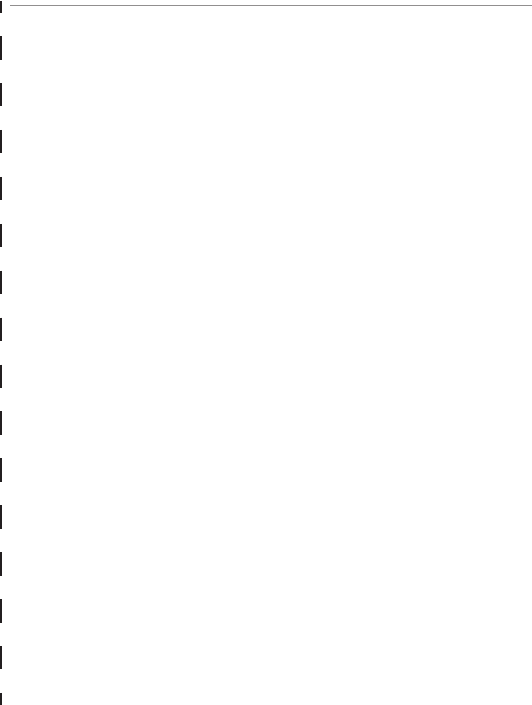
15
© 2008 Directed Electronics. All rights reserved.
Cut along the dotted line and fold to keep in purse or wallet for a quick and easy reference.
✂
✂
Quick Reference Guide
To remote start the vehicle
Press and release the transmitter button for 1-second. The remote •
responds with the remote start ON tones and the green LED on the
remote flashes once. The parking lights turn on constant to confirm
remote start operation.
To shut down remote start
Press and hold the transmitter button for 3 seconds. The remote will •
play the remote start shut off tones and the orange LED will flash 1
time The parking lights will turn off.
Car finder (remote start must not be active)
Press and hold the transmitter button for 3-seconds. The remote will •
respond with 1 short beep and the orange LED on the remote will
flash once. The parking lights will start to flash 5 times slowly.
To unlock the doors (remote start must be active)
Press and release the transmitter button for 1second. The remote •
will respond with 2 short beeps and the green LED on the remote
will flash once, the horn will honk twice and the doors will un-
lock.


















