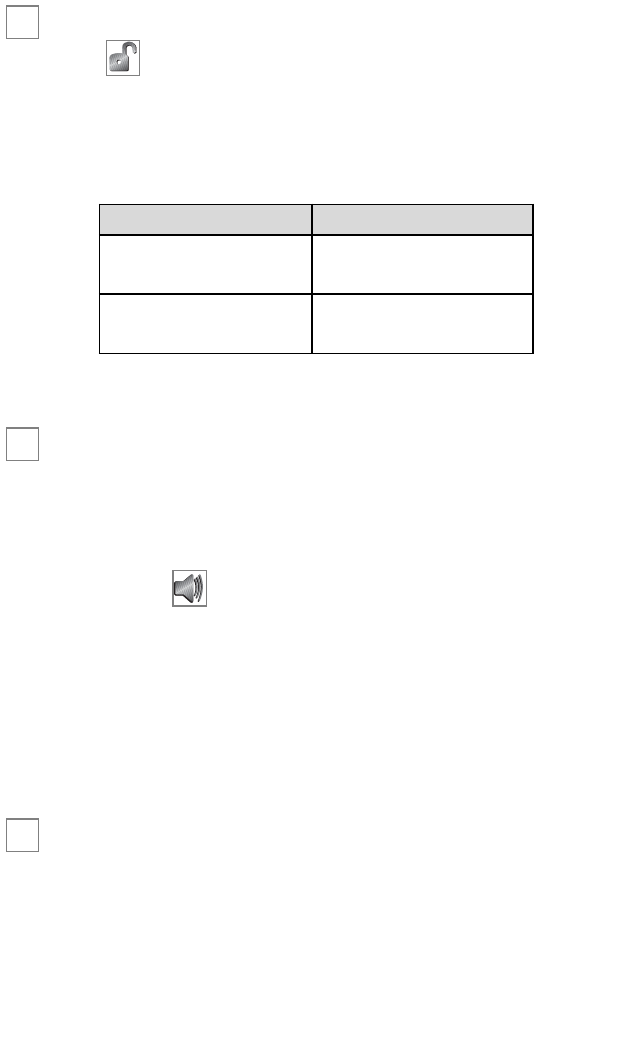
22
© 2005 directed electronics, inc.
Illumination On/Off
Press to select LCD backlight illumination On/Off. The
LCD backlight will illuminate when a remote button is pressed,
or a alarm status page is received.
Page notification
The remote control can be programmed to notify the user of a
page (audibly beeping if the vehicle’s status changes, e.g. door
unlocked, engine started, vehicle violation, etc.). On the LCD
remote press to select page On/Off. One beep is page On,
Two beeps is page Off. When programmed off the remote will not
give any notification that a page was received from the vehicle.
NNoottee::
If programmed Off,
nnoo aallaarrmmss
will be notified to the
remote. Command information (armed/disarmed) will be noti-
fied to the remote.
To exit programming mode
The LCD remote control will exit programming mode after 5-
seconds of inactivity and will emit 1 long beep.
➜
➜
LLCCDD BBaacckklliigghhtt sseettttiinnggss PPrrooggrraammmmiinngg rreessppoonnssee
ON 1-beep, backlight ON
OFF 2-beeps, backlight OFF
➜


















