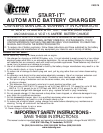sheet-metal body parts: connect only to a heavy gauge, stable metal part of the frame or engine block.
NOTE: If there is any problem connecting the charger clamps to the battery terminals, contact the Vector
Technical Support Department at (954) 584-4446 or toll free at (866)-584-5504 for assistance.
d) Plug battery charger power cord into grounded AC power outlet and refer to Appendix A at the end
of this document for approximate charging times.
e) When charging is completed, disconnect cables and clamps in reverse order from which they were
connected.
NOTE: Use of Extension Cords If it is necessary to use an extension cord, as is often the case, observe the
following important safety information:
• Before using any extension cord, ensure that the wire size is at least 16 AWG or larger and 14 AWG for
longer than 100 feet.
• Use only a good quality, good condition, UL-approved extension cord, and ALWAYS connect charger to
the extension cord before plugging the extension cord into a 110/120-volt AC power outlet. The use of a
poor quality extension cord or one that is not in good repair could cause fire and/or electric shock.
• Use a three-wire extension cord with a 3-prong plug and 3-conductor socket.
CHARGING IF BATTERY IS OUTSIDE OF VEHICLE
Set charger’s Charge Rate Selector switch to appropriate setting according to battery size. Make sure the
Charge/Start switch is in the Charge position.
a) Check polarity of battery posts- For top-mounted battery connectors, the positive post (marked POS,
P, +) usually has a larger diameter than the Negative battery post (marked NEG, N, -). For
side-mounted battery connections the Positive terminal is red, the Negative terminal is black.
b) Attach a 24-inch (minimum length) 6 AWG insulated battery cable to the Negative battery post
(marked NEG, N, -).
c) Connect the Positive (RED) battery clamp to the Positive battery connector (marked POS, P, + or red).
d) Stand as far back from battery as possible, and do not face battery when making final connection.
e) Carefully connect the Negative (BLACK) charger clamp to the free end of the battery cable connected
to the negative terminal. Connect the charger’s power cord to a grounded 110/120-volt AC power
outlet, and refer to section 8 for approximate charging times.
f) When charging is completed, disconnect cables and clamps in reverse order from which they were
connected.
CHARGING TIMES
The VEC078 is a fully automatic battery charger while charging 12 volt batteries. It automatically adjusts the
charge rate as the battery becomes charged and stops charging when the battery is fully charged. If you
require some estimate of the time it takes to charge a battery refer to Appendix A for these details.
ENGINE START
The Engine Start function can supply up to 100 amps of current during engine starting. This function is pro-
tected by an automatic reset protector and there is a five-second limit at this output level. Follow all precau-
tions as if charging a battery in a vehicle, except that the Charge/Start Switch is placed in the Start position
and the Charge Rate Switch is placed in the Engine Start position. DO NOT MAKE BATTERY AND CHASSIS
CONNECTIONS WITH CHARGER PLUGGED INTO AC. Make the final connection to battery and chassis
and plug in the charger. Immediately crank the engine in three-second bursts until it starts. Disconnect the
charger’s AC connection first and then the chassis and battery connections. If the engine fails to start, you
may change switch positions and charge the battery without disconnecting the charger from AC.
After charging, if the charger is already powered and connected to the battery, you may safely move the
charger’s switches to the Start and Engine Start positions without disconnecting the charger from AC. After
the engine starts, disconnect AC, then the chassis and battery connections.
CARE AND MAINTENANCE
With only minimal maintenance, the Vector VEC078 Battery Charger will deliver years of dependable
7