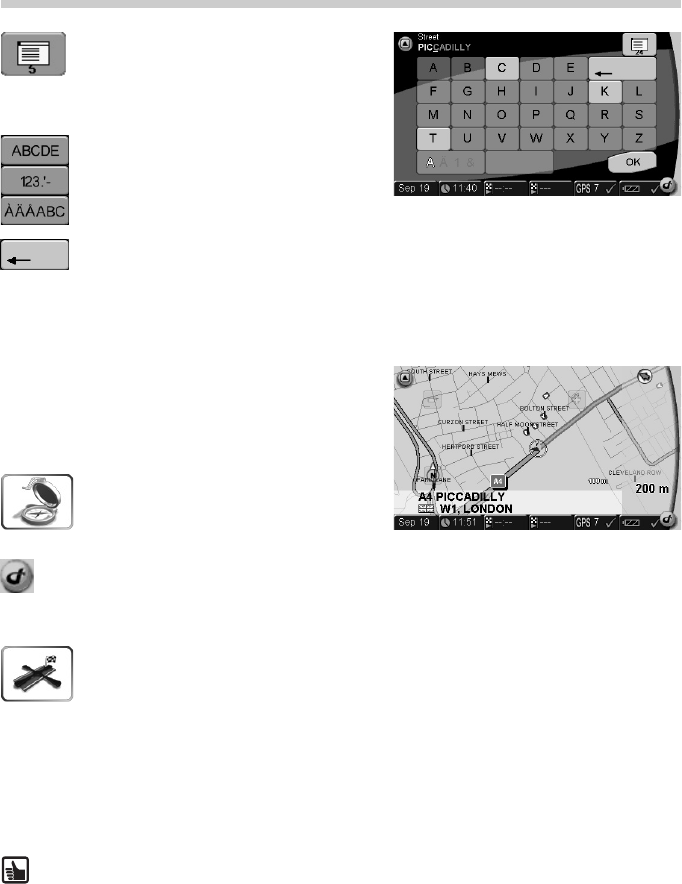
14
List button: After you have typed a
few letters you can tap the List button.
A list of matching results is displayed.
The number of entries that exist under
this button is displayed in small digits.
Switch between alphabetical, numerical
and accented characters/special charac-
ters by using the keyboard toggle.
By using the "backspace" button, you
can delete incorrect entries (either
whole words or individual letters).
Map display
When you have set your destination the route will
automatically be calculated and displayed on the
map. You can now start driving and the navigation
system will guide you to your specified destination.
By tapping the Map display button in
the Main menu you directly enter the
map display.
Fast access to important system settings.
Stop Guidance
By tapping the Stop Guidance button the current guidance will be stopped.
Multimedia/DVB-T
You can use your PN 4000/6000 to receive television programmes via DVB-T (Digital Video
Broadcasting Terrestrial).
There might not be as many channels available as there are on your home set, and the
DVB-T standard is not available in all countries. The reception quality also depends on
a number of factors, e.g.:
• The number of transmitters, their distance and their power
• The speed and direction in which your vehicle is moving.
Other factors that might impair reception quality include:
• Multipath reception when operated as the vehicle is moving, e.g. through built-
up areas
• Weak signal when overshadowed by other vehicles, travelling through under-
passes, etc.
PN 4000/6000
RealQSG-PN4000-6000.book Seite 14 Samstag, 29. September 2007 1:11 01











