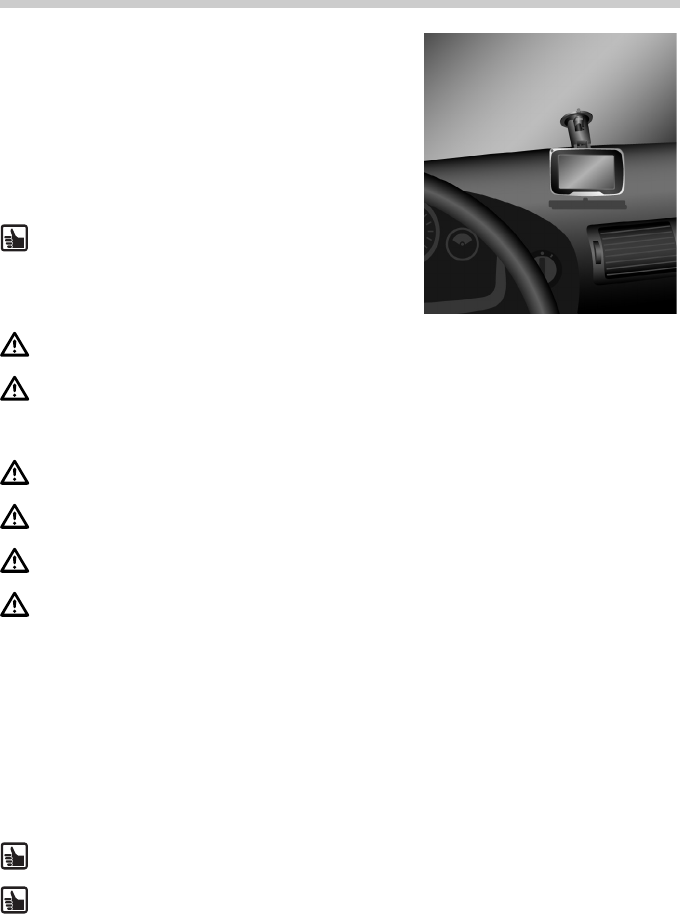
12
To install the device in the vehicle, proceed as follows:
• Find a suitable place in the vehicle for attaching
the cradle. The screen should be clearly visible from
the driver's seat but the device should not obscure
the driver's view.
• Press the suction cup against the glass (with a clear
view of the sky) and move the pressure lever to-
wards the glass until it locks in place.
• Attach the navigation system to the cradle.
Detaching: To detach the device, move the
pressure lever to the opposite direction and
carefully pull the transparent rubber end of the
suction cup to remove it from the windscreen.
For safety reasons you should install the device and enter the required information in
the system before you start your journey or when your vehicle is stationary.
The use of the navigation system does not under any circumstances release the driver
from their personal responsibility. The applicable road traffic regulations and current
traffic conditions always have priority. The information provided by the device is for
orientation purposes only and is not binding.
Always check the information provided by the device (speed, remaining travelling
time, distance, recommended route).
Only look at the screen when it is safe to do so. If you need to look at the screen for a
longer period of time, stop the vehicle at an appropriate and safe place.
The touchscreen must not be operated with sharp or rough-edged objects as these can
damage it.
If you leave the vehicle for long periods you should take the navigation system with
you to avoid theft.
GPS reception
When you switch on the device for the first time, it can take several minutes for the GPS
reception to reach a sufficient level and to determine your current position.
Always hold the navigation system vertically.
If you are using the navigation system in an inner-city area, it may take longer to
refresh the map details.
PN 4000/6000
RealQSG-PN4000-6000.book Seite 12 Samstag, 29. September 2007 1:11 01











