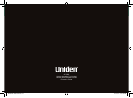www.uniden.com.au, www.uniden.co.nz44
Navigation Software
Map Settings
This menu is the function to set the map window options suitable for user’s taste.
The Map Settings allows for customization of the map screen.
1. Touch [Map Setting] on the Settings screen.
2. Map Colour: Touch [ ] or [ ] to set the Map Colour between Warm and Cool.
Note :
- Include POI Icon: Display POI icons on the map screen.
- Include Street Name: Display road names on the map screen.
- Include Brand Icon: Display brand icons on the map screen.
- Include POI Name: Display POI names on the map screen.
- Include Trafc Light: Display trafc lights on the map screen.
- Include Bread Crumb: Display bread crumb trails on the map screen.
3. Touch [Auto Zoom Settings] to set the Auto Zoom Settings function.
GNS8361-8366 OM.indd 44 27/11/07 5:31:05 PM