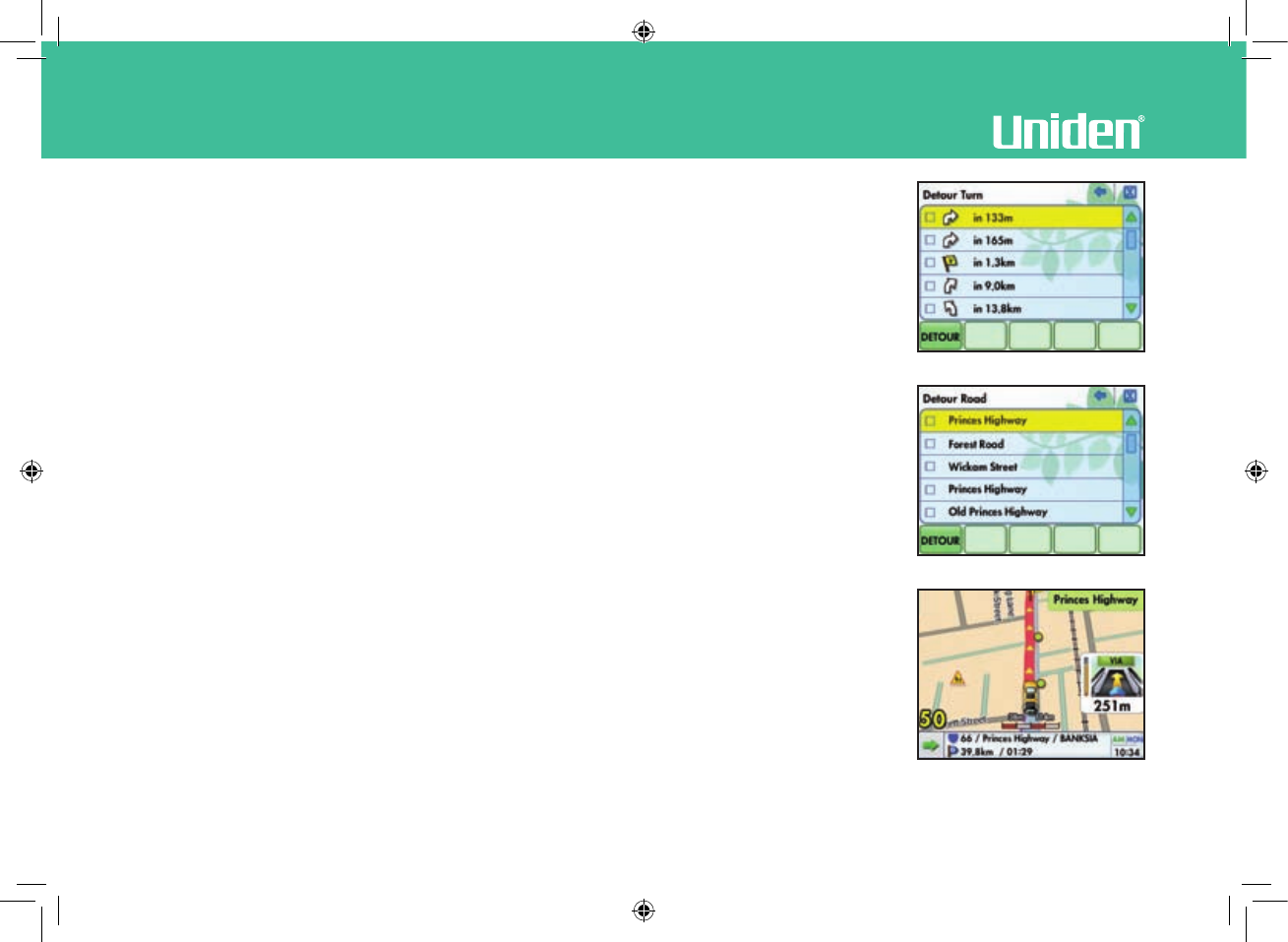
www.uniden.com.au, www.uniden.co.nz28
Navigation Software
3. For a guidance point you want to avoid, touch [Next Turn].
If you select a guidance point to be avoided and then touch [DETOUR], the
route is re-searched, excluding the corresponding point.
4. Touch [Road] to select major roads to be avoided.
If you select a road be avoided and then press [DETOUR], the route is
re-searched, excluding the corresponding road.
5. When the route setting is completed, touch [GO] to start the route guidance.
GNS8361-8366 OM.indd 28 27/11/07 5:30:53 PM


















