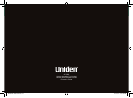www.uniden.com.au, www.uniden.co.nz
41
Navigation Software
Route Settings
The Route Settings allow you to adjust the settings which determine the calculation for a
route.
1. Touch [Route Setting] on the Setting screen.
2. Route Method: Touch [ ] or [ ] to set the route method between Quickest, Shortest
and Easiest.
Note :
- Include toll road route: Include toll roads in the route search method.
- Include U-turn: Include U-turns in the route search method.
- Include Ferry: Include ferry routes in the route search method.
- Include Motorways: Include motorway routes in the route search method.
- Include Unpaved: Include unpaved roads in the route search method.
- Include Avoidance: Include the Avoidance points that you have saved in
the route search method.
3. Touch [Road Speed Settings] to set the average road speeds used to calculate
expected arrival time.
GNS8361-8366 OM.indd 41 27/11/07 5:31:02 PM