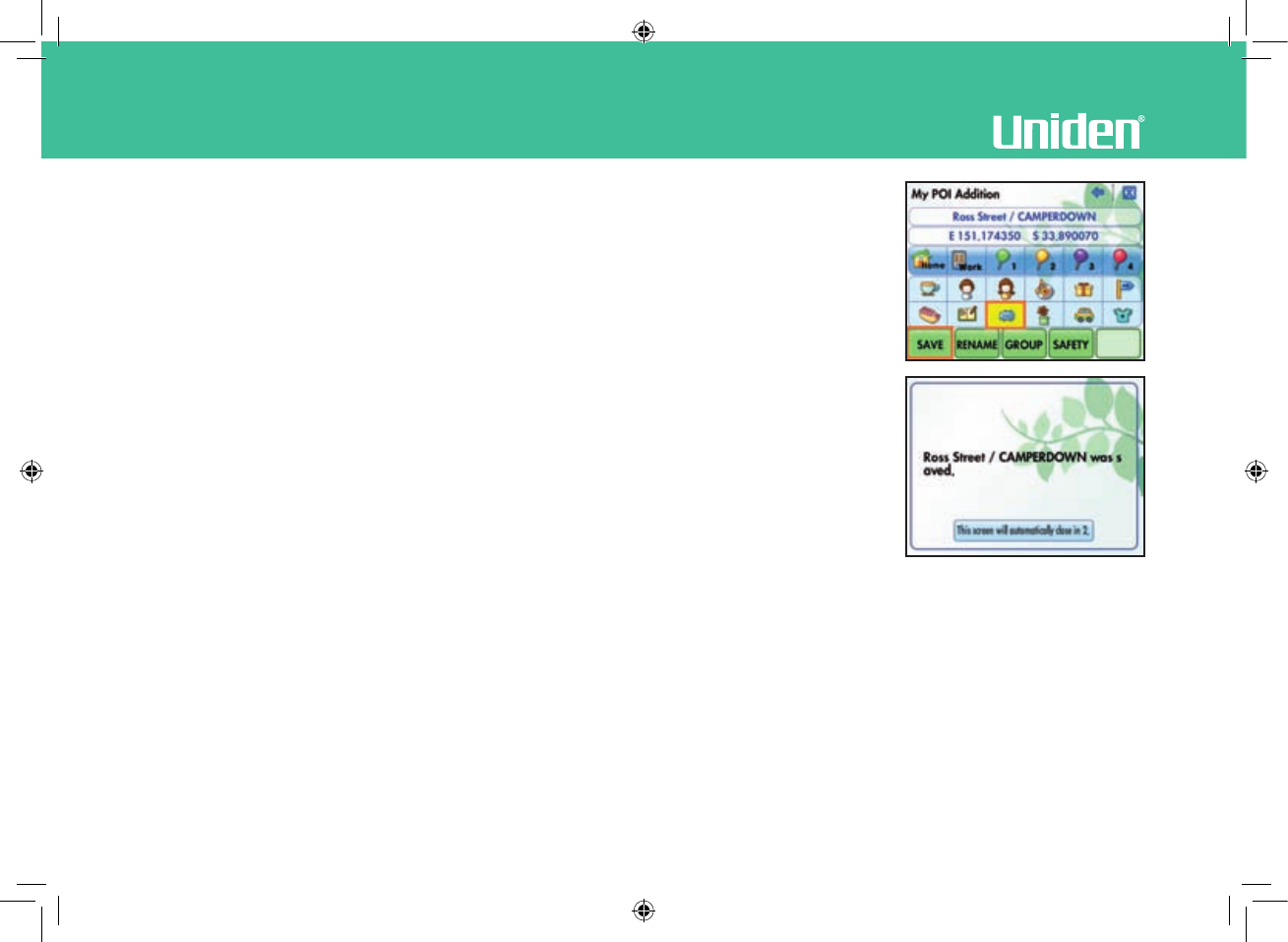
www.uniden.com.au, www.uniden.co.nz22
Navigation Software
4. Select an icon to be assigned to the new MY POI and touch [SAVE].
5. The registration of the new MY POI is completed.
Note:
The POIs registered to HOME, WORK, POI 1, POI 2, POI 3 and POI 4 can be selected at the bottom of the Find screen.
GNS8361-8366 OM.indd 22 27/11/07 5:30:49 PM


















