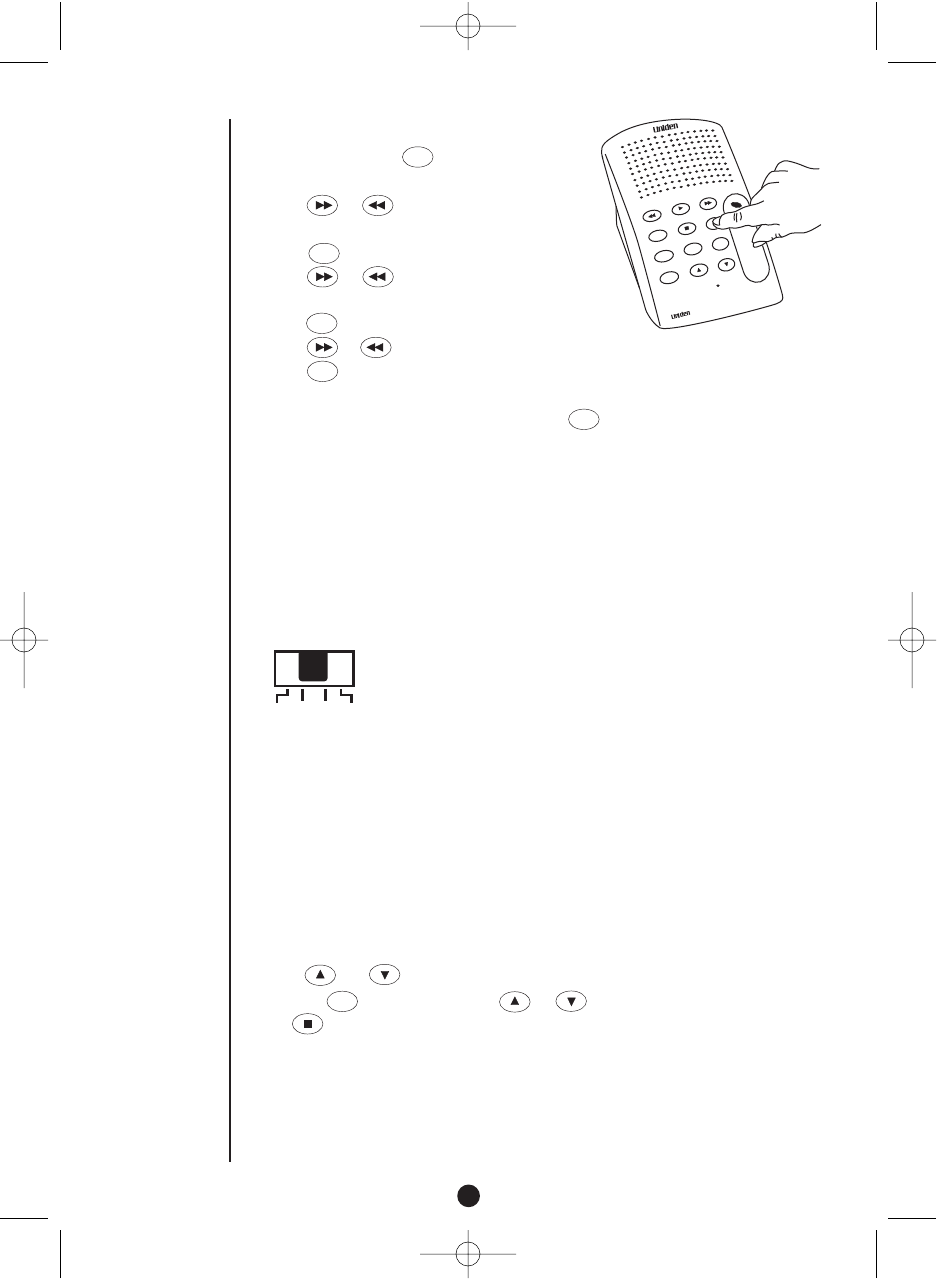
Setting the Number of Rings
The ring select switch on the bottom of the Answer Machine controls how long the Answer
Machine waits before it answers a call. Slide the switch to the desired position.
2 The Answer Machine answers after two rings.
4 The Answer Machine answers after four rings.
7 The Answer Machine answers after seven rings.
T.S. (Toll Saver)
- When you call your Answer Machine from a remote location to
check messages, if there are new messages, the Answer Machine answers after two rings.
Otherwise, the Answer Machine answers after four rings. This helps you avoid unnecessary
toll charges when calling by long distance to check your messages. If you hear more than
two rings, you know you can hang up because the Answer Machine has no
new messages.
Adjusting the Volume
Use the and to adjust the speaker volume up or down.
Hold down until it beeps then use or to adjust the ring volume.
Press to store the new setting.
RINGER
SELECT
2 4 7 T/S.
set
Setting the Day and Time
1. Press and hold down button until the
Answer Machine announces the day of the week.
2. Press or repeatedly until the day of
the week is announced.
3. Press . The preset hour is announced.
4. Press or repeatedly until the desired hour
is announced.
5. Press . The preset minute is announced.
6. Press or repeatedly until the desired minute is announced.
7. Press to store the the settings. The Answer Machine announces the day and time
then beeps.
To check the current day/time at any time, press once.
time
time
time
time
time
delete
ogm 1
set
volume
answer
time
ans
off
ans
on
D
IGITAL
A
NSWERING
M
ACHINE
DA069
Superb
Digital
Sound
Quality
3
DA069 V4 Qk 5/17/02 2:40 PM Page 7














