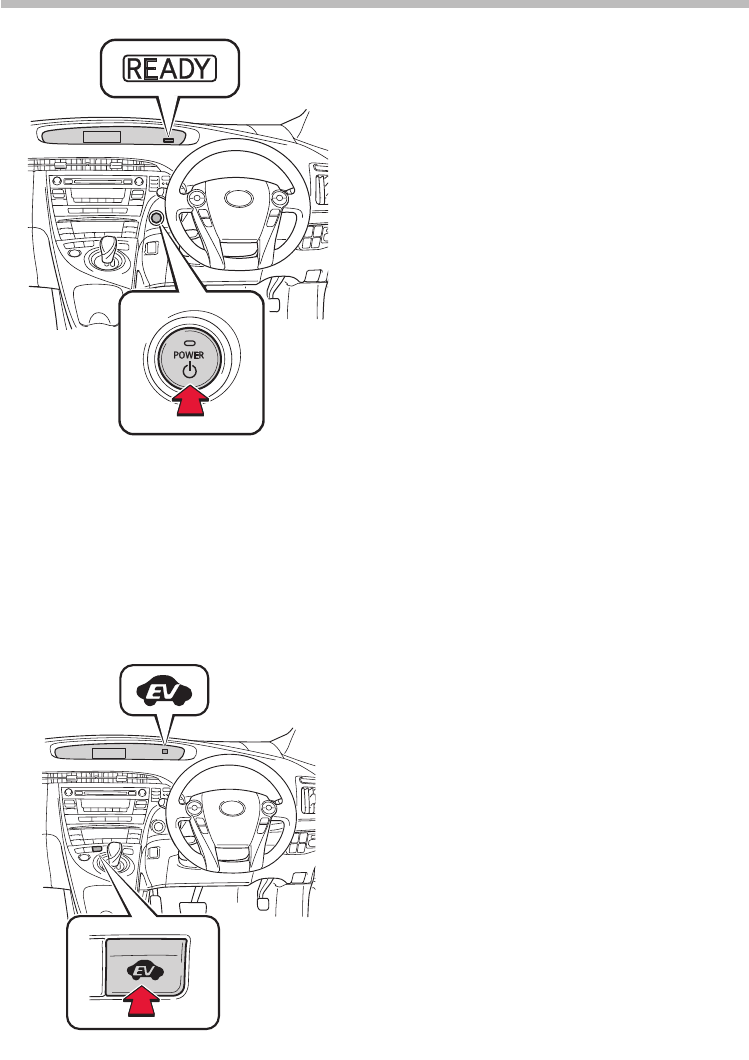
11
PRI11-0902ENUK-07-00 RH PRI11-0902ENUK-07-00 RH
Power (ignition) switch
Starting the hybrid system
Check that the parking brake is set.
Sit in the driver’s seat and firmly depress the brake
pedal.
The POWER switch indicator turns green.
Press the POWER switch.
The hybrid system can be started from any mode.
After a few seconds, the READY indicator comes on
with a beep sound.
The vehicle can move when the READY indicator is on,
even if the engine is stopped.
Stopping the hybrid system
1. Stop the vehicle.
2. Press the “POWER” switch.
3. Check that the shift position indicator on the
instrument cluster is set in “P”.
4. Set the parking brake.
5. Release the brake pedal and check that the
indicator on the “POWER” switch is off.
If you stop the hybrid system without setting the shift
position to “P”, the shift position will be shifted to “P”
automatically. You can also shift the shift position to
“P” by pressing the “P” position switch.
ON/OFF
When EV-Drive mode is turned on, the indicator
comes on. Pressing the switch again will return to
normal driving (gasoline engine and electric motor).
EV-Drive mode
In EV-Drive Mode the electric motor (traction motor), powered by the hybrid battery (traction battery), is used to
drive the vehicle.


















