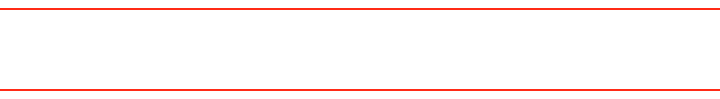
41
When you connect your TomTom XL to computer, TomTom HOME
automatically downloads any available map updates and sends any changes
you have made, to the Map Share community.
Changing my preferences for map updates
Correction preferences is used to set the way TomTom Map Share runs on
your device.
You can set the following preferences:
• Choose what types of updates you want to use on your maps.
• Decide if you want to share your updates with others.
• Show or hide the Report button in the Driving View.
To set your preferences, do the following:
1. Tap Map corrections in the Main Menu.
2. Tap Correction preferences.
A list of update types is shown.
3. Tick the box next to each update type you want use.
4. Tap Done.
5. Choose how you want to share your map updates with the Map Share
community, then tap Done.
6. Choose if you want to see the Report button in the Driving View.
7. Tap Done.
Tip: If you later decide you want to remove updates from the map, clear the
checkbox next to the types of update you want to remove. If you clear all the
checkboxes, your map returns to the original state before the first update.
Map update categories
There are several types of update that you can make to a map.


















